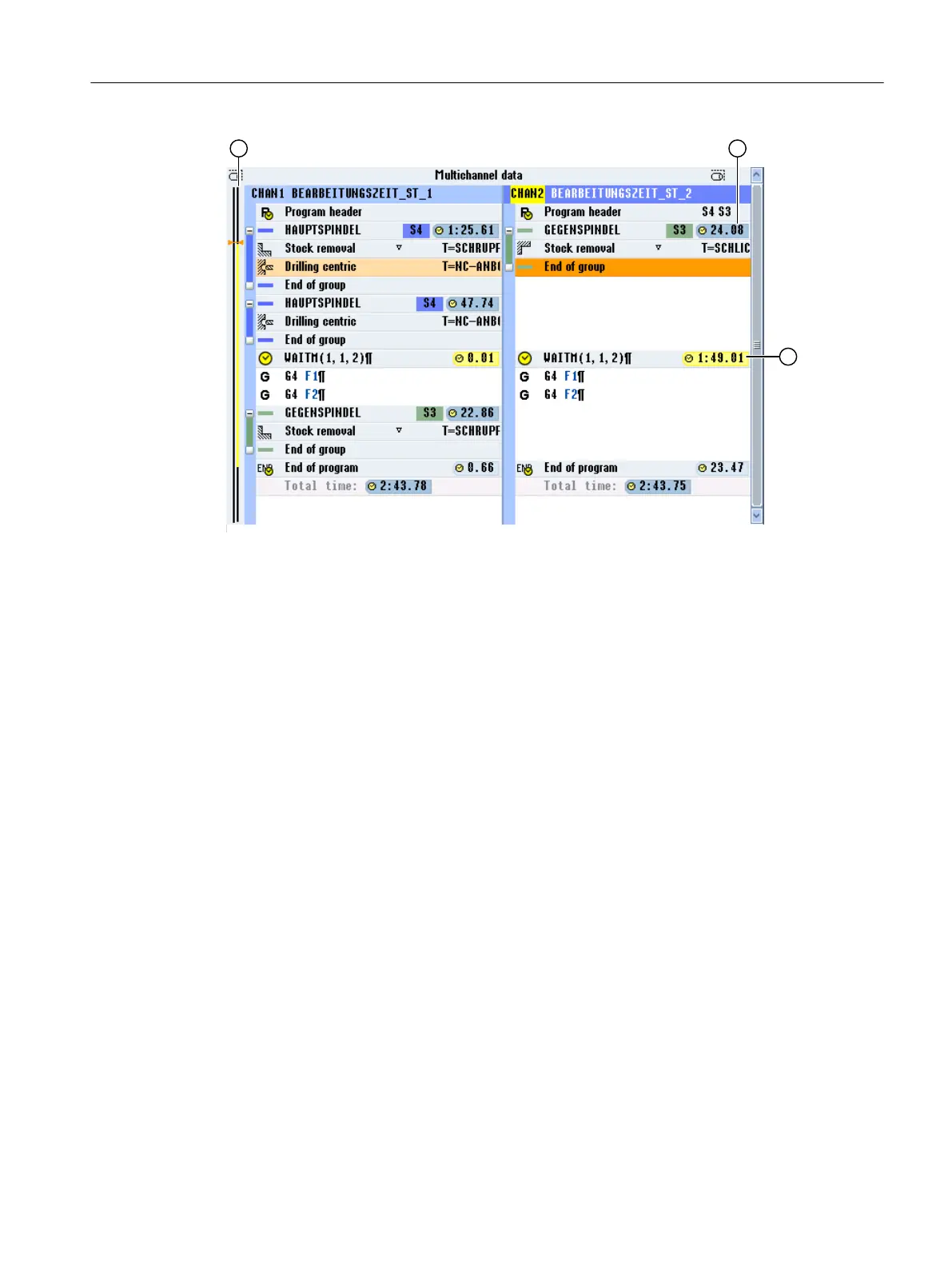① Timeline for each displayed channel
Processing times are displayed in black, wait times in yellow.
The actual cursor position is highlighted in orange.
② Machining time
③ Wait time for the parallel program
Figure 11-2 Time synchronous view
See also
Editor settings (Page 186)
Setting for automatic mode (Page 232)
11.2.10 Automatic block building
11.2.10.1 Creating automated program blocks
With the "Automatic block building" function, you have a convenient option to automatically split
an existing program subsequently into the desired blocks.
Rules for creating the blocks
You define the rules for creating the blocks in the configuration file.
Multi-channel machining
11.2 Multi-channel support
Turning
Operating Manual, 06/2019, A5E44903486B AB 693
