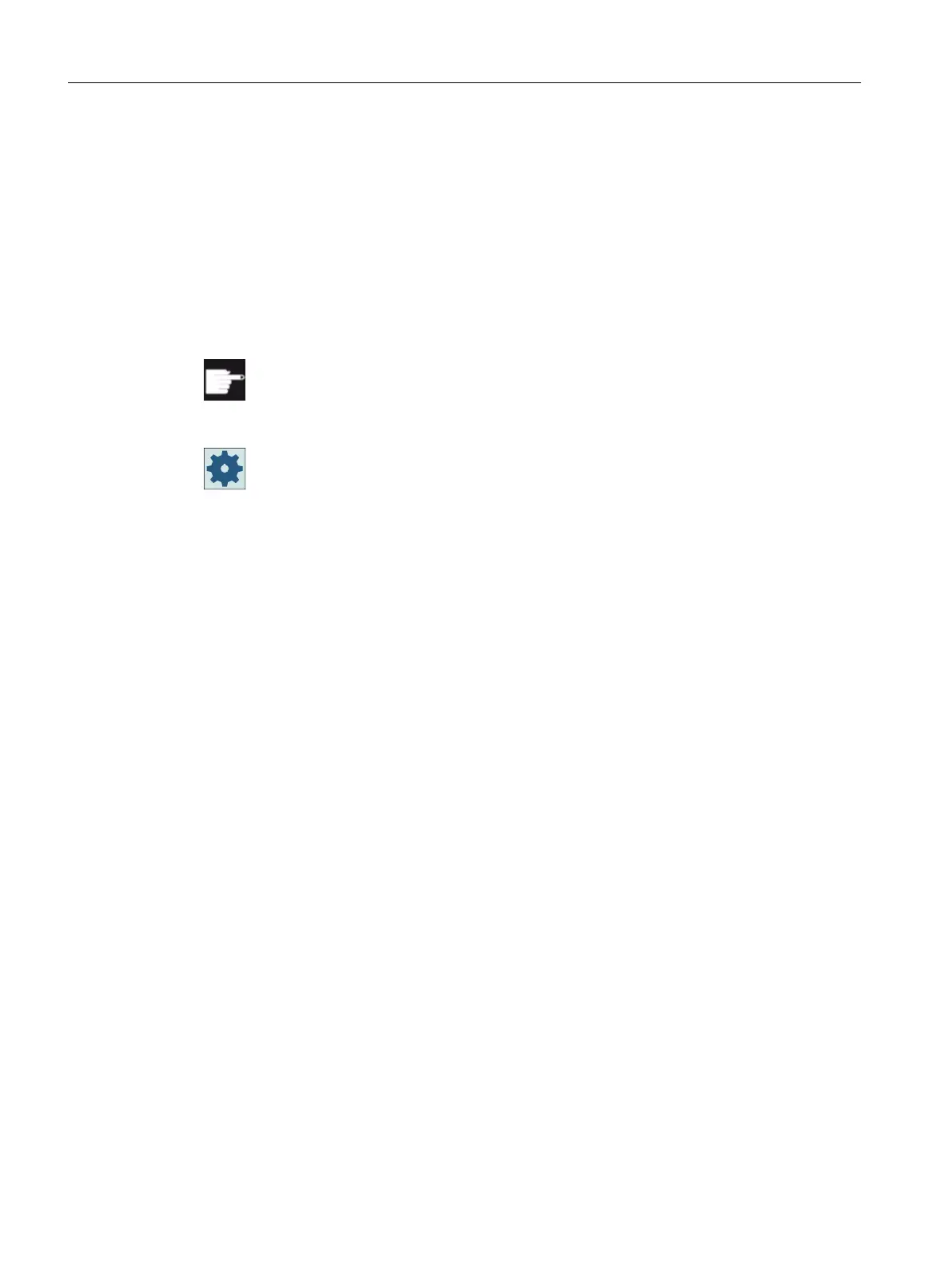6.11 Working with DXF files
6.11.1 Overview
The "DXF-Reader" function can be used to open files created in the SINUMERIK Operate
editor directly in a CAD system as well as contours and drilling positions to be transferred and
stored directly in G code and ShopTurn programs.
The DXF file can be displayed in the Program Manager.
Software option
You require the "DXF-Reader" software option in order to use this function.
Machine manufacturer
Please refer to the machine manufacturer's specifications.
The DFX reader can read the following elements:
● "POINT"
● "LINE"
● "CIRCLE"
● "ARC"
● "TRACE"
● "SOLID"
● "TEXT"
● "SHAPE"
● "BLOCK"
● "ENDBLK"
● "INSERT"
● "ATTDEF"
● "ATTRIB"
● "POLYLINE"
● "VERTEX"
● "SEQEND"
● "3DLINE"
● "3DFACE"
● "DIMENSION"
● "LWPOLYLINE"
● "ELLIPSE"
Machining the workpiece
6.11 Working with DXF files
Turning
190 Operating Manual, 06/2019, A5E44903486B AB