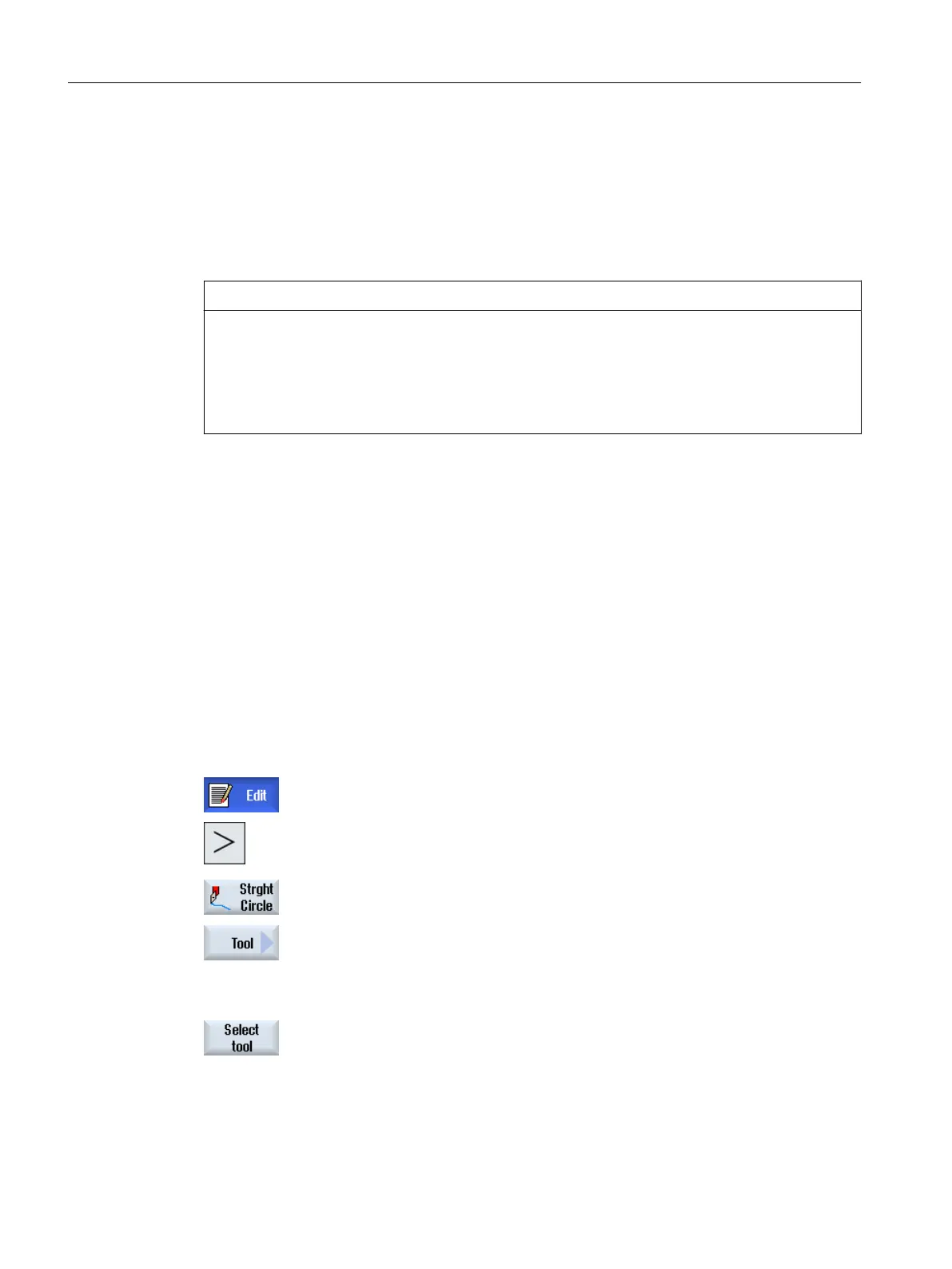● Straight line with polar coordinates
● Circle with polar coordinates
If you want to program a straight line or a circle using polar coordinates, you must define the
pole first.
NOTICE
Risk of collision
If you retract the tool to the retraction area defined in the program header using either straight
or circular path motion, then you must carefully ensure that a collision cannot occur as a result
of the normal retraction logic.
To be on the safe side, you should also move the tool back out of the retraction area again.
10.7.10 Selecting a tool and machining plane
Before you can program a line or circle, you have to select the tool, spindle, spindle speed and
machining plane.
If you program a sequence of different straight or circular path motions, the settings for the tool,
spindle, spindle speed and machining plane remain active until you change them again.
If you change the selected machining plane subsequently, the coordinates of the programmed
path motion are automatically adjusted to the new machining plane. The originally programmed
coordinates remain unchanged only for a straight motion (right-angled, not polar).
Procedure
1. The ShopTurn program to be processed has been created and you are in
the editor.
2. Press the menu forward key and the "Straight Circle" softkey.
3. Press the "Tool" softkey.
The "Tool" window is opened.
4. Enter a tool into parameter field "T".
- OR -
Press the "Select tool" softkey if you want to select a tool from the tool list,
position the cursor on the tool that you wish to use for the machining
operation and press the "To program" softkey.
The tool is copied into the "T" parameter field.
5. Select the tool cutting edge number D if the tool has several cutting edges.
Programming technology functions (cycles)
10.7 Additional cycles and functions in ShopTurn
Turning
638 Operating Manual, 06/2019, A5E44903486B AB