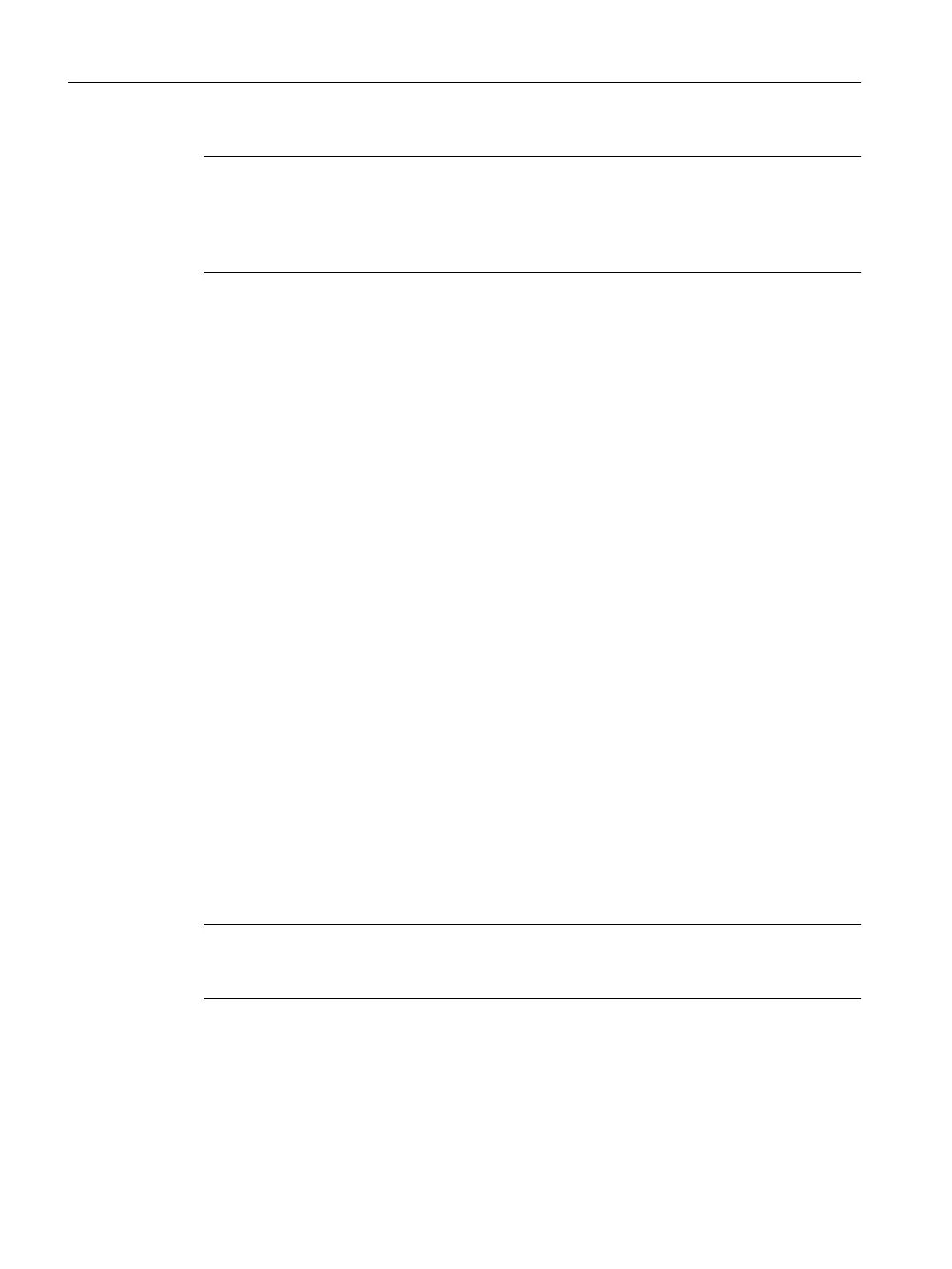Note
Special feature regarding "rear face":
The work offset that you choose in the parameter screen is only activated and not calculated.
This means that the workpiece zero for counterspindle machining should be stored in the work
offset. In addition, parameter ZV is not evaluated.
10.7.17.4 Programming example: Machining bar material
If you use bars to produce your workpieces, you can machine several workpieces on the front
and rear face by starting the program just once.
Programming steps - alternative 1:
● Program header specifying the work offset in which the workpiece zero is stored
● Machining, main spindle
● Complete transfer (withdraw blank: yes; cutting-off cycle: yes)
● Cutting-off
● Machining, counter-spindle
● End of program with number of workpieces to be machined
Programming steps - alternative 2:
● Start marker
● Machining, main spindle
● Complete transfer (withdraw blank: yes; cutting-off cycle: yes)
● Cutting-off
● Machining, counter-spindle
● Front face
● End marker
● Repeat from start to end marker
Note
You can withdraw the blank several times successively without parting in order to continue the
machining on the same side.
Programming technology functions (cycles)
10.7 Additional cycles and functions in ShopTurn
Turning
652 Operating Manual, 06/2019, A5E44903486B AB
