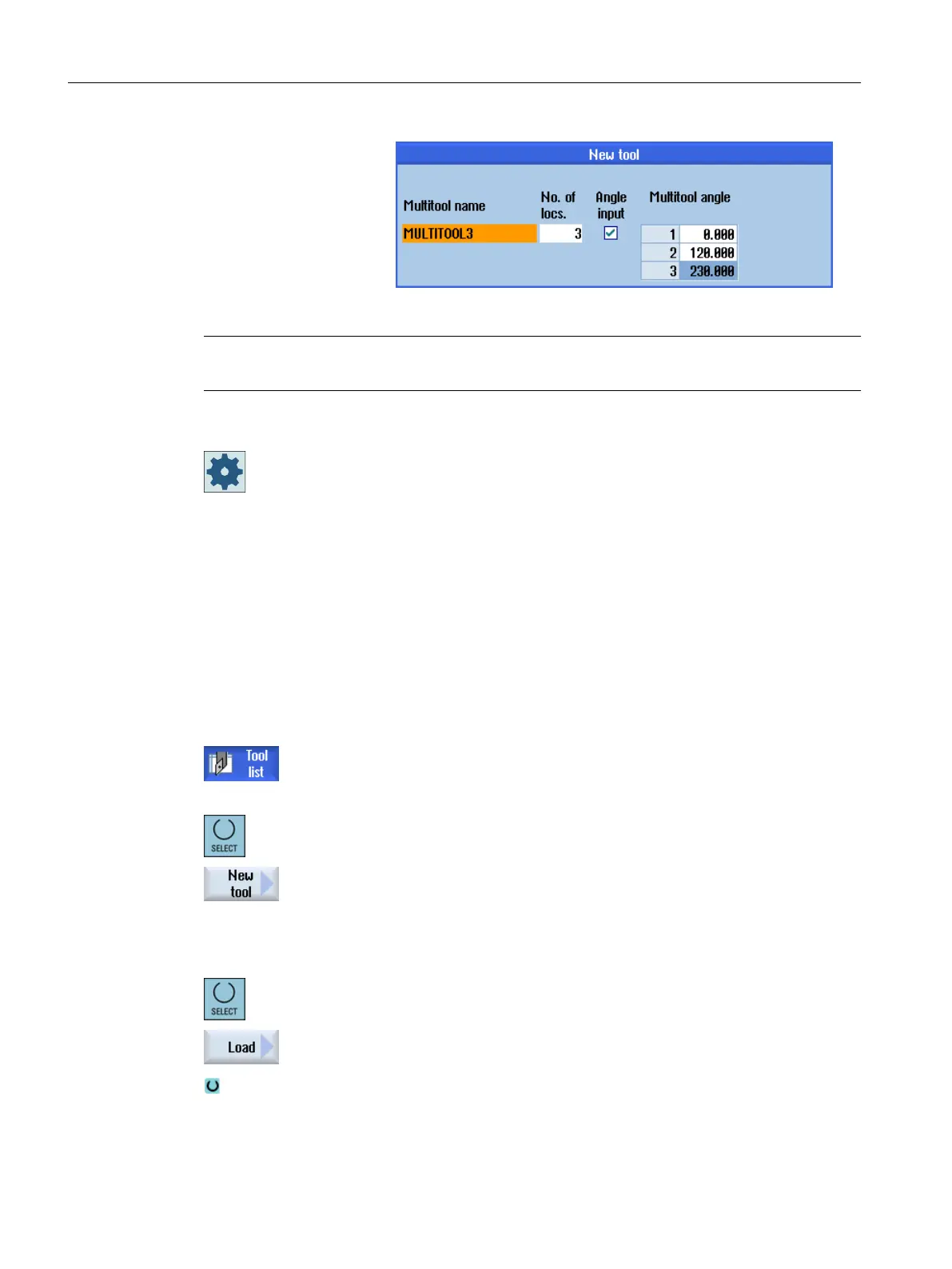The multitool is created in the tool list.
Note
The tool creation sequence can be defined differently.
Machine manufacturer
Please refer to the machine manufacturer's specifications.
13.15.3 Equipping multitool with tools
Precondition
A multitool has been created in the tool list.
Procedure
1. The tool list is opened.
Equip the multitool with tools
2. Select the required multitool, position the cursor on an empty mul‐
titool location.
3. Press the "New tool" softkey.
4. Using the appropriate selection list, e.g. favorites, select the re‐
quired tool.
Load multitool
2. Select the required multitool, position the cursor on an empty mul‐
titool location.
3. Press the "Load" softkey.
The "Load with..." window opens.
4. Select the required tool.
Load the tool into the multitool
Tool management
13.15 Working with multitool
Turning
768 Operating Manual, 06/2019, A5E44903486B AB