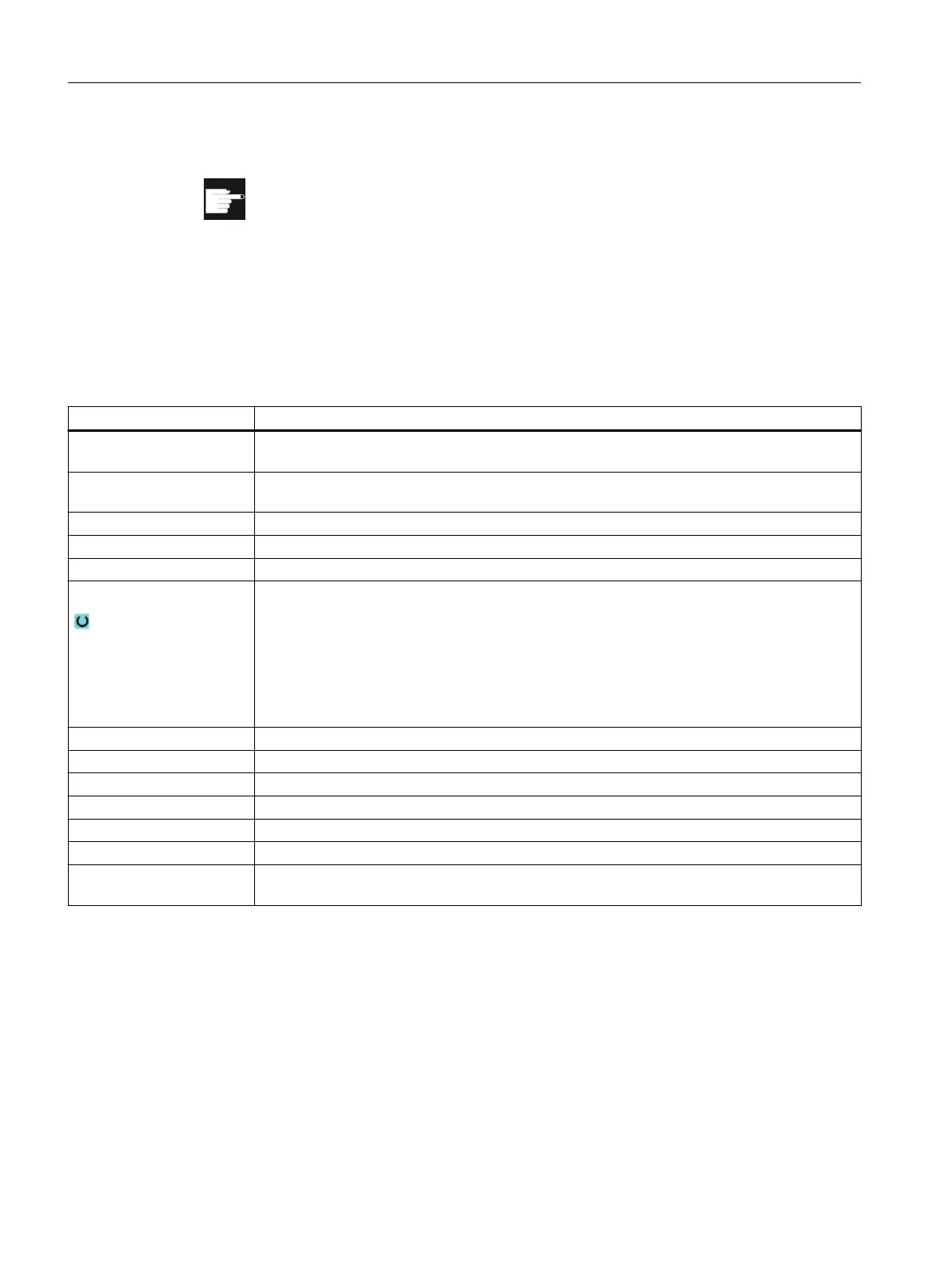Software option
In order to be able to manage the parameters spindle direction of rotation,
coolant and tool-specific functions (M1-M4), you require the "ShopMill/Shop‐
Turn" option.
13.9.4 Monitoring data
The "Tool Details" window provides the following data on the selected tool when the "Monitoring
data" softkey is active.
Parameter Meaning
Magazine location The magazine number is specified first, followed by the location number in the magazine. If
there is only one magazine, only the location number is displayed.
Tool name The tool is identified by the name and the sister tool number. You can enter the name as text or
number.
ST Sister tool number (for sister tool strategy)
D quantity Number of created cutting edges
D Cutting edge number
Monitoring type T - tool life
C - count
W - wear
The wear monitoring is configured via machine data.
Please note the specifications of the machine manufacturer.
Actual value
Tool life, count and wear Actual value for tool life, count or wear
Setpoint
Tool life, count and wear Setpoint for tool life, count or wear
Prewarning limit
Tool life, count and wear Specification of the tool life, the count or wear at which a warning is displayed.
Monitoring OEM parame‐
ters 1 - 8
Tool management
13.9 Tool details
Turning
756 Operating Manual, 06/2019, A5E44903486B AB