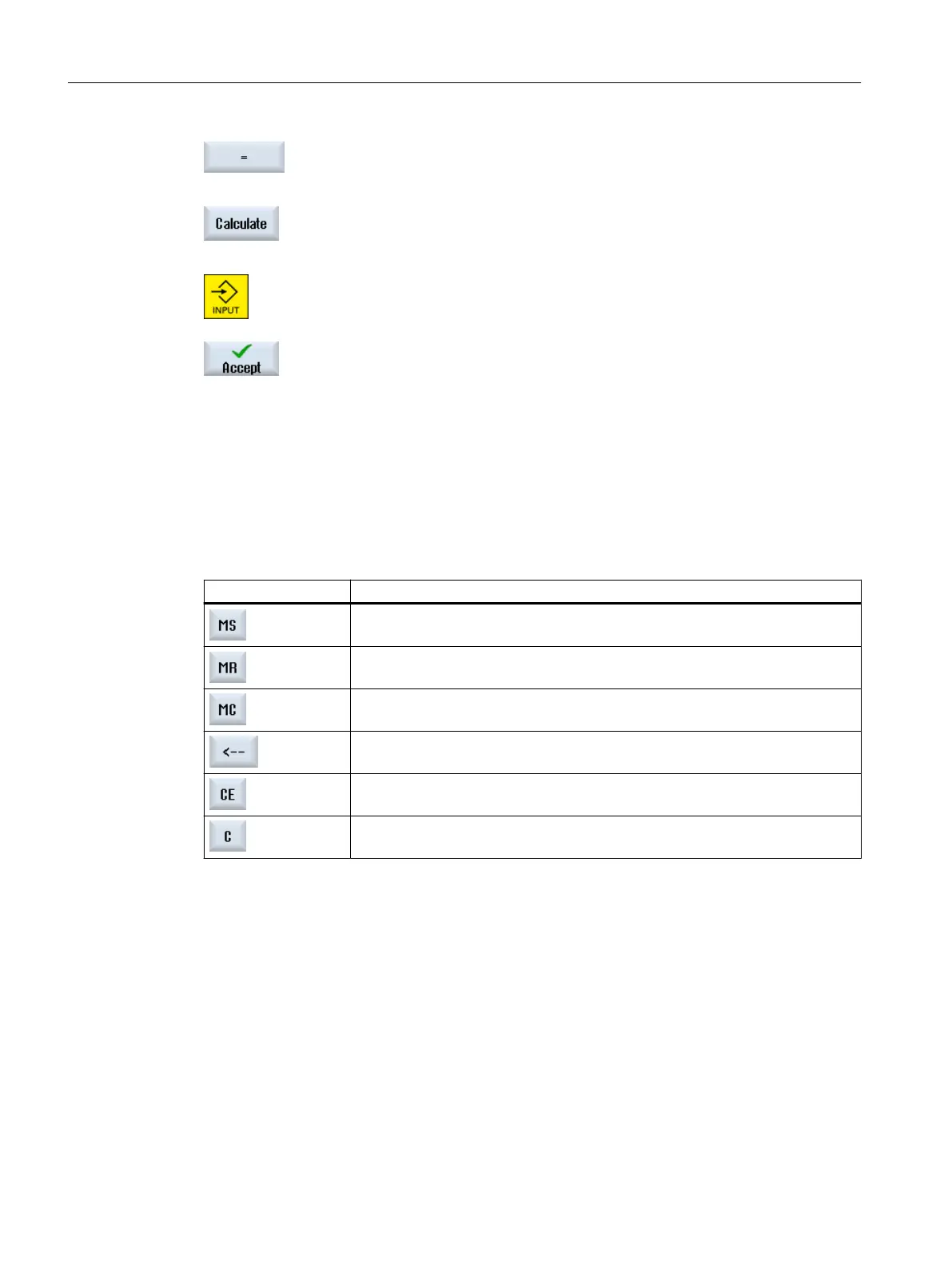5. Press the equals symbol on the calculator.
- OR -
Press the "Calculate" softkey.
- OR -
Press the <INPUT> key.
The new value is calculated and displayed in the entry field of the calcu‐
lator.
6. Press the "Accept" softkey.
The calculated value is accepted and displayed in the entry field of the
window.
2.4.9 Pocket calculator functions
The called operations continue to be displayed in the entry field of the calculator until the value
is calculated. This allows you to subsequently modify entries and to nest functions.
The following save and delete functions are provided for modifications:
Key Function
Buffer value (Memory Save)
Retrieve from buffer memory (Memory Recall )
Delete buffer memory contents (Memory Clear)
Delete individual character (Backspace)
Delete expression (Clear Element)
Delete all entries (Clear)
Nesting functions
Various possibilities are available for the nesting of functions as follows:
● Position the cursor within the bracket of the function call and supplement the argument with
an additional function.
● Highlight the expression which is to be used as an argument in the entry line and then press
the desired function key.
Introduction
2.4 User interface
Turning
54 Operating Manual, 06/2019, A5E44903486B AB