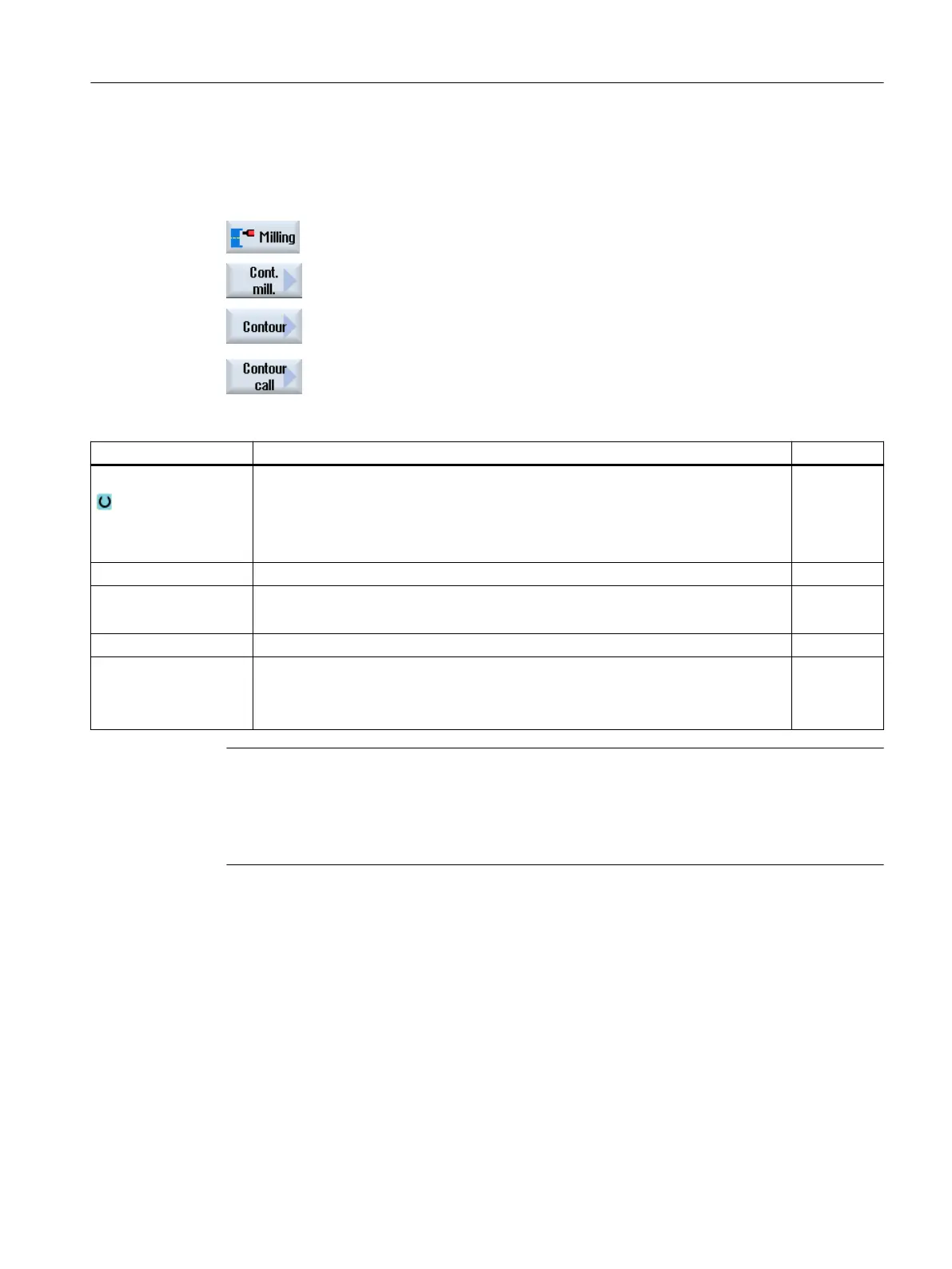Procedure
1. The part program or ShopTurn program to be processed has been cre‐
ated and you are in the editor.
2. Press the "Milling" and "Contour milling" softkeys.
3. Press the "Contour" and "Contour call" softkeys.
The "Contour Call" input window opens.
4. Assign parameters to the contour selection.
Parameter Description Unit
Contour selection
● Contour name
● Labels
● Subprogram
● Labels in the subprogram
Contour name CON: Contour name
Labels
● LAB1: Label 1
● LAB2: Label 2
Subprogram PRG: Subprogram
Labels in the subpro‐
gram
● PRG: Subprogram
● LAB1: Label 1
● LAB2: Label 2
Note
EXTCALL / EES
When calling a part program via EXTCALL without EES, the contour can only be called via
“Contour name” and/or “Labels”. This is monitored in the cycle, which means that contour calls
via "subprogram" or "labels in subprogram" are only possible if EES is active.
10.5.7 Path milling (CYCLE72)
Function
You can mill along any programmed contour with the "Path milling" cycle. The function operates
with cutter radius compensation. You can machine in either direction, i.e. in the direction of the
programmed contour or in the opposite direction.
Programming technology functions (cycles)
10.5 Contour milling
Turning
Operating Manual, 06/2019, A5E44903486B AB 575