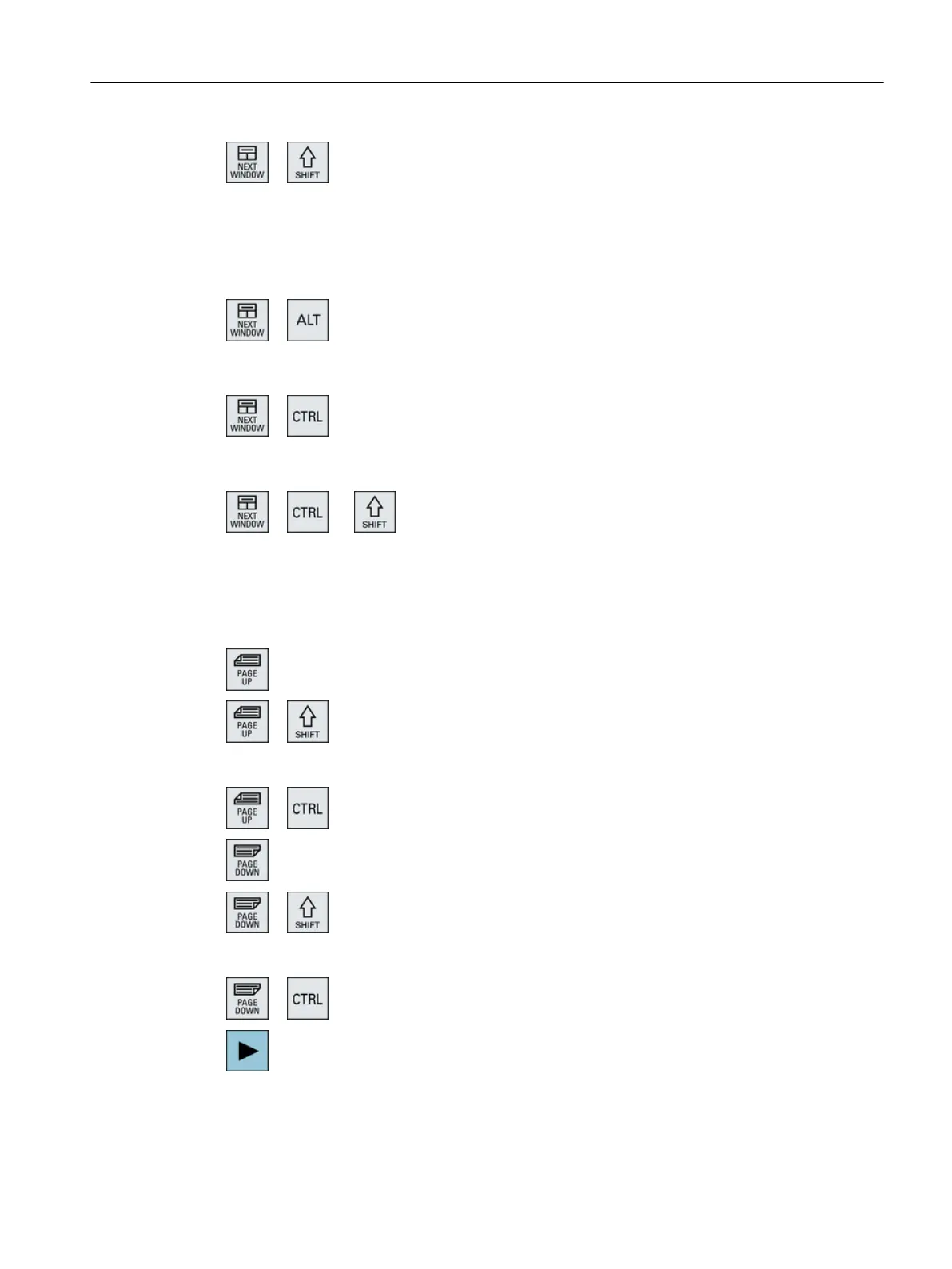<NEXT WINDOW> + <SHIFT>
● Selects the first entry in selection lists and in selection fields.
● Moves the cursor to the beginning of a text.
● Selects a contiguous selection from the current cursor position
up to the target position.
● Selects a contiguous selection from the current cursor position
up to the beginning of a program block.
<NEXT WINDOW> + <ALT>
● Moves the cursor to the first object.
● Moves the cursor to the first column of a table row.
● Moves the cursor to the beginning of a program block.
<NEXT WINDOW> + <CTRL>
● Moves the cursor to the beginning of a program.
● Moves the cursor to the first row of the current column.
<NEXT WINDOW> + <CTRL> + <SHIFT>
● Moves the cursor to the beginning of a program.
● Moves the cursor to the first row of the current column.
● Selects a contiguous selection from the current cursor position
up to the target position.
● Selects a contiguous selection from the current cursor position
up to the beginning of the program.
<PAGE UP>
Scrolls upwards by one page in a window.
<PAGE UP> + <SHIFT>
In the program manager and in the program editor from the cursor
position, selects directories or program blocks up to the beginning of
the window.
<PAGE UP> + <CTRL>
Positions the cursor to the topmost line of a window.
<PAGE DOWN>
Scrolls downwards by one page in a window.
<PAGE DOWN> + <SHIFT>
In the program manager and in the program editor, from the cursor
position, selects directories or program blocks up to the end of the
window.
<PAGE DOWN> + <CTRL>
Positions the cursor to the lowest line of a window.
<Cursor right>
● Editing box
Opens a directory or program (e.g. cycle) in the editor.
● Navigation
Moves the cursor further to the right by one character.
Introduction
2.2 Operator panel fronts
Turning
Operating Manual, 06/2019, A5E44903486B AB 31