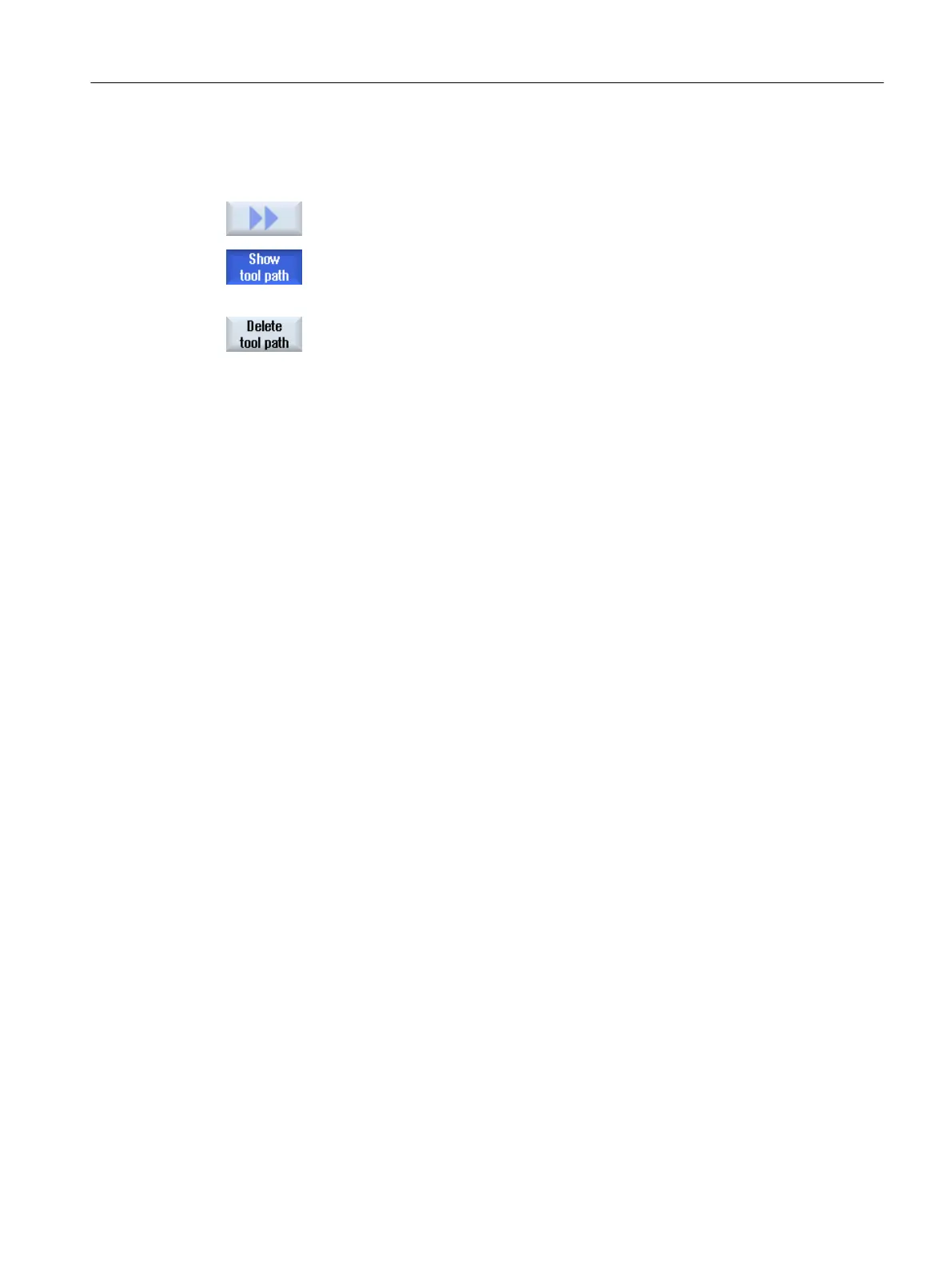Procedure
1. The simulation or the simultaneous recording is started.
2. Press the ">>" softkey.
The tool paths are displayed in the active view.
3. Press the softkey to hide the tool paths.
The tool paths are still generated in the background and can be shown
again by pressing the softkey again.
4. Press the "'Delete tool path" softkey.
All of the tool paths recorded up until now are deleted.
Simulating machining
7.7 Editing the simulation display
Turning
Operating Manual, 06/2019, A5E44903486B AB 251
