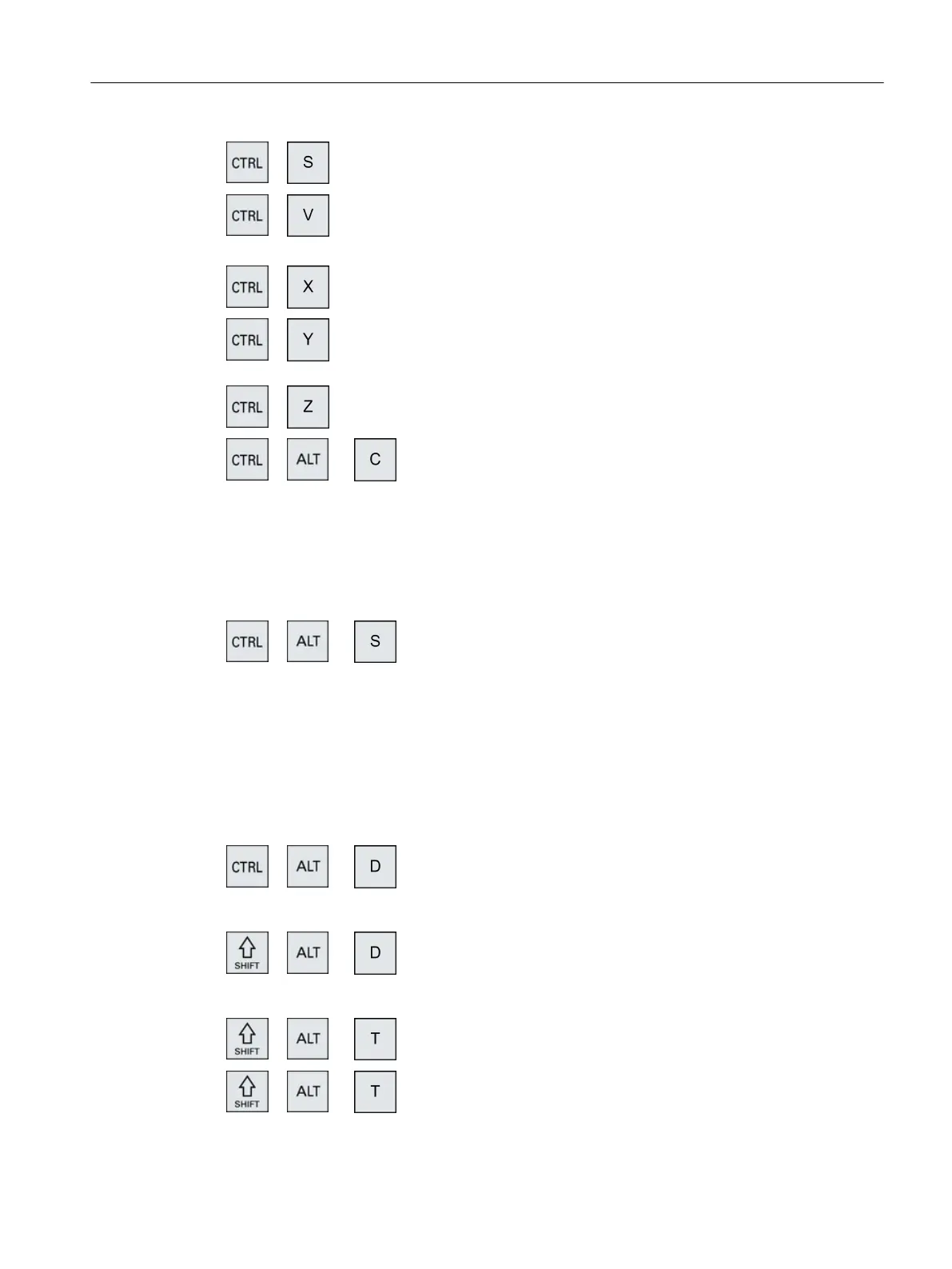<CTRL> + <S>
Switches the single block in or out in the simulation.
<CTRL> + <V>
● Pastes text from the clipboard at the actual cursor position.
● Pastes text from the clipboard at the position of a selected text.
<CTRL> + <X>
Cuts out the selected text. The text is located in the clipboard.
<CTRL> + <Y>
Reactivates changes that were undone (only in the program edi‐
tor).
<CTRL> + <Z>
Undoes the last action (only in the program editor).
<CTRL> + <ALT> + <C>
Creates a complete standard archive (.ARC) on an external data
carrier (USB-FlashDrive) (for 840D sl / 828D).
Note:
The complete backup via this key combination is only suitable for
diagnostic purposes.
Note:
Please refer to the machine manufacturer's specifications.
<CTRL> + <ALT> + <S>
Creates a complete standard archive (.ARC) on an external data
carrier (USB-FlashDrive) (for 840D sl).
Creates a complete Easy Archive (.ARD) on an external data carrier
(USB-FlashDrive) (for 828D).
Note:
The complete backup (.ARC) via this key combination is only suit‐
able for diagnostic purposes.
Note:
Please refer to the machine manufacturer's specifications.
<CTRL> + <ALT> + <D>
Backs up the log files on the USB-FlashDrive. If a USB-FlashDrive
is not inserted, then the files are backed-up in the manufacturer's
area of the CF card.
<SHIFT> + <ALT> + <D>
Backs up the log files on the USB-FlashDrive. If a USB-FlashDrive
is not inserted, then the files are backed-up in the manufacturer's
area of the CF card.
<SHIFT> + <ALT> + <T>
Starts "HMI Trace".
<SHIFT> + <ALT> + <T>
Exits "HMI Trace".
Introduction
2.2 Operator panel fronts
Turning
Operating Manual, 06/2019, A5E44903486B AB 35