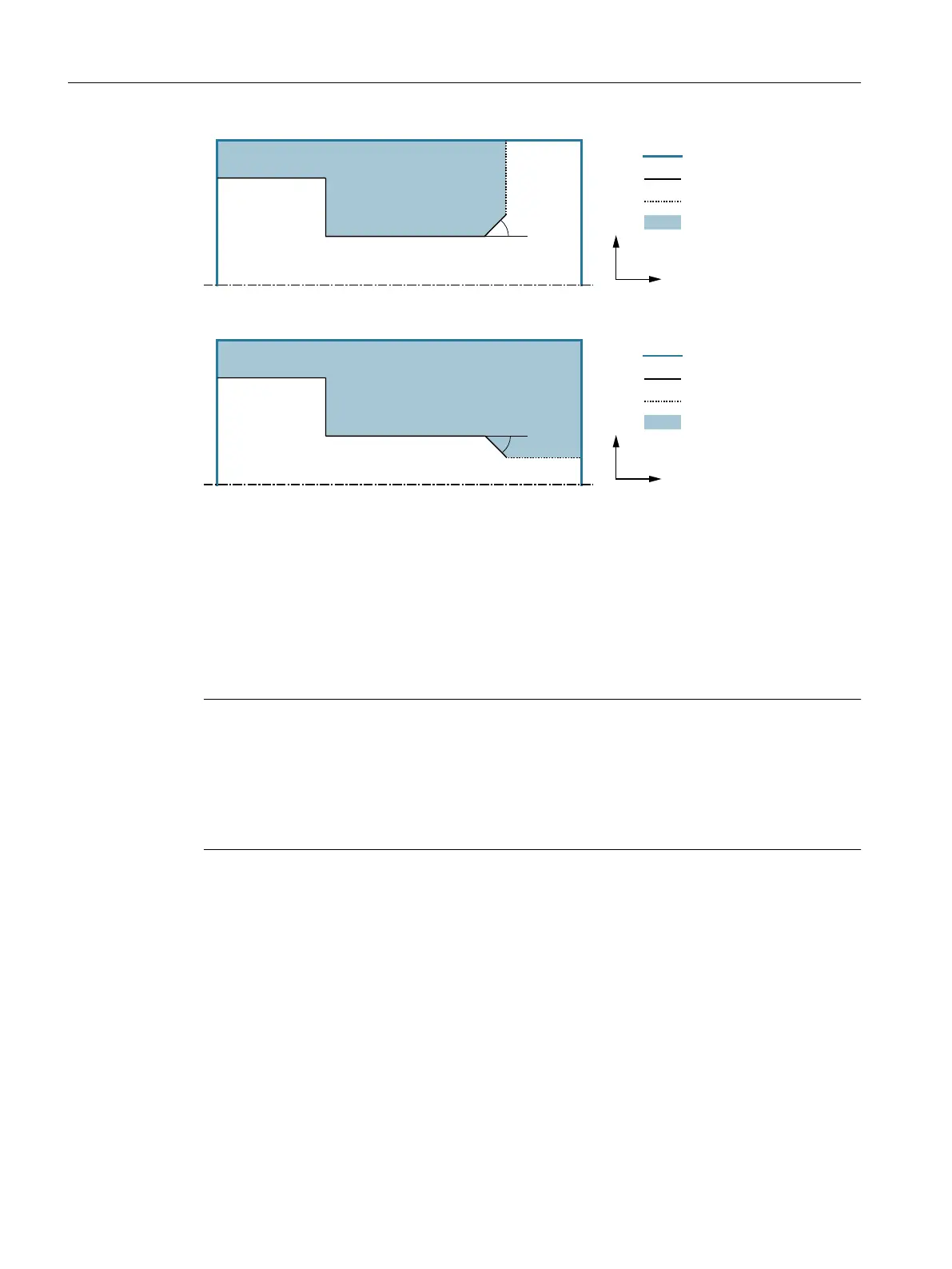%ODQN
)LQLVKHGSDUW
)LQLVKFRQWRXU
0DFKLQLQJ
=
;
˞ r
Figure 10-4 α > 1: Boundary between unmachined and finished parts at the top
%ODQN
)LQLVKHGSDUW
)LQLVKFRQWRXU
0DFKLQLQJ
=
;
˞ r
Figure 10-5 α ≤ 1°: Boundary between unmachined and finished parts at the side
Requirement
For a G code program, at least one CYCLE62 is required before CYCLE952.
If CYCLE62 is only present once, then this involves the finished part contour.
If CYCLE62 is present twice, then the first call is the blank contour and the second call is the
finished-part contour (see also Section "Programming (Page 442)").
Note
Execution from external media
If you want to execute programs from an external drive (e.g. local drive or network drive), you
require the "Execution from external storage (EES)" function.
For additional information, please refer to the following documentation:
● SINUMERIK Operate (IM9) / SINUMERIK 840D sl Commissioning Manual
Rounding the contour
In order to avoid residual corners during roughing, you can enable the "Always round the
contour" function. This will remove the protrusions that are always left at the end of the contour,
due to the cut geometry. The "Round to the previous intersection" setting accelerates
machining of the contour. However, any resulting residual corners will not be recognized or
machined. Thus, it is imperative that you check the behavior before machining using the
simulation.
Programming technology functions (cycles)
10.3 Contour turning
Turning
456 Operating Manual, 06/2019, A5E44903486B AB
