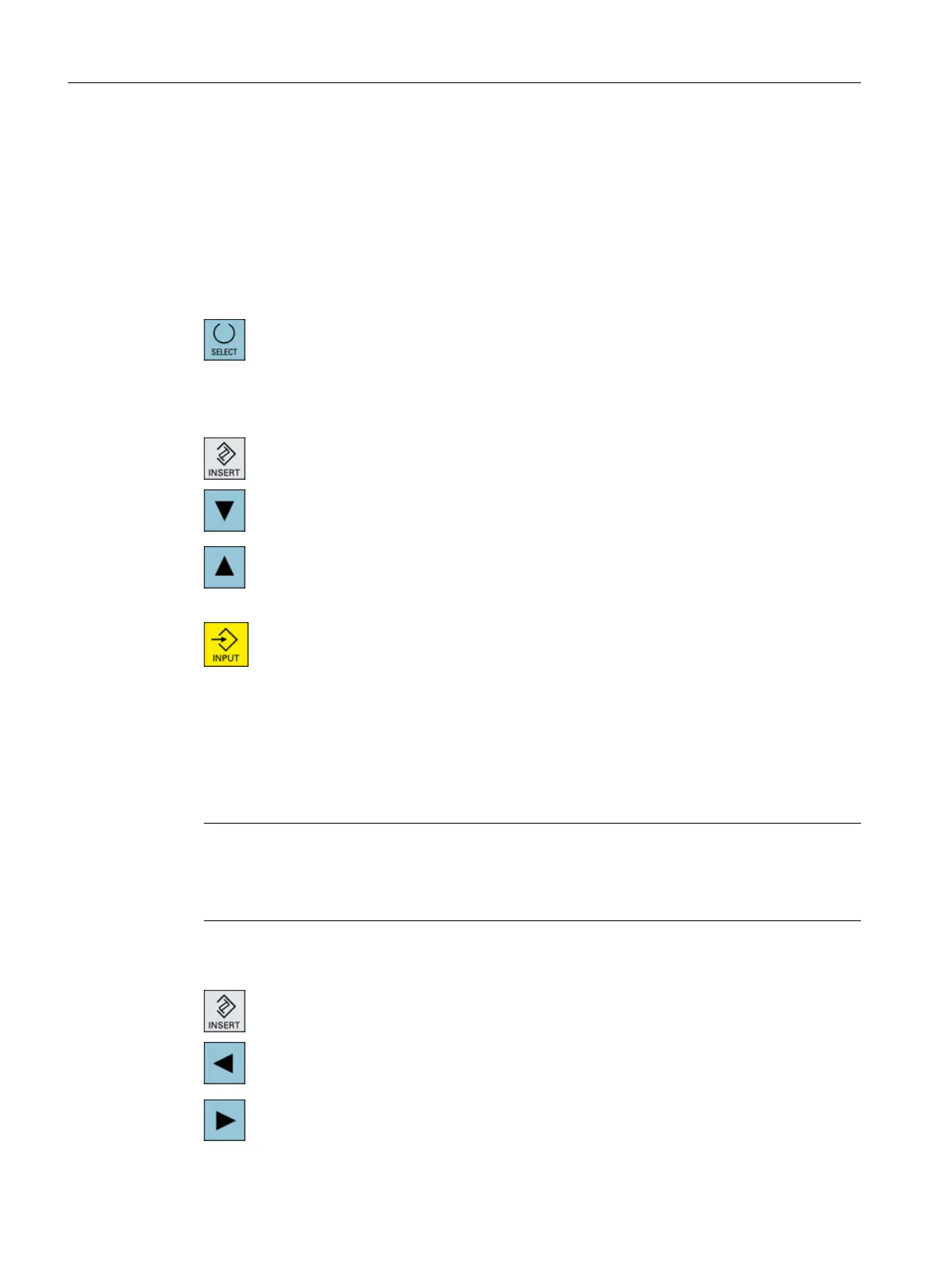Associated selection fields
There are selection fields for various parameters:
● Selection of units
● Changeover between absolute and incremental dimensions
Procedure
1. Keep pressing the <SELECT> key until the required setting or unit is
selected.
The <SELECT> key only works if there are several selection options
available.
- OR -
Press the <INSERT> key.
The selection options are displayed in a list.
2. Select the required setting using the <Cursor down> and <Cursor up>
keys.
3. If required, enter a value in the associated input field.
4. Press the <INPUT> key to complete the parameter input.
Changing or calculating parameters
If you only want to change individual characters in an input field rather than overwriting the
entire entry, switch to insertion mode.
In this mode, you can also enter simple calculation expressions, without having to explicitly call
the calculator.
Note
Functions of the calculator
Function calls of the calculator are not available in the parameter screens of the cycles and
functions in the "Program" operating area.
Press the <INSERT> key.
The insert mode is activated.
You can navigate within the input field using the <Cursor left> and <Cur‐
sor right> keys.
Introduction
2.4 User interface
Turning
52 Operating Manual, 06/2019, A5E44903486B AB