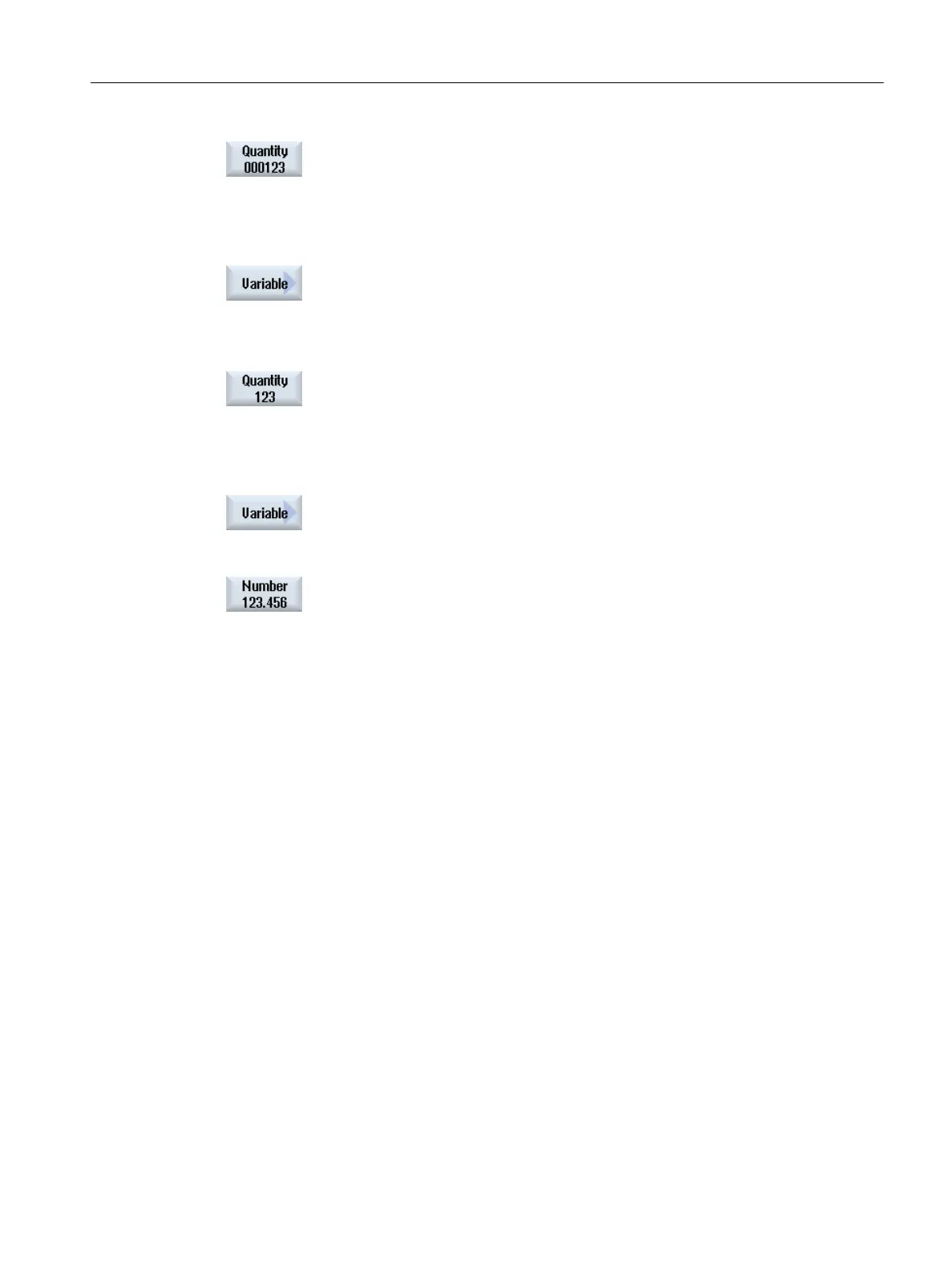● Define the number of digits by adjusting the number of place holders
(#) in the engraving field.
If the specified number of positions (e.g. ##) is not sufficient to
represent the unit quantity, then the cycle automatically increases the
number of positions.
- OR
7. ● Press the "Variable" and "Workpiece count 123" softkeys if you want
to engrave a workpiece count without leading zeroes.
The format text <#,_$AC_ACTUAL_PARTS> is inserted and you
return to the engraving field with the softkey bar.
● Define the number of digits by adjusting the number of place holders
in the engraving field.
If the specified number of digits is not enough to display the workpiece
count (e.g. 123), the cycle will automatically increase the number
digits.
7. ● Press the "Variable" and "Number 123.456" softkeys if you want to
engrave a any number in a certain format.
The format text <#.###,_VAR_NUM> is inserted and you return to the
engraving field with the softkey bar.
● The place holders #.### define the digit format in which the number
defined in _VAR_NUM will be engraved.
For example, if you have stored 12.35 in _VAR_NUM, you can format
the variable as follows.
Input Output Meaning
<#,_VAR_NUM> 12 Places before decimal point unfor‐
matted, no places after the deci‐
mal point
<####,_VAR_NUM> 0012 4 places before decimal point,
leading zeros, no places after the
decimal point
<#,_VAR_NUM> 12 4 places before decimal point,
leading blanks, no places after the
decimal point
<#.,_VAR_NUM> 12.35 Places before and after the deci‐
mal point not formatted.
<#.#,_VAR_NUM> 12.4 Places before decimal point unfor‐
matted,
1 place after the decimal point
(rounded)
<#.##,_VAR_NUM> 12.35 Places before decimal point unfor‐
matted,
2 places after the decimal point
(rounded)
Programming technology functions (cycles)
10.4 Milling
Turning
Operating Manual, 06/2019, A5E44903486B AB 559
