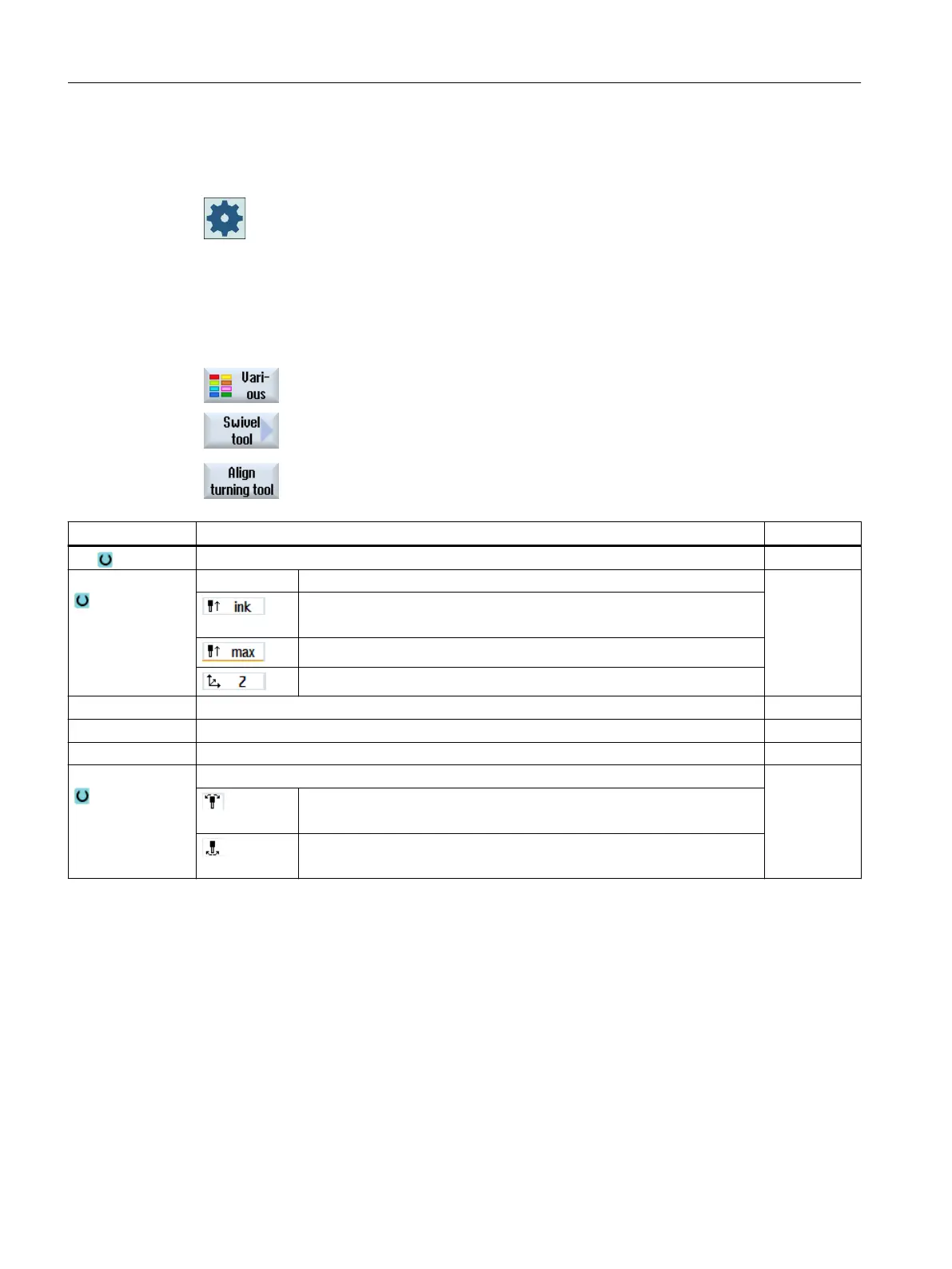If milling is to be possible on any swiveled machining plane, then the "swivel plane" function
must be used.
Machine manufacturer
Please refer to the machine manufacturer's specifications.
Procedure
1. The part program to be executed has been created and you are in the
editor.
2. Select the "Miscellaneous" softkey.
3. Press the "Swivel tool" and "Align turning tool" softkeys.
The "Align turning tool" input window opens.
Parameter Description Unit
TC Name of swivel data set
Retract No No retraction before swiveling
Incremental retraction in tool direction
The retraction path is entered into parameter ZR.
Maximum retraction in tool direction
Retraction in the direction of machine axis Z
ZR Retraction path - (only for incremental retraction in the tool direction)
β Rotation around the 3rd geometry axis (for G18 Y) Degrees
γ Rotation around the turning tool Degrees
Tool Tool tip position when swiveling
Follow up
The position of the tool tip is maintained during swiveling.
No follow up
The position of the tool tip changes during swiveling.
Programming technology functions (cycles)
10.6 Further cycles and functions
Turning
614 Operating Manual, 06/2019, A5E44903486B AB