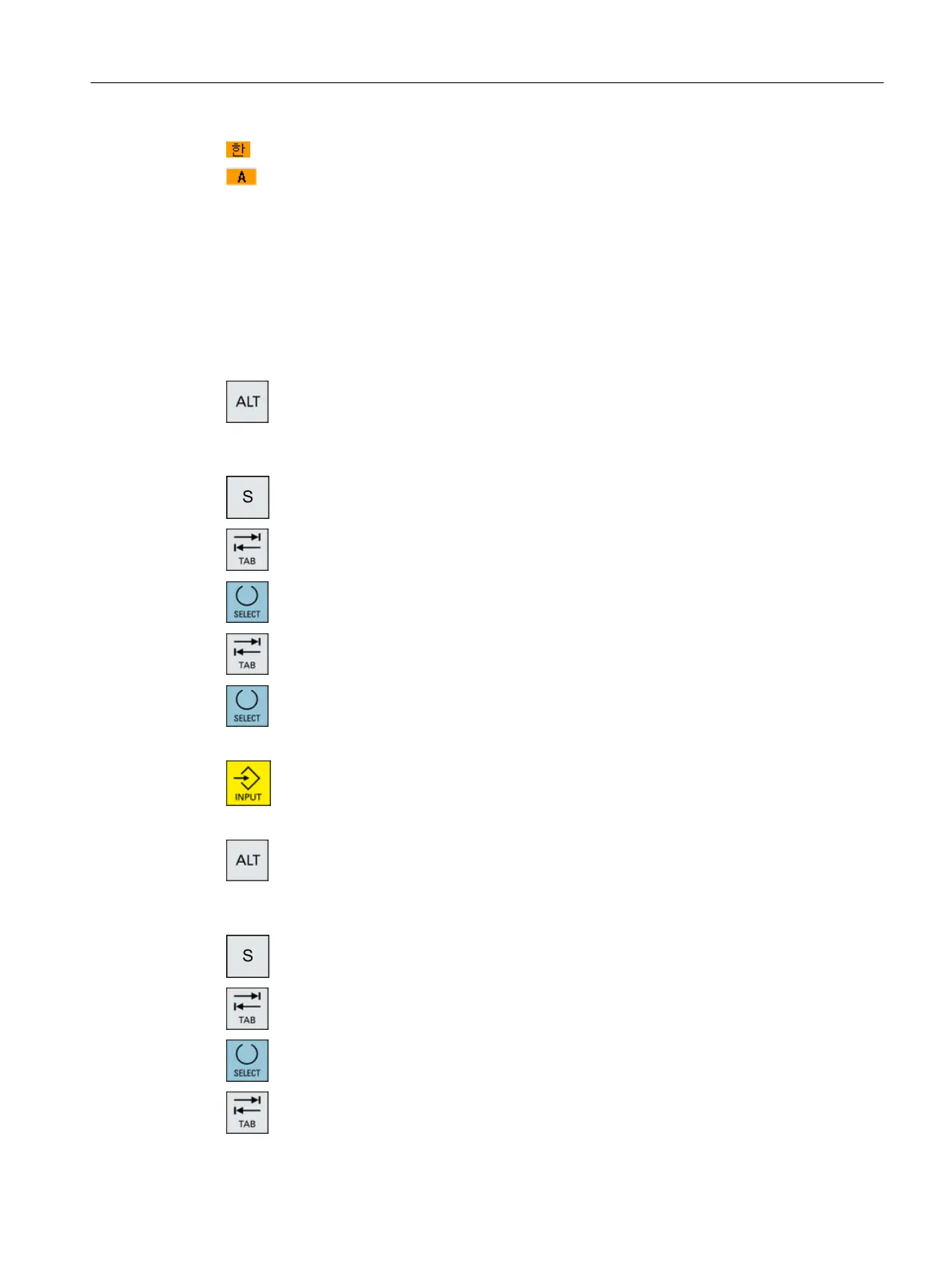Entering Korean characters
Entering Latin letters
Precondition
The control has been switched over to Korean.
Procedure
Editing characters using the keyboard
+
1. Open the screen form and position the cursor on the input field.
Press the <Alt +S> keys.
The editor is displayed.
2. Switch to the "Keyboard - Matrix" selection box.
3. Select the keyboard.
4. Switch to the function selection box.
5. Select Korean character input.
6. Enter the required characters.
7. Press the <input> key to enter the character into the input field.
Editing characters using a matrix
+
1. Open the screen form and position the cursor on the input field.
Press the <Alt +S> keys.
The editor is displayed.
2. Switch to the "Keyboard - Matrix" selection box.
3. Select the "matrix".
4. Switch to the function selection box.
Introduction
2.4 User interface
Turning
Operating Manual, 06/2019, A5E44903486B AB 63