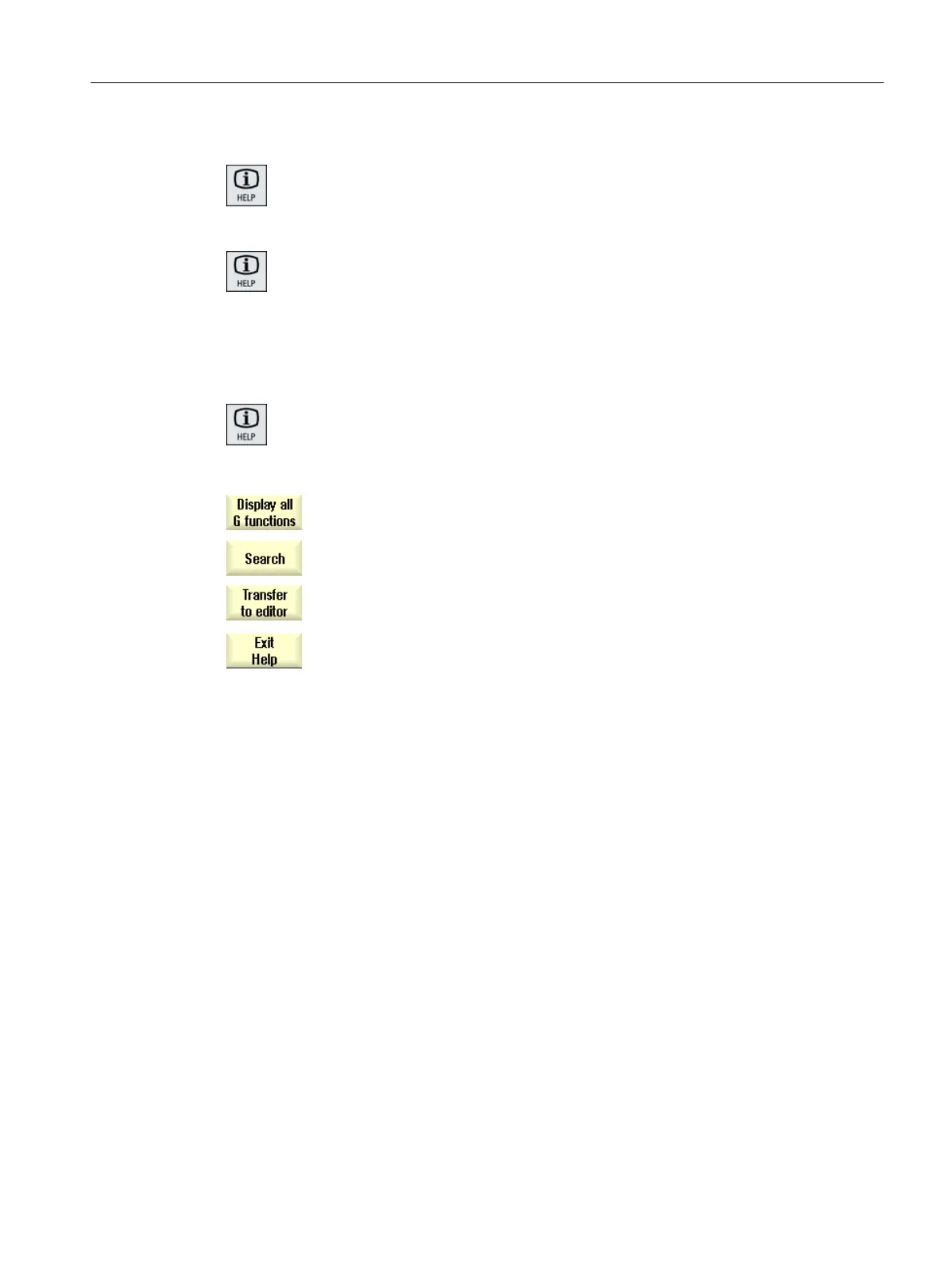Displaying alarm descriptions and machine data
1. If messages or alarms are pending in the "Alarms", "Messages" or "Alarm
Log" window, position the cursor at the appropriate display and press
<HELP> or key <F12>
The associated alarm description is displayed.
2. If you are in the "Start-up" operating area in the windows for the display
of the machine, setting and drive data, position the cursor on the desired
machine data or drive parameter and press the <HELP> key or <F12>
key.
The associated data description is displayed.
Displaying and inserting a G code command in the editor
1. A program is opened in the editor.
Position the cursor on the desired G code command and press the
<HELP> or the <F12> key.
The associated G code description is displayed.
2. Press the "Display all G functions" softkey.
3. With the aid of the search function, select, for example, the desired G
code command.
4. Press the "Transfer to editor" softkey.
The selected G function is taken into the program at the cursor position.
5. Press the "Exit help" softkey again to close the help.
Introduction
2.4 User interface
Turning
Operating Manual, 06/2019, A5E44903486B AB 69
