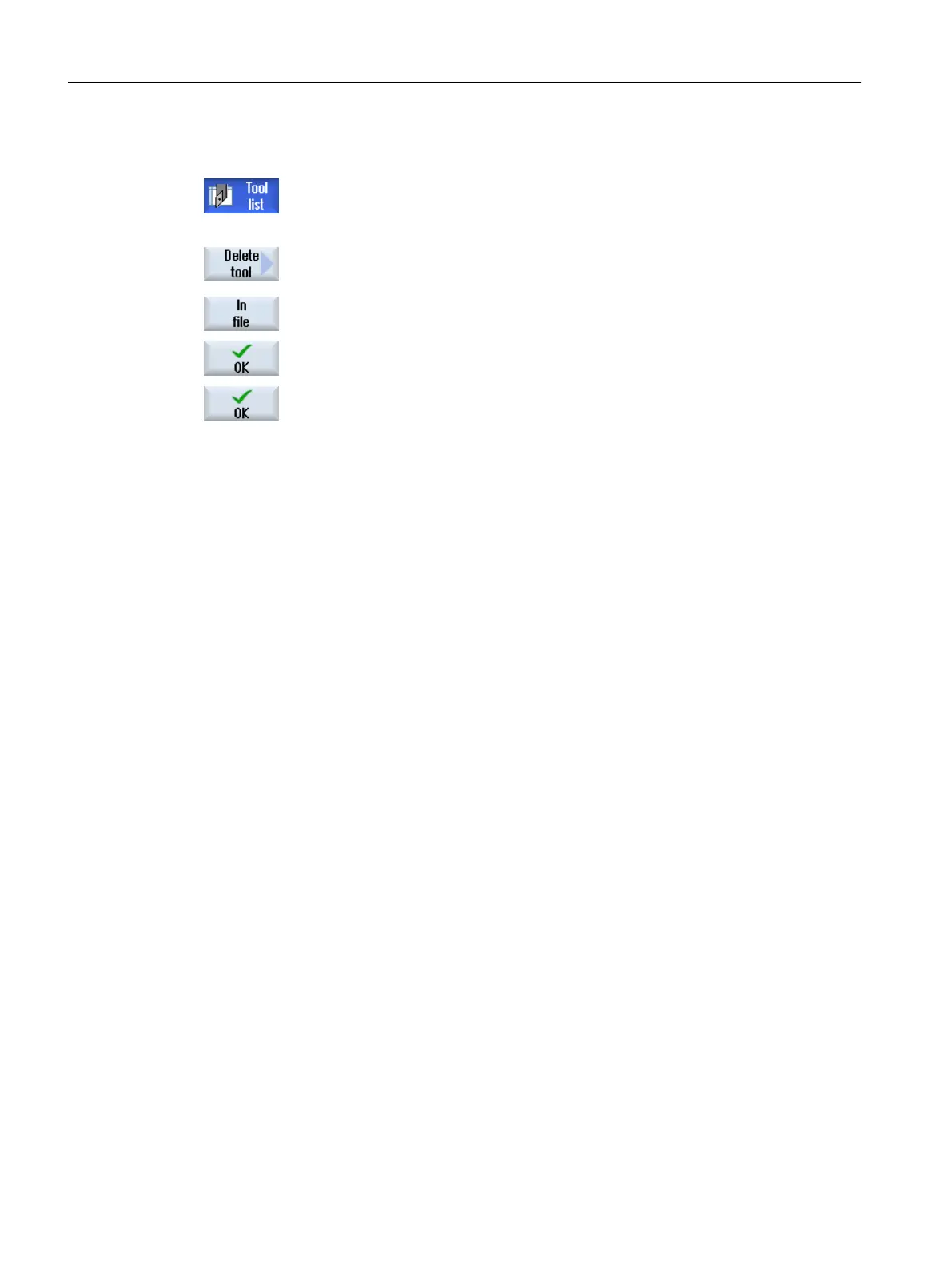Deleting a tool in a file
1. The tool list is opened.
2. Position the cursor on the tool that you wish to delete.
3. Press the "Delete tool" and "In file" softkeys.
3. Navigate to the required directory and press the "OK" softkey.
4. Enter the required file name in the "Name" field and press the "OK" soft‐
key.
The field is pre-assigned with the tool names.
The tool is unloaded and the data of the tool are written to the file. The tool
is then deleted from the NC memory.
Tool management
13.5 Tool list
Turning
742 Operating Manual, 06/2019, A5E44903486B AB
