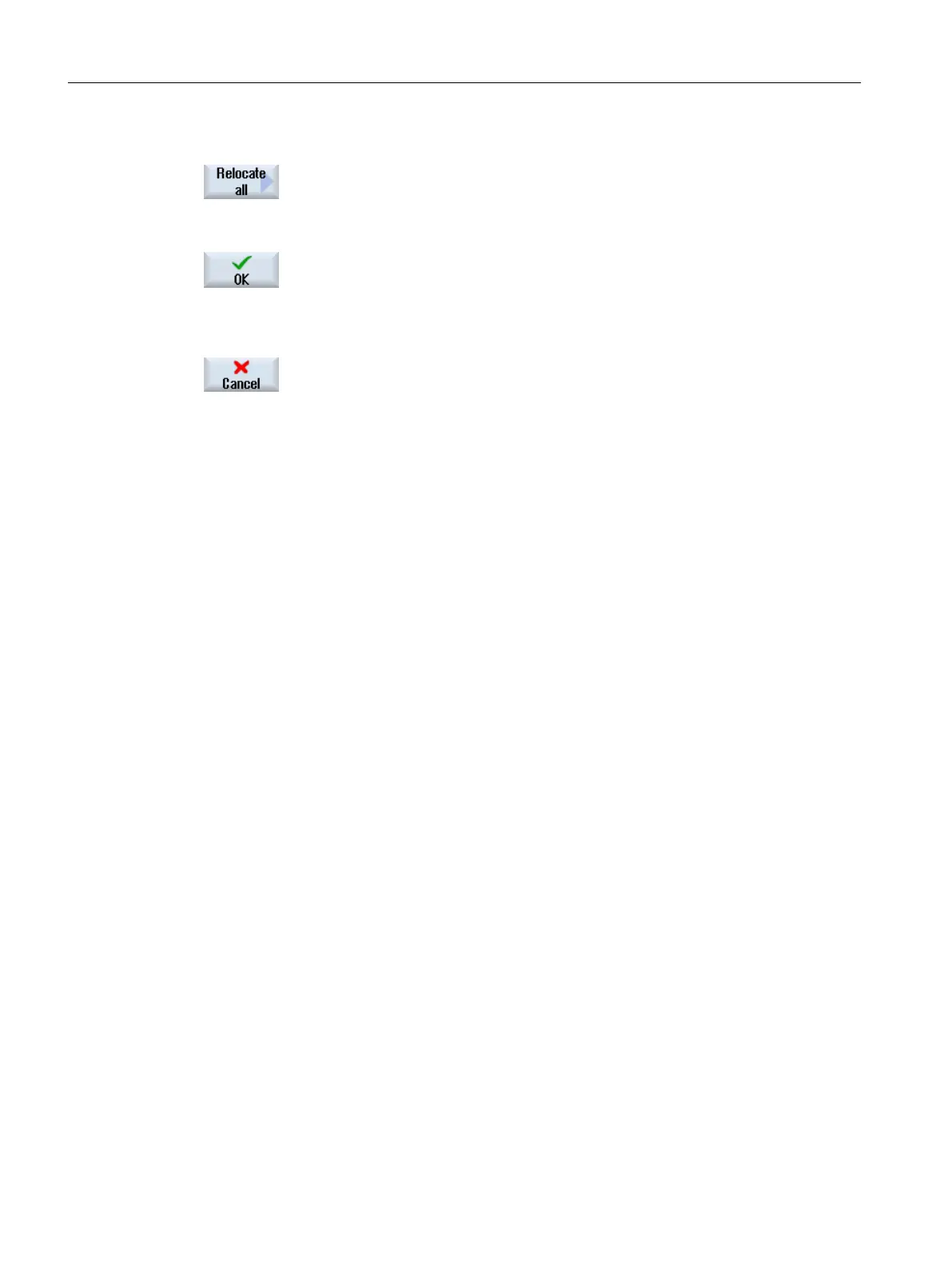- OR -
Press the "Unload all" softkey.
A prompt is displayed as to whether you really want to unload, load or
relocate all tools.
3. Press the "OK" softkey to go ahead and delete, unload, load, or relocate
the tools.
The tools are deleted from the magazine, unloaded from the magazine,
loaded into the magazine, or relocated in ascending order of magazine
location numbers.
4. Press the "Cancel" softkey if you wish to cancel the unloading operation.
Tool management
13.8 Magazine
Turning
752 Operating Manual, 06/2019, A5E44903486B AB