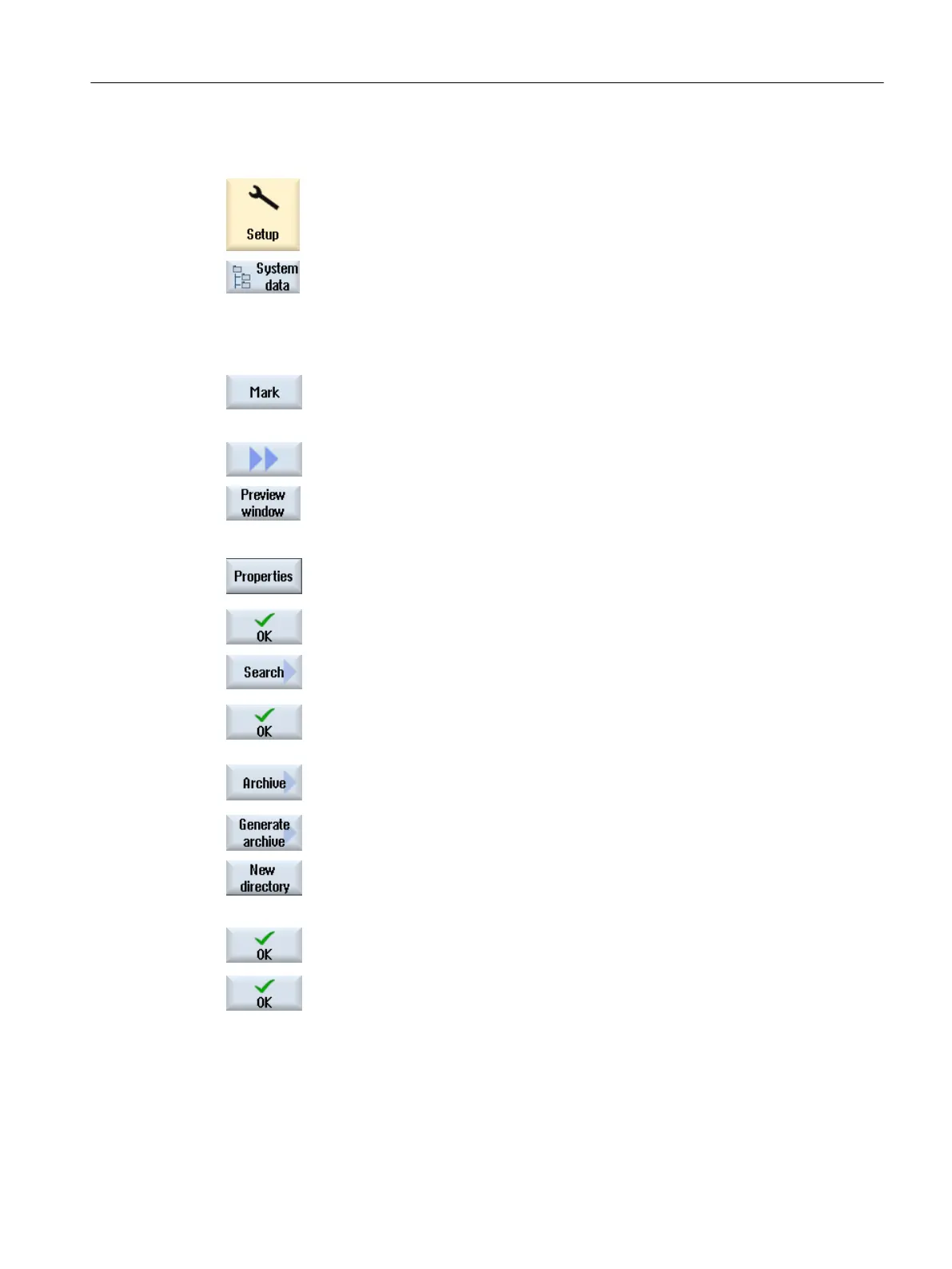Procedure
1. Select the "Startup" operating area.
2. Press the "System data" softkey.
The data tree opens.
3. In the data tree, select the required files from which you want to generate
an archive.
- OR -
If you want to back up several files or directories, press the "Select"
softkey.
Make the selection using the cursor keys or mouse.
4. If you press the ">>" softkey, further softkeys are displayed on the vertical
bar.
5. Press the "Preview window" softkey.
The contents of the selected file are displayed in a small window.
Press the "Preview window" softkey again to close the window.
6. Press the "Properties" softkey.
Information about the selected file is displayed in a small window.
Press the "OK" softkey to close the window.
7. Press the "Search" softkey.
Enter the required search term in the search dialog and press the "OK"
softkey if you wish to search for a specific directory or subdirectory.
Note: The place holders "*" (for any character string) and "?" (for any
character) make it easier for you to perform a search.
8. Press the "Archive" and "Generate archive" softkeys.
The "Generate Archive: Select Storage Location" window opens.
The "Archive" folder with the subfolders "User" and "Manufacturer" as
well as the storage media (e.g. USB) are displayed.
9. Select the required location for archiving and press the "New directory"
softkey to create a suitable subdirectory.
The "New Directory" window opens.
10. Enter the required name and press the "OK" softkey.
The directory is created below the selected folder.
11. Press the "OK" softkey.
The "Generate Archive: Name" window opens.
Managing programs
14.16 Backing up data
Turning
Operating Manual, 06/2019, A5E44903486B AB 819
