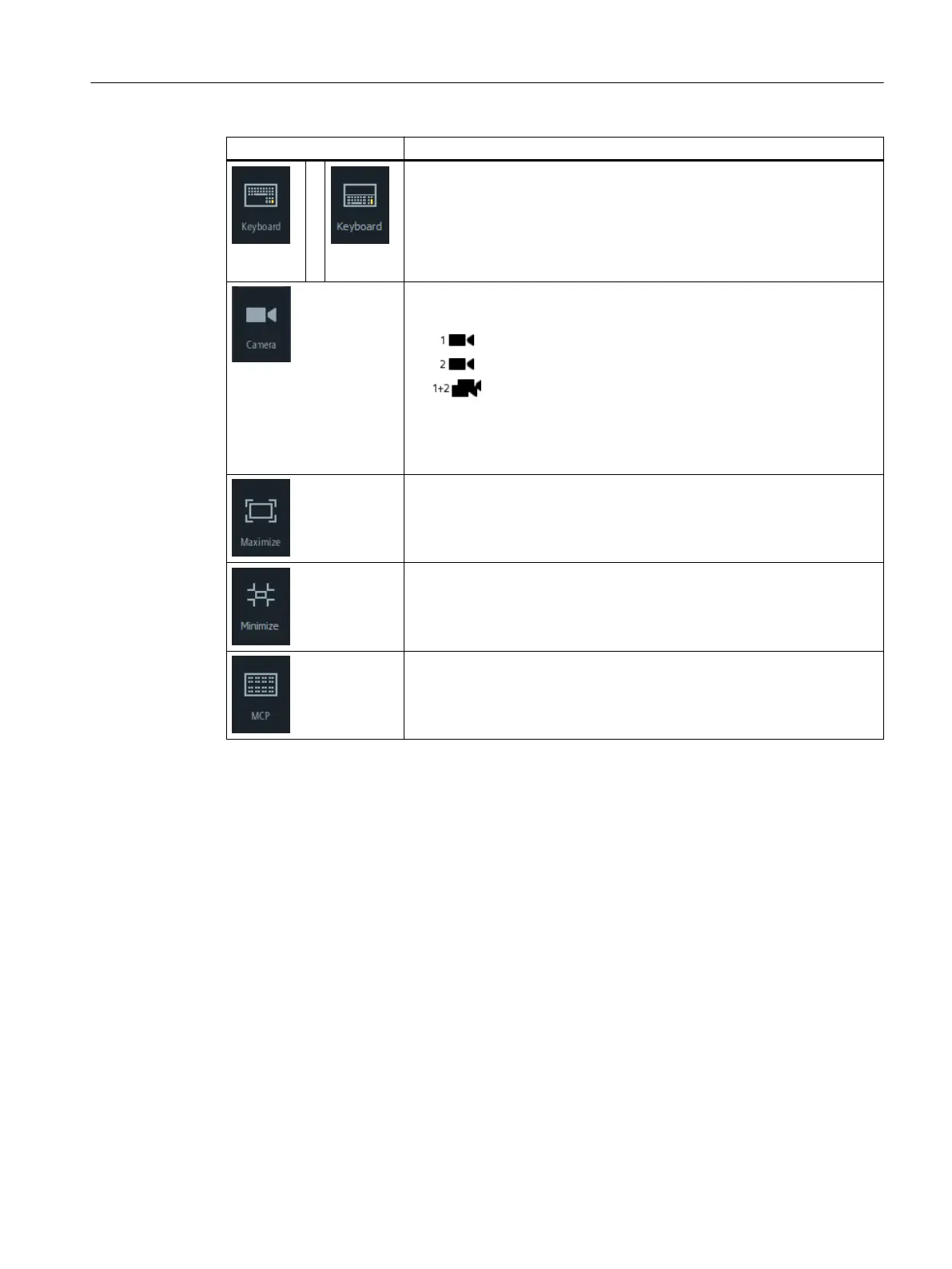Operator control Function
Virtual keyboard
Displays a QWERTY keyboard in the display area for applications as well
as in the 4th display area below SINUMERIK Operate.
If the virtual keyboard is selected while the display area is maximized, the
keyboard opens as a pop-up. The keyboard can be moved on the display
as required by means of touch operation.
Camera
Live streaming of the configured camera:
● Live streaming camera 1
● Live streaming camera 2
● Live streaming camera 1 and camera 2
If a camera has been configured, you can directly view the relevant stream‐
ing process. If a camera configuration is changed or an issue with connec‐
tivity occurs, reboot the system to activate the streaming process on the
camera.
Maximizing the display area
Enlarges the area with SINUMERIK Operate and the area for the applica‐
tions to the full dimensions of the panel.
Minimizing the display area
The area with SINUMERIK Operate and the area for the applications are
reduced back to their original size.
Machine control panel
Shows a machine control panel.
Note:
Please observe the information provided by the machine manufacturer.
See also
Widget "Camera 1" and "Camera 2" (Page 84)
Multitouch operation with SINUMERIK Operate
3.6 SINUMERIK Operate Display Manager (840D sl only)
Turning
Operating Manual, 06/2019, A5E44903486B AB 91