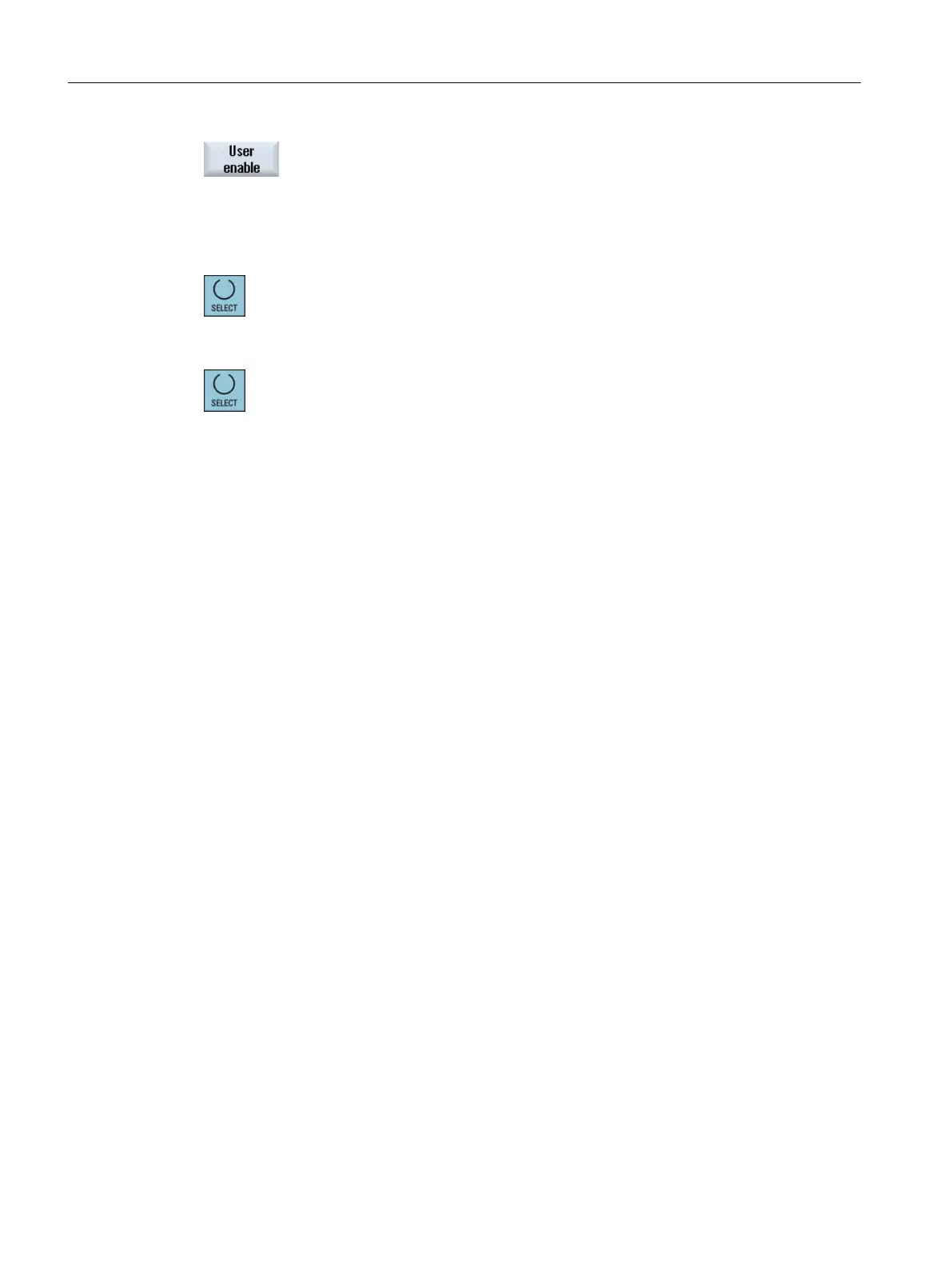5. Press the "User enable" softkey.
The "User Agreement" window opens.
It shows a list of all machine axes with their current position and SI
position.
6. Position the cursor in the "Acknowledgement" field for the axis in ques‐
tion.
7. Activate the acknowledgement with the <SELECT> key.
The selected axis is marked with an "x" meaning "safely referenced" in
the "Acknowledgement" column.
By pressing the <SELECT> key again, you deactivate the acknowl‐
edgement again.
Setting up the machine
4.2 Approaching a reference point
Turning
96 Operating Manual, 06/2019, A5E44903486B AB