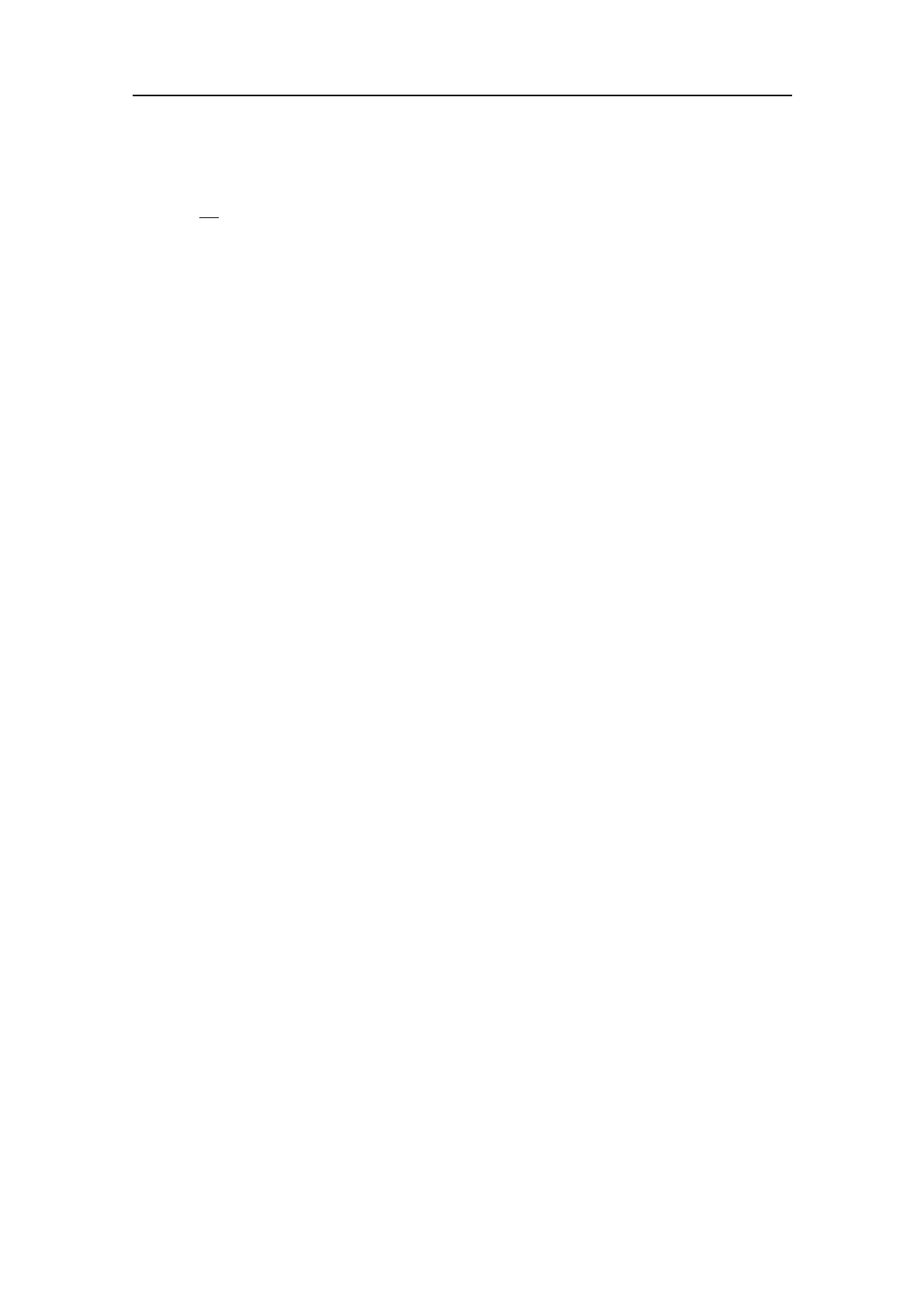126
442703/B
Asageneralrecommendation,thehullunitshallbeorientedwiththehoist/lowermotor
pointingaft.IfthisorientationmakesitdifculttoaccesstheMotorControlUnit,the
hullunitmayberotatedduringitsinstallationtothemostsuitabledirection.
Procedure
1Familiarizeyourselfwiththehullunitbyinspectingitssizeandproperties.
2Unpackthehullunitfromitstransportcontainer.
3LifttheHullUnitandplaceitverticallyovertheinstallationtrunkortransducer
dock.
4MounttheHullUnitontopoftheinstallationtrunkorthetransducerdock.
5Mountaventilationpipetotheairbleedingcock.
6Design,manufactureandmountpropermechanicalsupportbracketstoprevent
vibration.
7Inspectthetransducercloselyforanysignofdents,cracks,fracturesorholes.
8Doaclosevisualinspectionoftheentirehullunitinstallationtoverifythequality
ofthework.
Relatedtopics
Installingthehullunit,page124
Aboutthehullunitinstallation,page127
Mechanicalsupportbrackets,page127
O-ring,page128
Designandinstallationdrawings,page129
Hullunitinstallationexample:T opview,page130
Hullunitinstallationexample:Sideview,page131
Hullunitinstallationexample:Sideview,page132
Hullunitfamiliarization,page133
Unpackingthehullunitfromitstransportbox,page134
Mountingthehullunitontopoftheinstallationtrunk,page136
Connectingaventilationpipetotheairbleedingcock,page139
Designingandmountingmechanicalsupportbracketstosecurethehullunit,page139
Hullunitandtransduceralignment,page141
Inspectingthetransducer,page142
Verifyingthequalityofthehullunitinstallation,page143
Cablelayoutandinterconnections,page159
Technicalspecications,page388
447567HullUnitdimensionsST92,page425
435546HullUnitdimensionsST93,page428
447545HullUnitdimensionsST94,page431
SimradST90InstallationManual