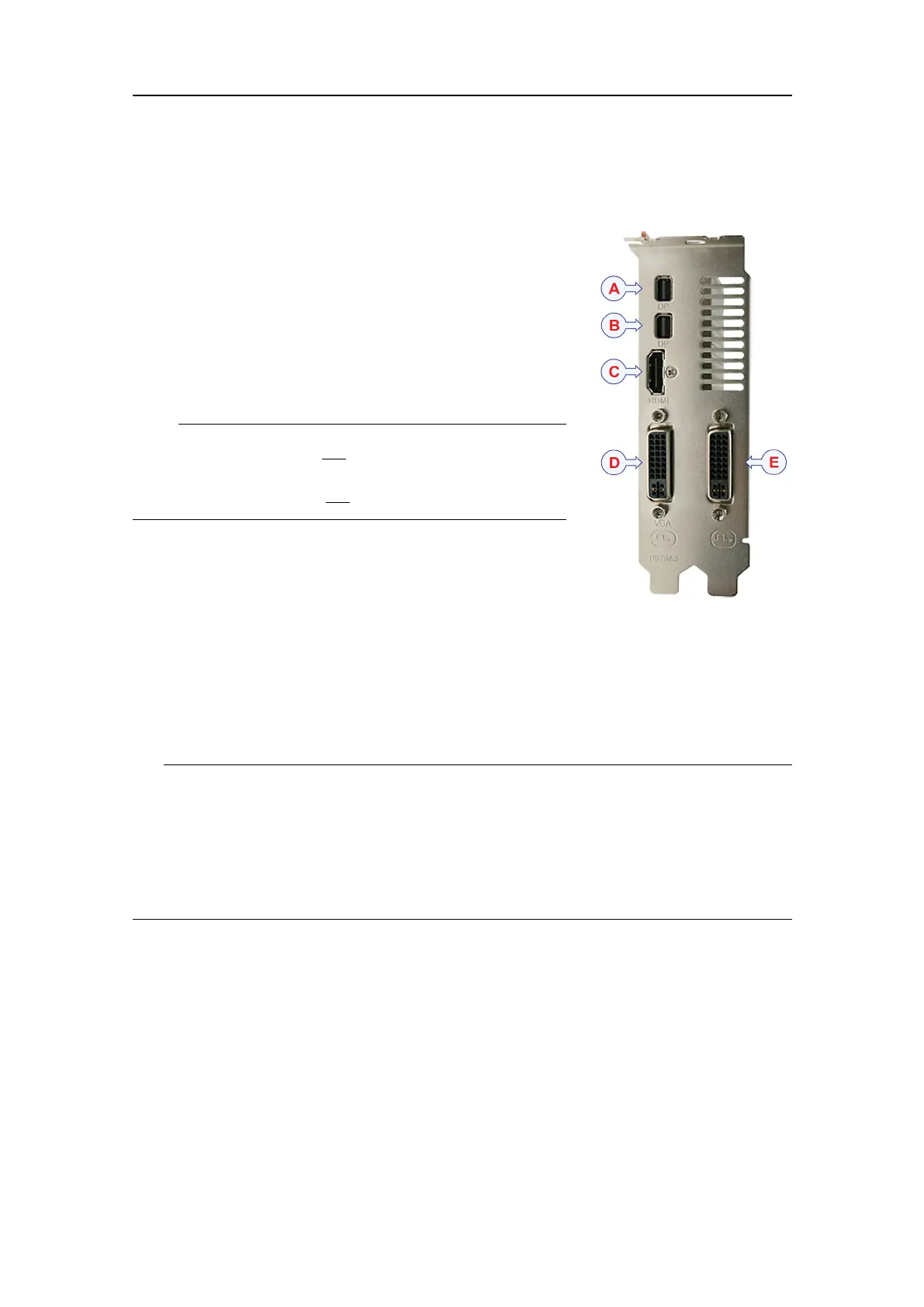442703/B
183
Graphicoutputformats
(Photodownloadedfrom
www.tulembedded.com,
2015)
Theoutputsfromthegraphicadaptersarepositioned
asfollows:
AMiniDisplayPortoutput
BMiniDisplayPortoutput
CHDMIoutput
DDVI-Ioutput
EDVI-Doutput
Note
ThetwoDVIoutputsarenotidentical.Ifyouwishto
connectastandardVGAdisplayusingaDVI-to-VGA
adapter,youmustusetheleft
output(D).
Graphicoutputresolutions
Thefollowingoutputresolutionsareprovided.
•MiniDisplayPort:Maximumresolution2560x1600px
•HDMI:Maximumresolution1920x1200px
•DVI-I/D:Maximumresolution2560x1600px
•VGA(usingadapter):Maximumresolution2048x
1536px
Tip
Tolearnmoreaboutthevariousvideostandards,exploretheseWikipediapages.
•DVI
•HDMI
•DisplayPort
Relatedtopics
InstallingtheST90topsidecables,page172
Cablelayoutandinterconnections