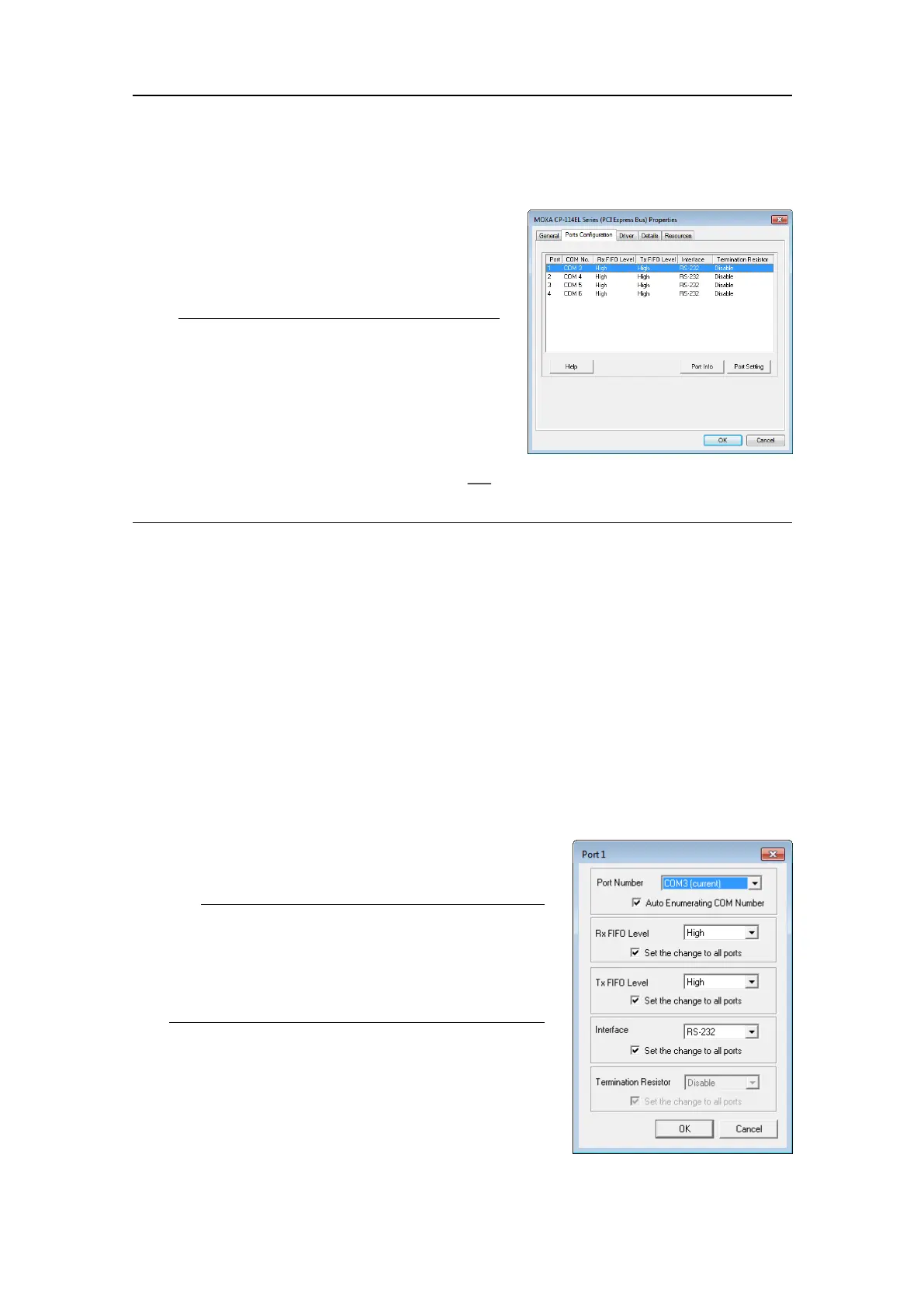442703/B
189
Context
AslongasyoudonotchangetheProcessorUnit
toanothercomputer,orreplacetheserialadapter
inyourProcessorUnit,youwillonlyneedtodo
thisonce.
Note
Thisinformationisintendedforcertied
maintenancetechniciansandserviceengineers
fromKongsbergMaritime,orfromacertied
dealer,distributororagent.Itisassumedthat
youarefamiliarwiththeWindows
®
operating
systems,computertechnology,andinterface
principles.Westronglyadviseourendusersnot
toaltertheparametersdescribed.
Procedure
1SelectStart→ControlPanel→System.
2Ontheleftside,selectDeviceManager.
3IntheDeviceManagerdialogbox:
aExpandtheMulti-portserialadaptersoption.
bDouble-clickMoxaCP114ELSeries(PCIExpressBus)toopentheconguration
utility.
cObservethatthededicatedpropertiesdialogboxopens.
4OpentabPortsConguration,andselecttheserialportyouwishtocongure.
5SelectPortSettingtoopenthecongurationdialogbox
6Setuptheinterfaceparametersforthechosenport
tosuityourpreferences.
Tip
Unlessyouafamiliarwithinterfaceparameters
offered,changeonlytheInterfaceparameterto
therequiredformat.Leavetheothersettingswith
theirdefaultvalues.
7ClickOKrepeatedlytosaveyousettingsandexit
theutility.
Cablelayoutandinterconnections