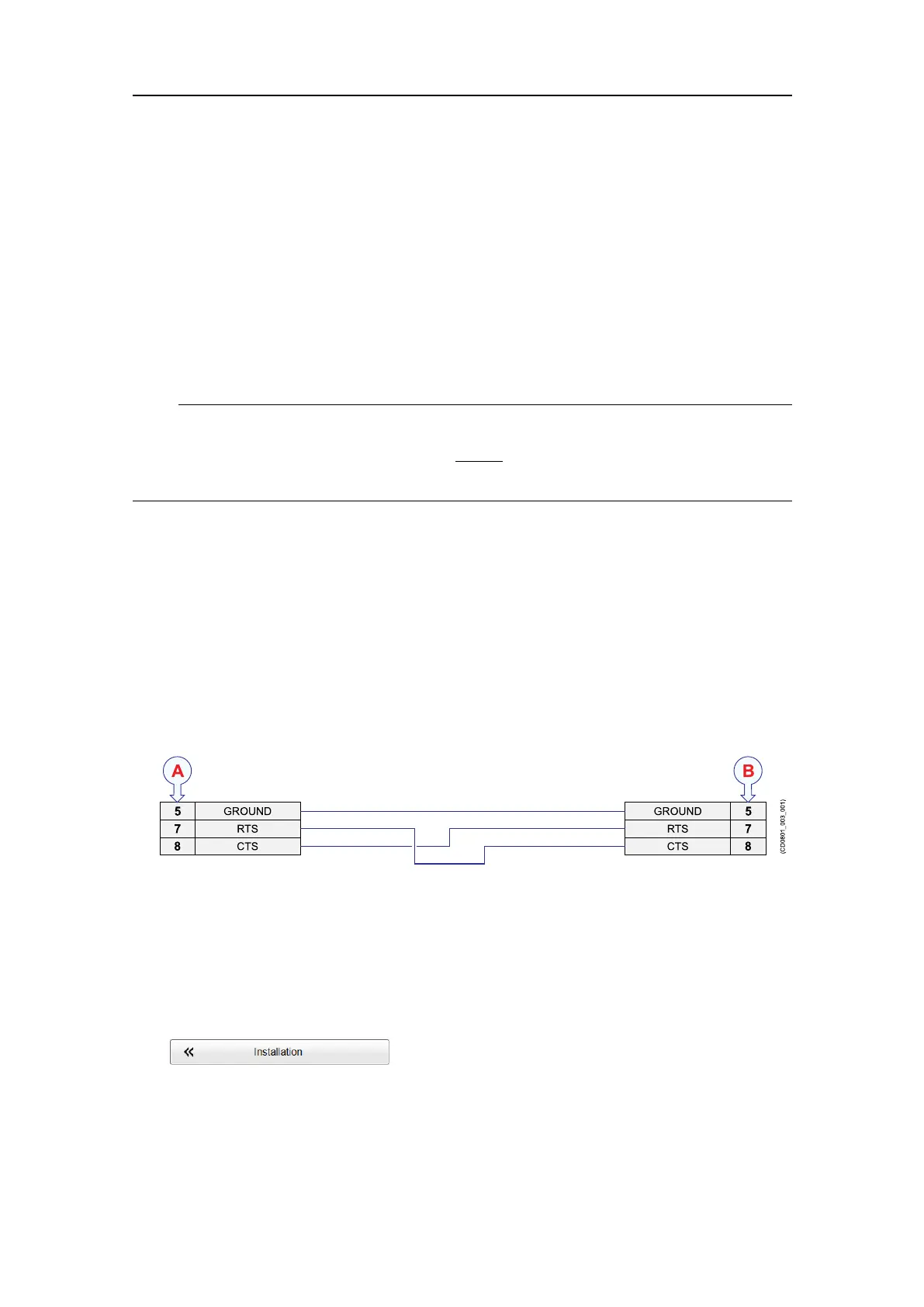442703/B
203
Context
Whenevermorethanonehydroacousticsystemisinstalledonavessel,interferencemay
occur.Toavoidinterference,youhavetheseoptions:
•Thesystemsareallconnectedtoacommonsynchronizationsystem.
•Oneoftheacousticsystemsissetupas"master",andcontrolsthetransmissionson
theothersystems.
TheST90offersfunctionalityforremotetransmitsynchronization.Itcanbesetupto
operateineitherMasterorSlavemode.
Note
WhenyouworkintheInstallationdialogbox,youmustalwaysselectApplytosavethe
changesmadeonapage.Youmustdothisbefore
youcontinueworkingonadifferent
page.
Procedure
1Connectthesynchronizationcablefromtheremotesystemtoanavailable
communicationportonyourProcessorUnit.
ThisisdescribedintheCablelayoutandinterconnectionschapter.Observethe
applicablerequirementsrelatedtocabling.Makesurethatthetotallengthofthe
seriallinecabledoesnotexceedapproximately50meters.Ifalongercableis
required,youmayneedtousebufferampliers.IftheProcessorUnitisnottted
withasuitableseriallineconnector,useaUSB-to-serialconverter.Severaltypes
arecommerciallyavailable.
ALocalconnectionontheProcessorUnit
BConnectiononremotedevice
2TurnontheST90,andsetittonormaluse.
3OpentheSetupmenu.
4OntheSetupmenu,selectInstallation.
ObservethattheInstallationdialogboxopens.Thisdialogboxcontainsanumber
ofpagesselectedfromthemenuontheleftside.
5OntheleftsideoftheInstallationdialogbox,selectSynchronization.
6SelectSynchronizationMode.
Cablelayoutandinterconnections