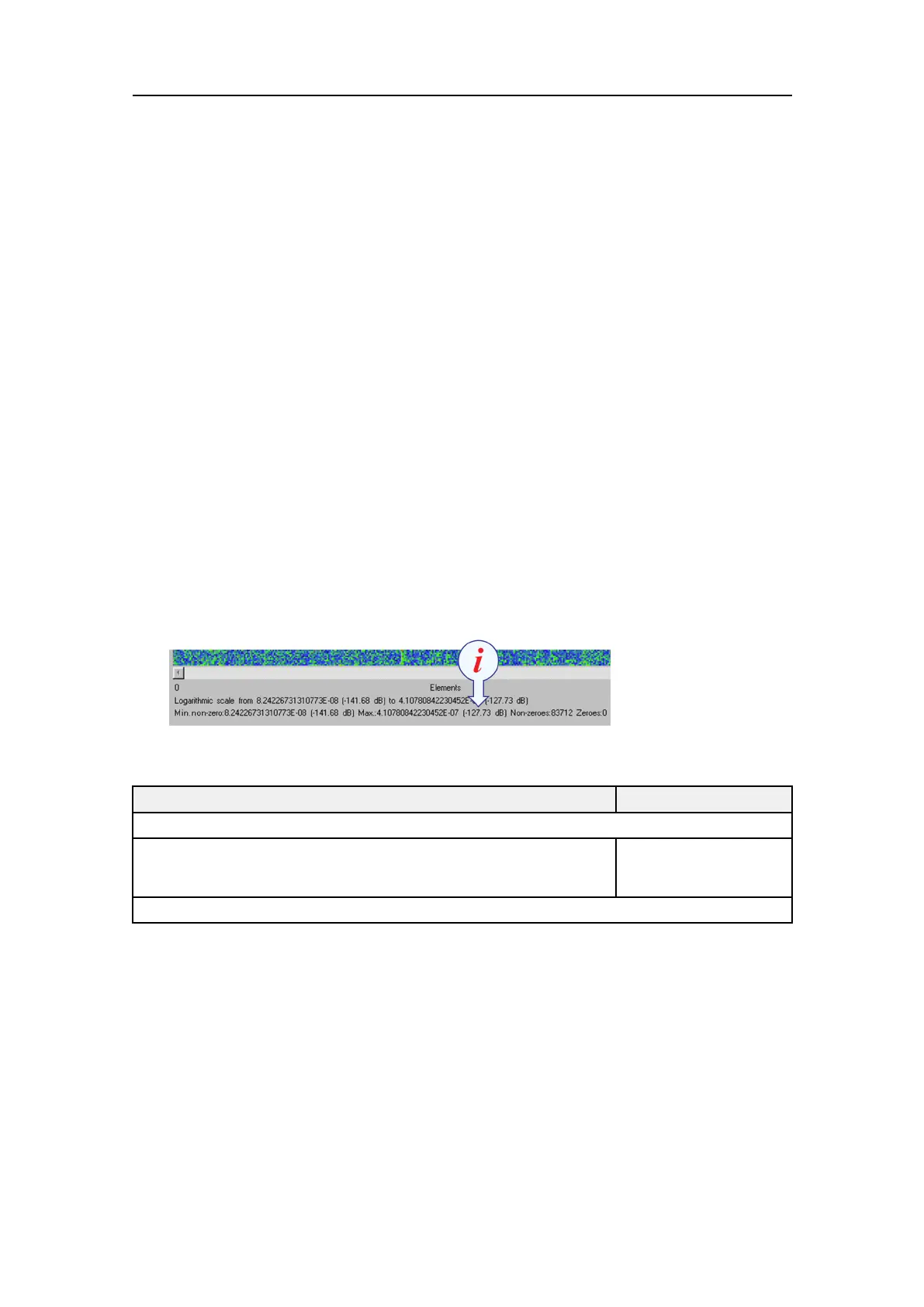286
442703/B
dSetGainto20.
TheGainsettinghasnoeffectonthenoisemeasurement.
eSelectBITEtoopentheBITE(Built-InTestEquipment)dialogbox.
fSelectNoisetoopenthepage.
4OpentheElementBITE(ElementBuilt-InTestEquipment)dialogbox.
aOpentheSetupmenu.
bSelectBITEtoopentheBITE(Built-InTestEquipment)dialogbox.
cSelectProcessortoopenthepage.
dSelectElementBITEtoopenthedialogbox.
eSelecttheB-Scantabtoopenthepage.
fSelectElementamplitude.
gSetStartsampleto400
hSetSamplerangeto10,000
5Makesurethatthechannelsareuniform.
6RecordthenoisevalueatthebottomoftheB-Scanpage.
Result
Requirements
Results
Maximumnoiselevel(indB)shownontheB-Scanpagewhenthetransducerisdisconnectedis-115dB.
MaximumnoiselevelmeasuredontheB-Scanpage:
Dateandsignature:
Furtherrequirements
Ifthenoiselevelishigherthanspecied,youmustcheckthereason(s)forthis.
•CheckthegroundingoftheTransceiverUnit.
•Verifythatotherelectricequipmentand/ormachineryonboard,suchascooling
systems,hydraulicpumps,electricmotorsetc,donotinuenceonthenoisereading.
Switchoffasmuchmachineryaspossible,especiallyelectricalmotors.
•Checkforinterferencefromotherhydroacousticsystems.
•Checkforenvironmentalnoise,suchasothervesselsinthevicinityoranimallife.
SimradST90InstallationManual