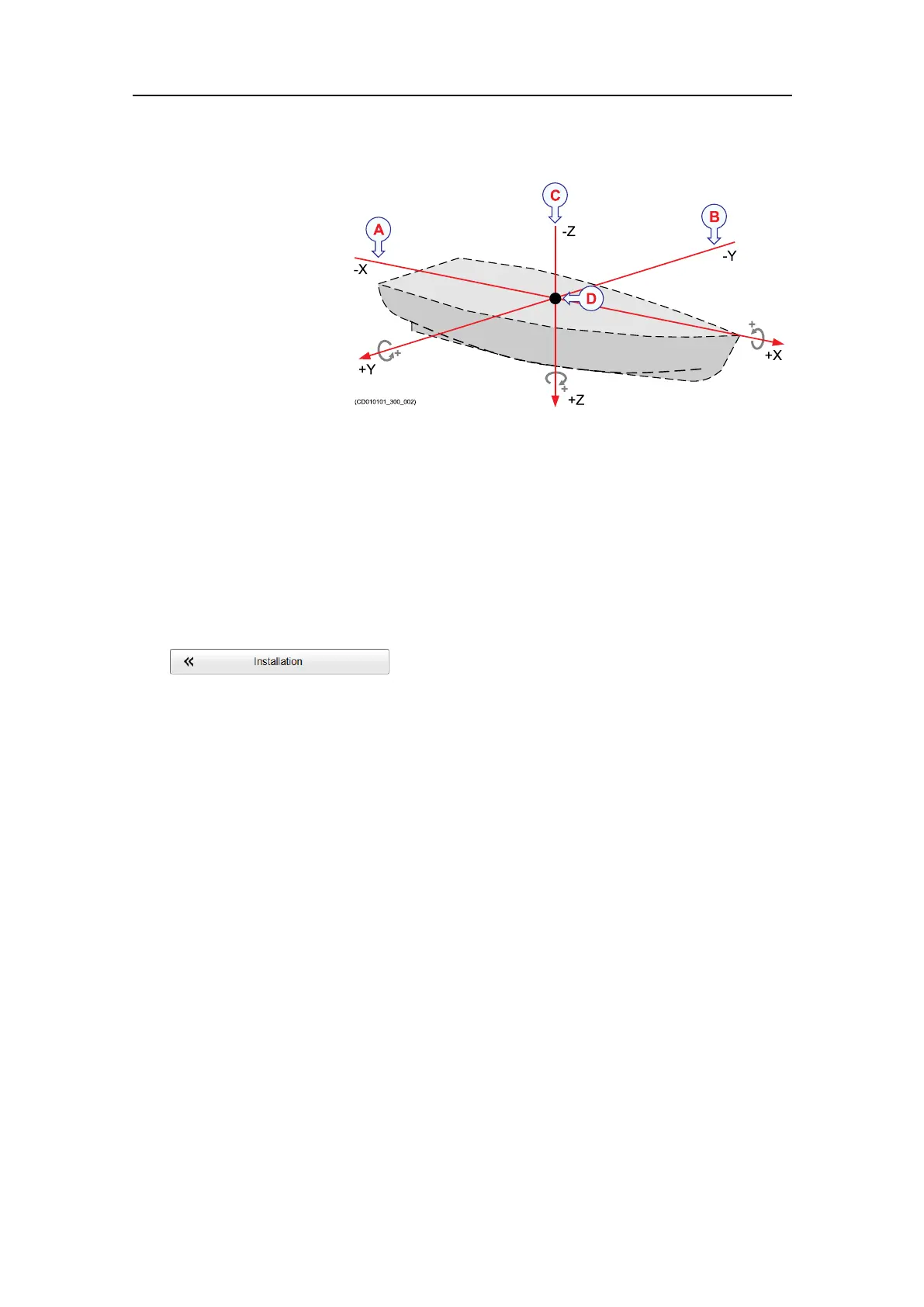300
442703/B
ARotationaround
thex-axis:Inthe
positivehorizontal
direction(forward),
apositiverotation
isclockwise.
BRotationaround
they-axis:In
thepositive
horizontaldirection
(starboard),a
positiverotation
isclockwise.
CRotationaroundthez-axis:Inthepositiveverticaldirection(down),apositive
rotationisclockwise.
DReferencepoint(ShipOrigin)
Procedure
1OpentheSetupmenu.
2OntheSetupmenu,selectInstallation.
ObservethattheInstallationdialogboxopens.Thisdialogboxcontainsanumber
ofpagesselectedfromthemenuontheleftside.
3OntheleftsideoftheInstallationdialogbox,selectthesmallwhitetrianglenextto
InstallationParameters.
Observethatamenuopenswithaccesstoalltheindividualpages.
4SelectTransducertoopenthepage.
5Inserttherelevantoffsetvalues.
aXOffset:Insertthehorizontaldistanceonthex-axis(fore-and-aftdirection)
betweenthetransducerandtheShipOrigin.
bYOffset:Insertthehorizontaldistanceonthey-axis(athwartshipdirection)
betweenthetransducerandtheShipOrigin.
cZOffset:InserttheverticaldistanceontheZaxisbetweenthetransducer
andtheShipOrigin.
Todothisyouwillneedtheshipdrawings.
SimradST90InstallationManual