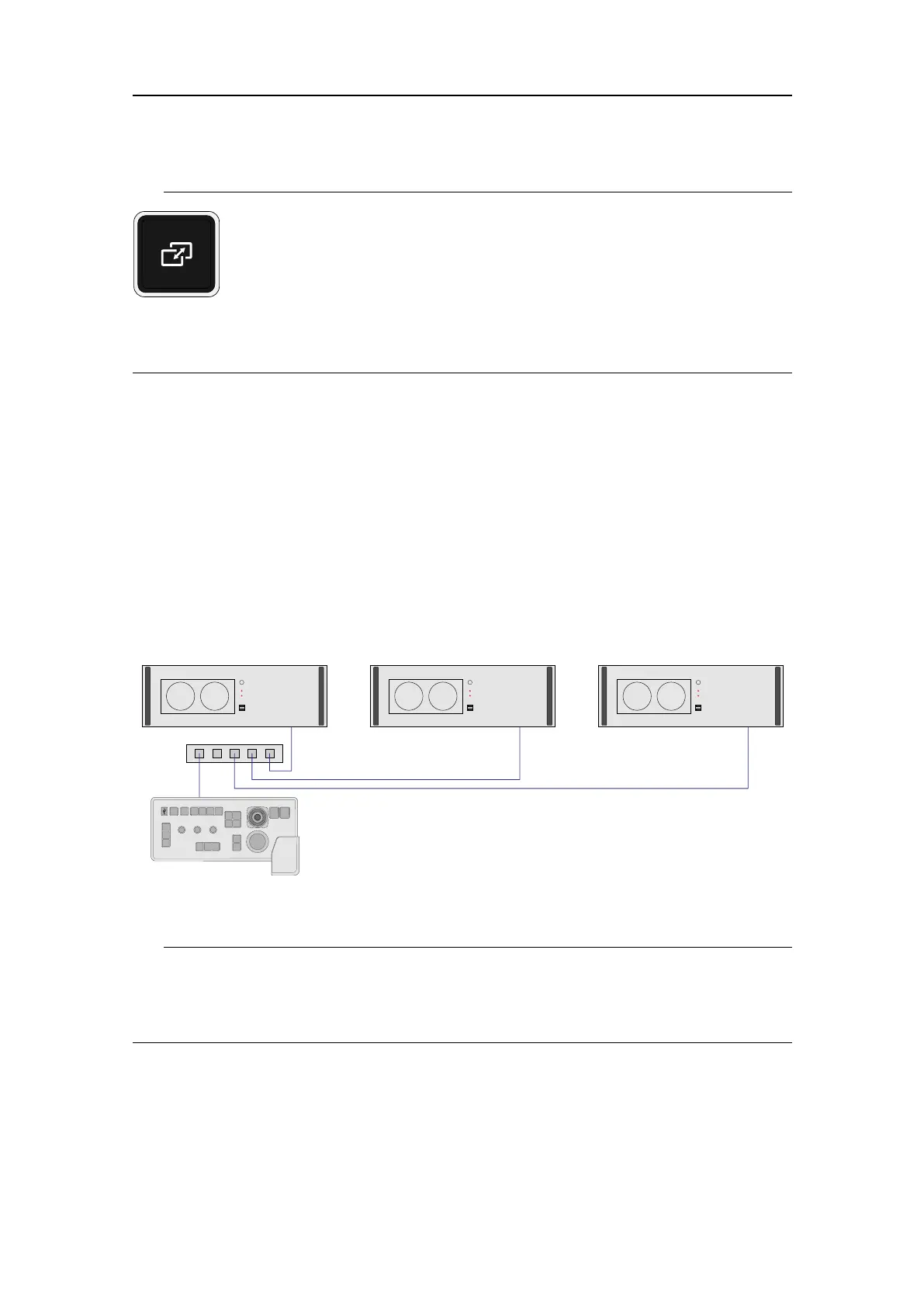442703/B
321
Tip
Tochangewhichsonartocontrol,pressDisplayontheOperatingPanel.Ifyouuseyour
OperatingPaneltocontrolmorethantwosonars,pressDisplayrepeatedlytoselect.
Procedure
1Makethefollowingpreparations.
aInserttheEthernetswitchbetweentheOperatingPanelandtheProcessorUnit.
MakesurethatyouusethecorrectEthernetsocketontherearsideofthe
ProcessorUnit:ETH1
bConnecteachProcessorUnittothesameEthernetswitch.
MakesurethatyouusethecorrectEthernetsocketontherearsideofthe
ProcessorUnit:ETH1
cConnectthepowercablefromtheEthernetswitchtotheACpoweroutlet.
Ethernetcables
Tip
AnEthernetswitchconnectedtoETH1ontherearsideoftheProcessorUnitcanalso
beusedtointerfaceotherperipheralsystemssuchasechosoundersandpositioning
systems.YoucanalsoconnecttheOlexsystemtotheST90usingthisEthernetswitch.
2OpentheOperatingPanelcongurationpage.
aOntheOperatingPanel,pressPower,andkeepitdepressedforafewseconds.
TheblueindicatorlightinthebuttonasheswhiletheOperatingPanel
establishescontactwiththeProcessorUnit.Whentheconnectionhasbeen
made,theblueindicatorlightislitpermanently.
Settingtowork