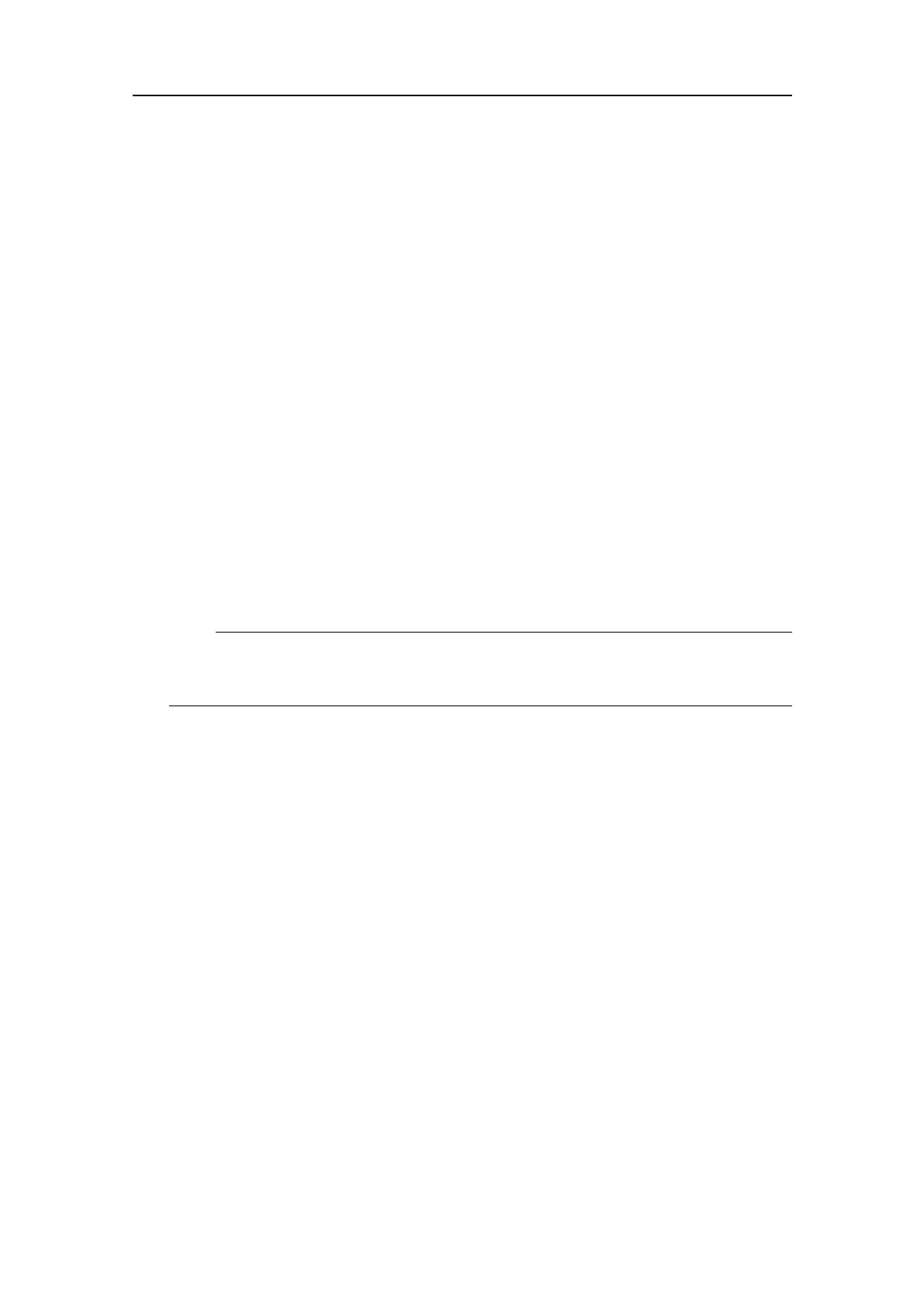56
442703/B
6InstalltheST90systemunits.
NotethatsomeST90systemunitsmaybecommercial.Unlessorderedspecically
thesearenotincludedinthedelivery,andmustbepurchasedlocally.
•Locationofhardwareunitsonthebridge,page62
•InstallingtheST90hardwareunits,page146
7InstallthecablesbetweentheST90systemunits.
ThisisdescribedintheCablelayoutandinterconnectionschapter.Observethe
relevantcableplan,procedures,aswellasthegeneralrequirementsforcabling.
•Cablelayoutandinterconnections,page159
8InstallthecablesbetweentheST90andtherelevantperipheraldevices.
ThisisdescribedintheCablelayoutandinterconnectionschapter.Observe
therelevantcableplan,procedures,aswellasthegeneralrequirementsfor
cabling.Formoreinformation,refertotheend-userdocumentationprovidedby
themanufacturer.
•Cablelayoutandinterconnections,page159
9TurnontheST90forthersttime,andsetittowork.
Note
InordertoturnontheST90inasafeandcorrectmanner ,therelevantprocedures
mustbecompliedto!
•Settingtowork,page241
10DoacompleteST90systemtest.
ThetestsaredescribedinSettingtoworkchapterinthismanual.Theyarealso
providedintheHarbourAcceptanceTestandtheSeaAcceptanceTestdocuments.
•Settingtowork,page241
Furtherrequirements
FillinandsigntheInstallationRemarksform,andsendittotheSimradsupport
departmentasspeciedontheform.
SimradST90InstallationManual