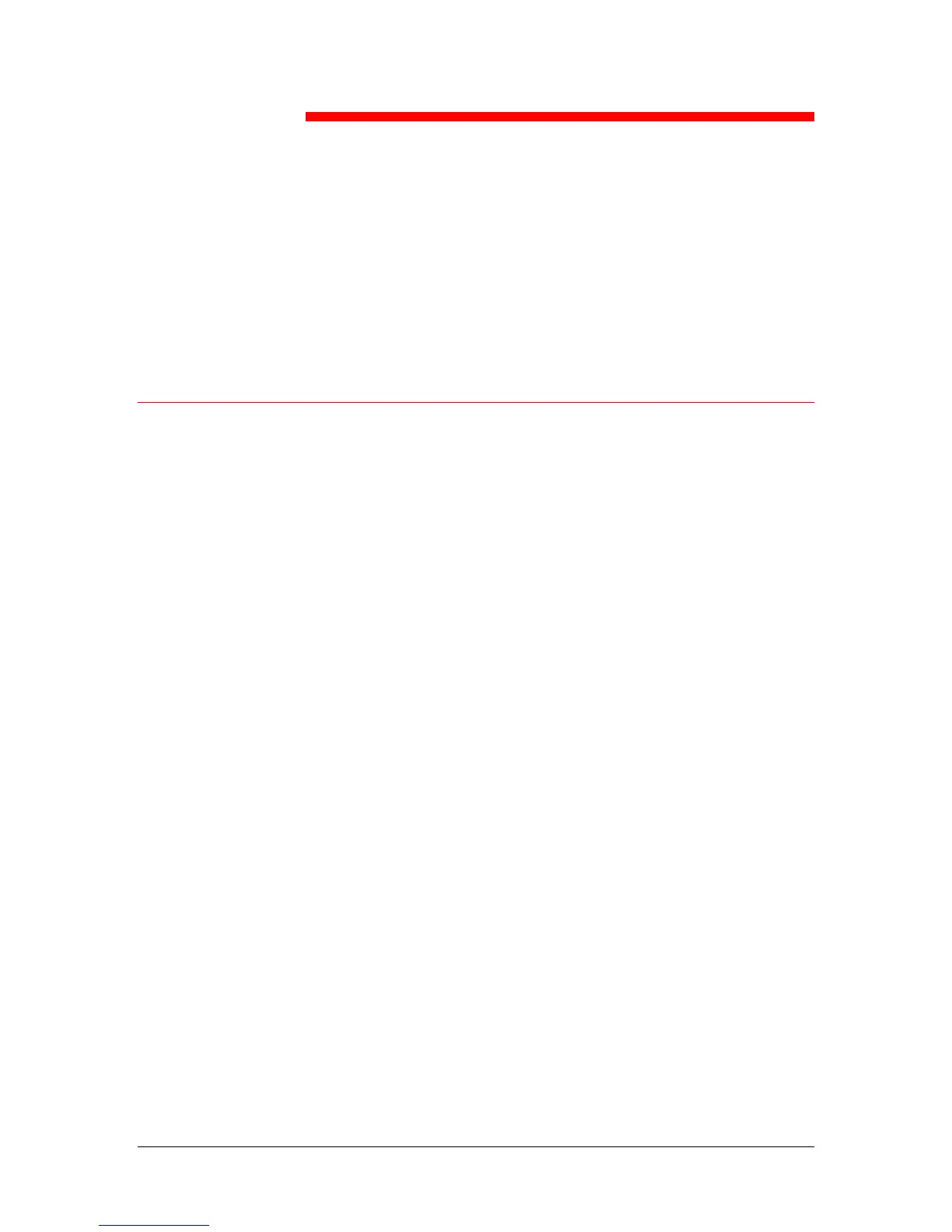Xerox Phaser 790
6–1
Preparing for the setup
Successful printing requires careful setup. This chapter leads you
through the pre-setup preparation. It also introduces Fiery WebTools,
focusing on the utilities used in setup.
Levels of access and control
When you configure the printer during Setup as system administrator,
you will implement a particular level of control by enabling or not
enabling print connections, passwords, and access to Fiery WebTools.
The level of control can range form strict to moderate to minimal or
none.
• Strictest control might be appropriate for a high-volume printing
environment where an administrator or operator controls the job
flow and all printing. Jobs sent from client workstations are stored
(spooled) to the printer hard disk until the operator releases them
to the print queue. In this type of configuration, only the system
administrator and lead operator have access the job management
tools (Command WorkStation and Fiery WebSpooler).
• Least control might be appropriate for a small site where anyone
on the local network can access and control all printing and
printer functions. Although there may be an administrator or
operator charged with certain duties, all users have equal access
to the system and job management tools.