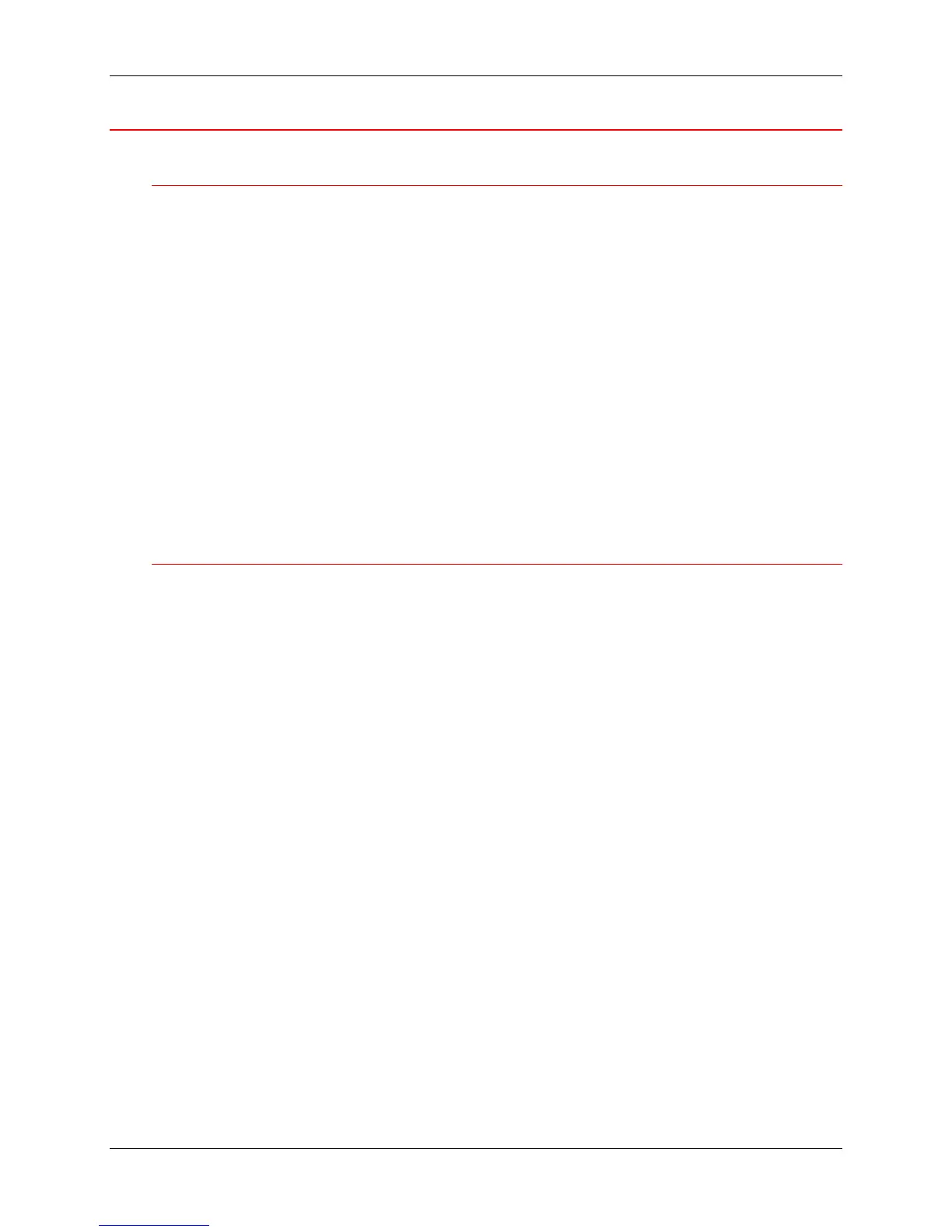Windows NT 4.0 print drivers 3. Network Setup
Xerox Phaser 790 3-9
Windows NT 4.0
Before you begin
1. Ensure the printer has been prepared for network printing.
2. Ensure you have the printer name, Apple Talk Zone (if applicable), and
IP Address. These may be obtained from your system administrator or
from the Configuration Page.
In order to print the Configuration Page, perform the following steps:
a. Press the Offline button on the Printer Control Panel
b. Press the Menu button until the message Print Pages from List is
displayed on the Printer Control Panel.
c. Pressthe Item/Enter button in order to select Print Configuration
Page.
d. Pressthe Item/Enter again button in order to print the page.
Installing the Print Drivers
The following procedure provides the steps for installing the printer driver for
parallel port printing. For detailed information about setting up IPX, TCP/IP, or
SMB printing, refer to Installing the user software in a Windows NT 4.0
environment.
1. Insert the User Software CD in your CD-ROM drive.
2. Select Start, Settings, and Printers.
3. Double-click Add Printer and select Next.
4. Select My Computer and Next.
5. Select LPT1 and Next.
6. Select Have Disk.
7. Perform one of the following:
• If you are installing from the CD, type the name of the CD-ROM
drive (for example, D:\) and select Browse.
• If you are installing from files you downloaded using the Installer
WebTool, type the name of your hard disk drive (for example, C:\)
and select Browse.
