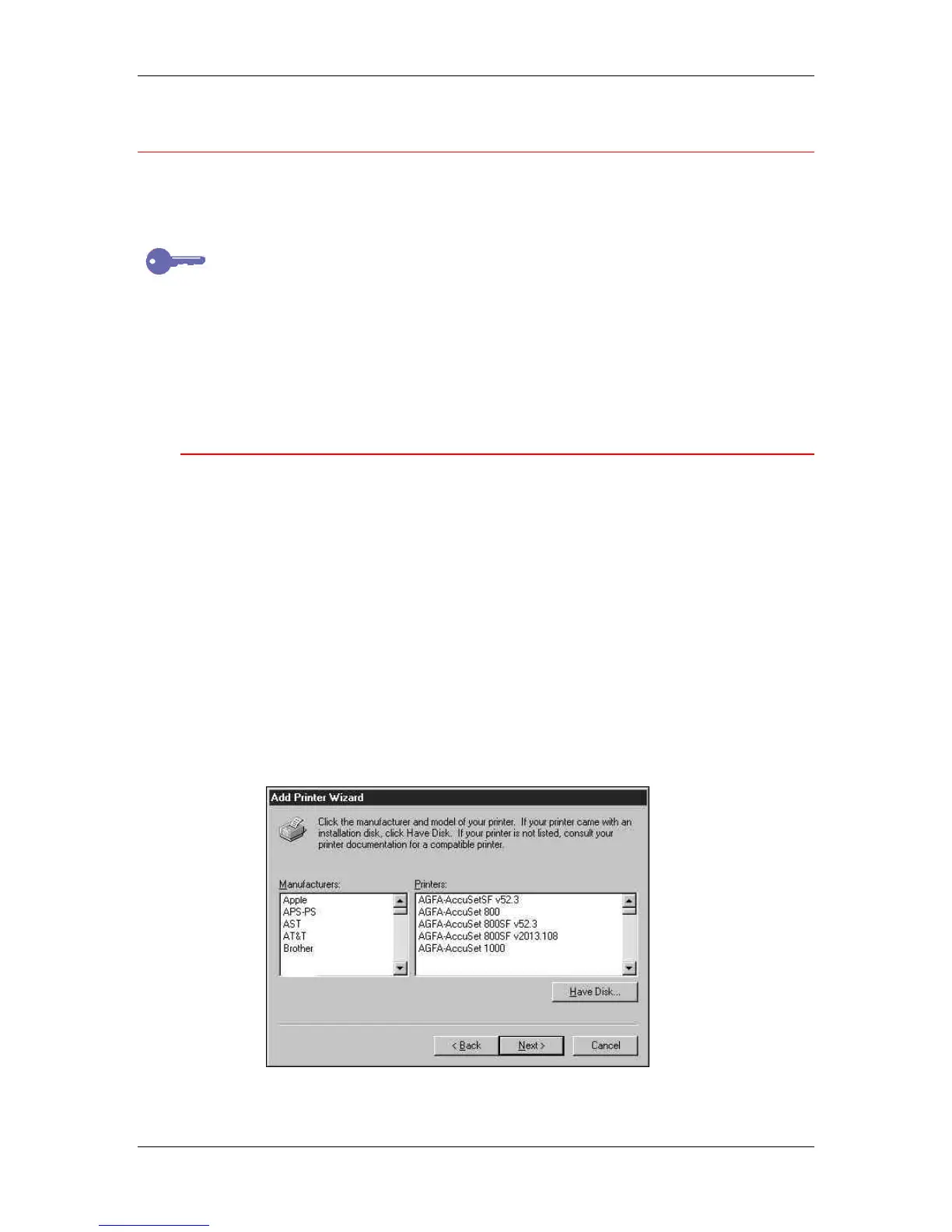9. Installing user software in a Windows 95/98 environment
Xerox Phaser 790
9–3
Installing PostScript or PCL print drivers
Although the procedures for Windows 95 or 98 installations are similar,
they are not exactly alike. Ensure that you are using the correct
procedures for your operating system.
If you have previously installed a print driver for the Phaser 790, perform the
uninstall procedure before installing the new driver. For more information,
refer to your Windows documentation.
Before you begin, print a Configuration Page for the printer. For
specific procedures, refer to the chapter Performing the setup from the
Printer Control Panel.
Installing the PostScript or PCL print drivers
(Windows 95/98)
1. Insert the User Software CD in your CD-ROM drive.
2. Select the Start button, Settings, and Printers.
3. Double-click the Add Printer icon to display the Add Printer
Wizard. Select Next.
4. To install a printer locally, select the Local printer radio button
and select Next.
Local printer is available if you logged in to a workstation on
which you have Administrator privileges. If it is not available, add
a network printer and follow the procedure for adding a port.
Refer to the section Completing the connection in this chapter.
5. In the dialog box displaying lists of manufacturers and printers,
select the Have Disk button.
