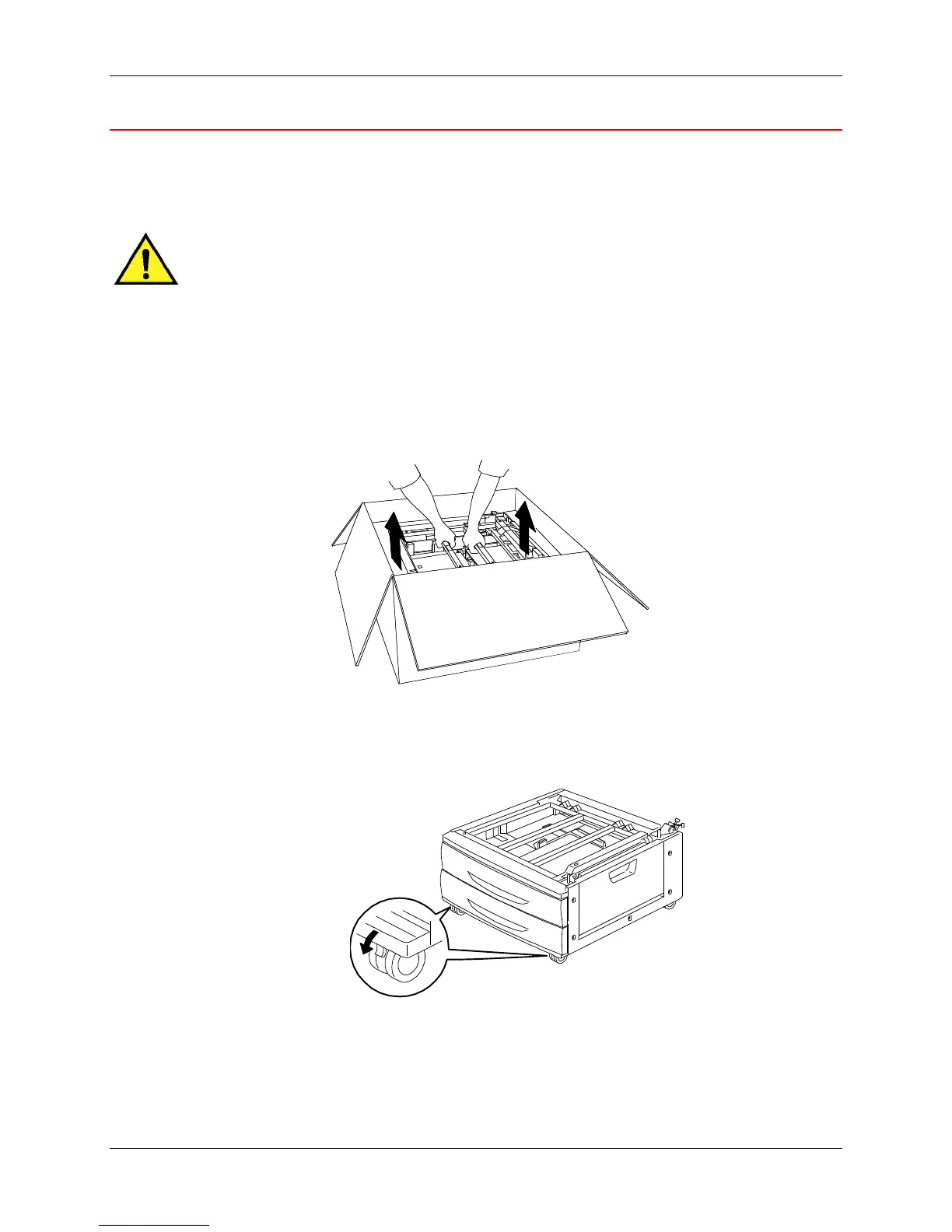Installing the 2 Tray Module 1. Setting up the Phaser 790
Xerox Phaser 790 1-9
Installing the 2 Tray Module (optional)
If you ordered the 2 Tray Module, perform the following steps. If you did not
order the 2 Tray Module, go to the Unpacking the Printer procedure.
WARNING
You will need at least two people to remove it from the carton.
1. Open the 2 Tray Module carton.
2. Remove the styrofoam and the plastic wrap from the top of the 2 Tray
Module.
3. With a person on each side of the box, grasp the crossbars in the
locations indicated by the labels.
0301098a
4. Lift the 2 Tray Module from the box and place it the selected location.
5. Lock the front casters as shown below.