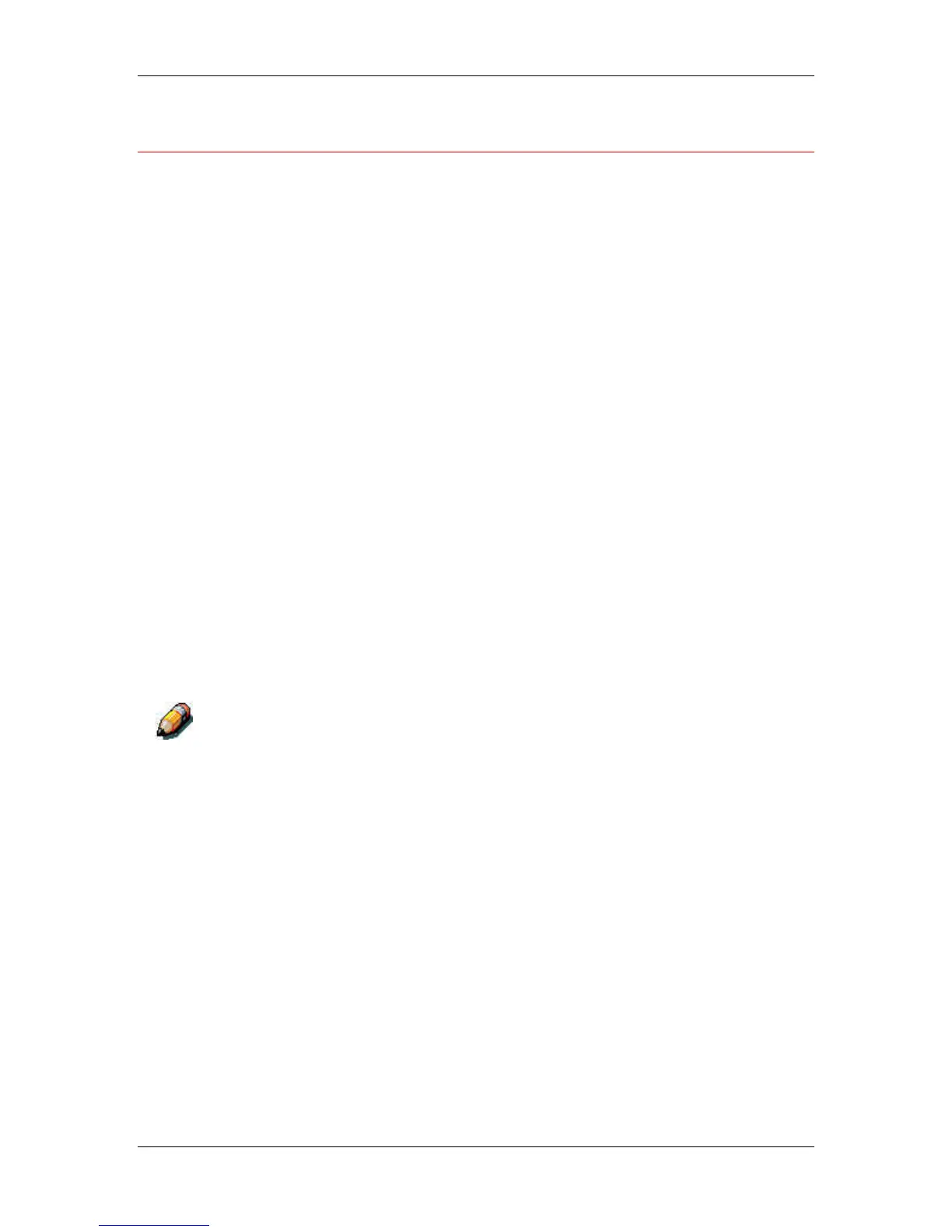8. Setting up the network server
Xerox Phaser 790
8–14
The printer on a network with UNIX workstations
When a UNIX workstation is configured with the lpd protocol and
connected to the printer over a TCP/IP network, it can print directly to
the Phaser 790.
Setting up UNIX workstations requires an administrator with root
privileges. After the initial configuration, UNIX users simply submit print
jobs to a named printer.
The job management tools, along with the other Fiery utilities and Fiery
WebTools, are not available on the UNIX platform. A Windows or Mac
OS computer on the same network as the UNIX computer that is set
up to use TCP/IP for printing to the Phaser 790 can use the job
management tools to manage print jobs that originate from all
workstations on the network.
Setting up the printer in a UNIX environment has the same
requirements as setting up any printer or new device:
• A distinct IP address is needed for the printer and for each
workstation on the network.
• The printer is assigned a name that is associated with the IP
address.
• The IP address of the printer must be registered for the network in
a host database and also on the printer itself.
• The Print queue or the Hold queue (or both) must be published.
lpd printing to the Direct connection is not supported.
