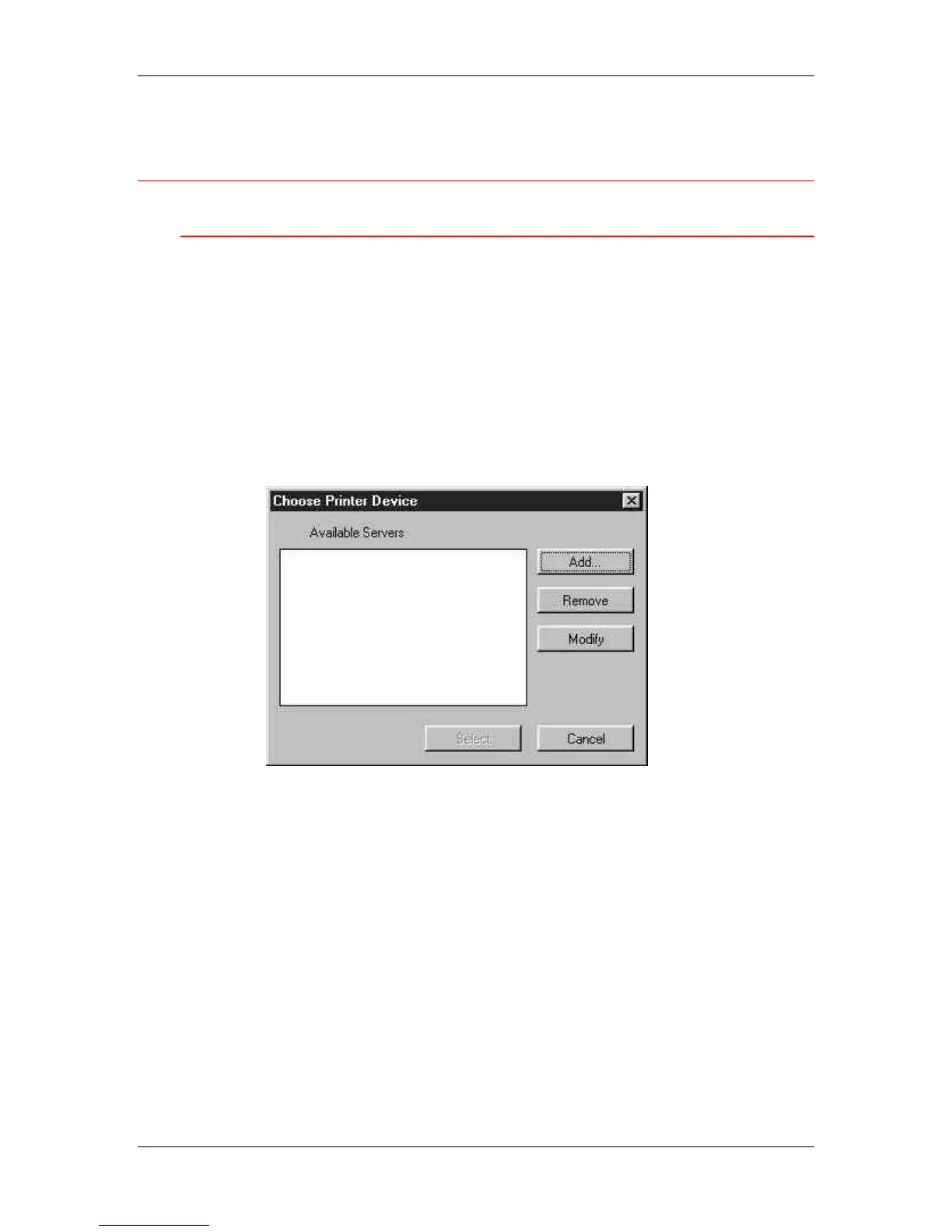13. Installing the Fiery software for Windows and Macintosh
Xerox Phaser 790
13–18
Installing ColorWise Pro Tools for Windows and
Macintosh OS
Configuring a connection for ColorWise Pro Tools
Use the following procedure to configure a connection for ColorWise
Pro Tools.
1. Print the Configuration page from the Printer Control Panel and
note the IP address of the printer.
You can also set up a Domain Name Server (DNS) for the IP
address of the printer. Refer to the Windows system
documentation for information.
2. Double-click the ColorWise Pro Tools icon to display the Choose
Printer Device dialog box.
