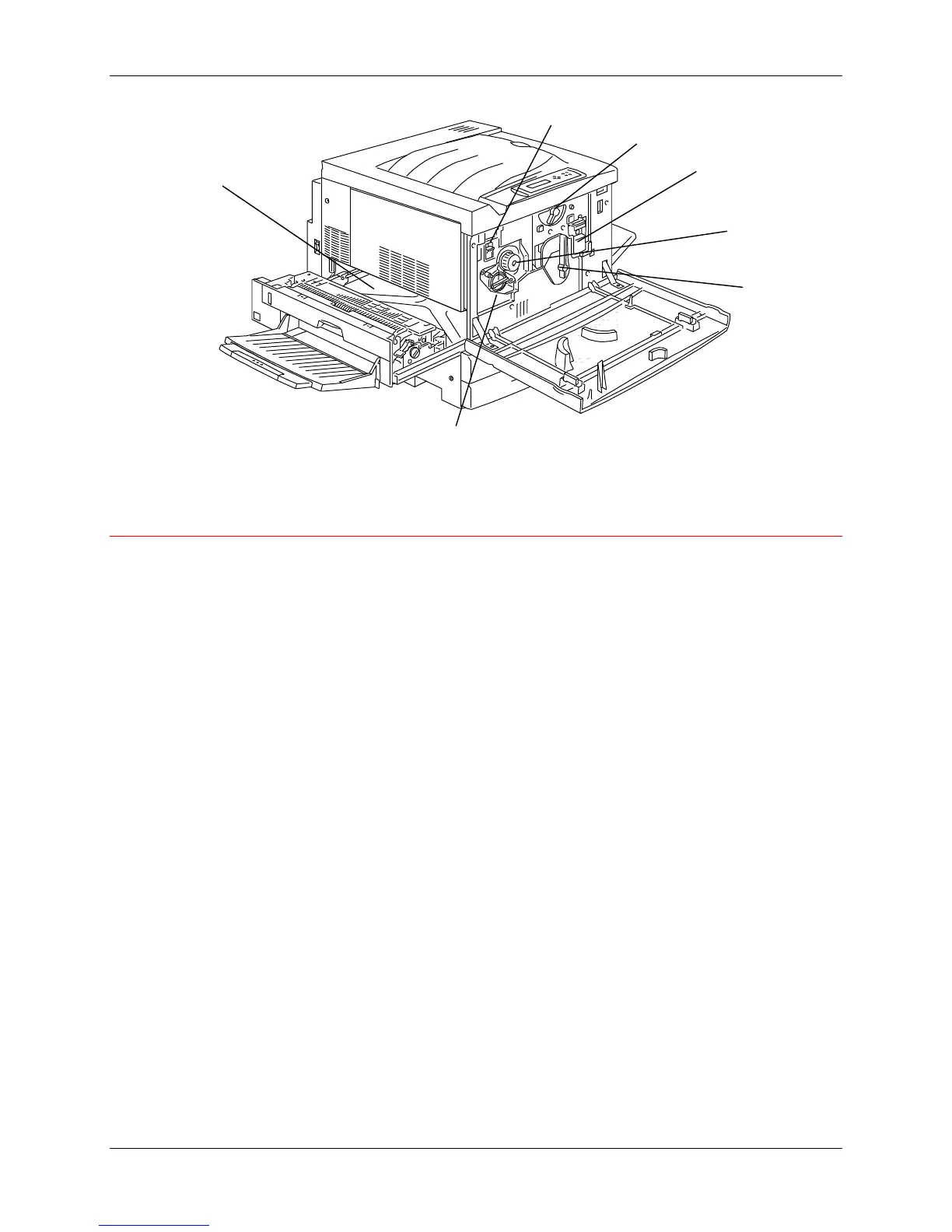Getting to know the Phaser 790 2. Setting up the Phaser 790
Xerox Phaser 790 2-3
Printer, Internal View
15. Dry Ink Carrousel access – the four Dry Ink Cartridges are installed
one at a time, through this opening
16. Fuser area – the Fuser applies heat to the Dry Ink in order to adhere it
to the paper
17. Anti-rotation Lock – use to release the Dry Ink Carrousel in order to
remove and replace the Dry Ink Cartridges
18. Lever B – use to lock the Drum in the copy/print position
19. Waste Container – collects the used Dry Ink and must be replaced
regularly
20. Knob – use to manually turn the carrousel in order to access the Dry Ink
Cartridges
21. Lever A – the Copy/Print Cartridge is accessed through here