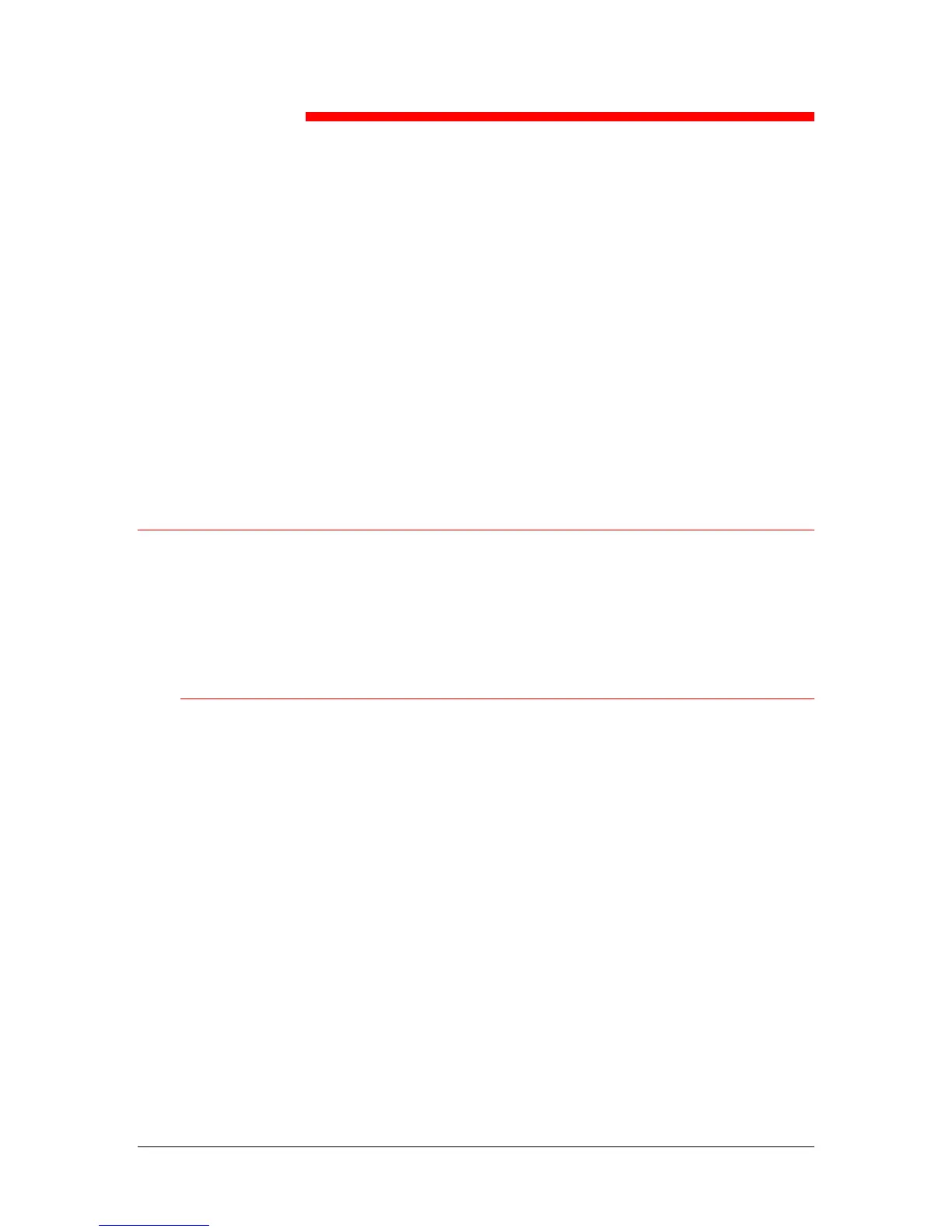Xerox Phaser 790
15–1
Printing from the Macintosh OS
workstations
Print to the Phaser 790 just as you would to any other printer from any
application by selecting the Phaser 790 as the current printer in the
Chooser and then printing the file from within the application.
Another way to print from a Mac OS computer is to download
PostScript, Encapsulated PostScript (EPS), or Portable Document
Format (PDF) files using WebDownloader. Refer to the section Using
WebDownloader in the chapter Using the Fiery WebTools.
Printing from applications
Before you can print to the Phaser 790 from applications, you must
select the printer in the Chooser. Then, using the Adobe PostScript
printer driver and the correct PostScript Printer Description file (PPD),
you can control many Phaser 790 printing features by specifying job
settings from print dialog boxes
Selecting the printer in the Chooser
Before you print a job, ensure that the Phaser 790 is the currently
selected printer.
1. Ensure that the Phaser 790 is connected to the network and
switched on.
2. Select the Chooser from the Apple menu.
3. Select the AdobePS icon and ensure that AppleTalk is set to
Active.
