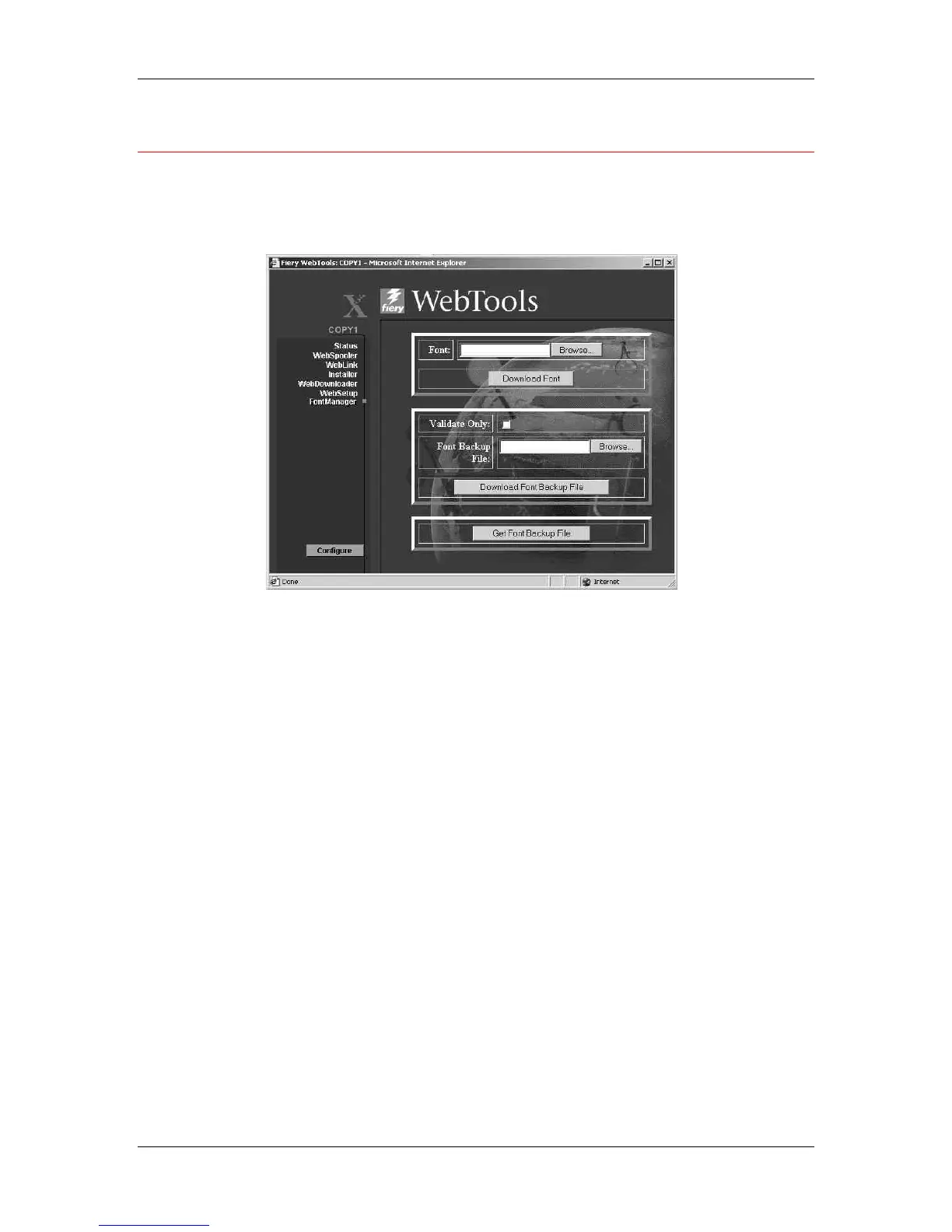18. Using the Fiery WebTools
Xerox Phaser 790
18–8
Font Manager
Font Manager enables you to download, retain, or restore special fonts
that are not included in the built-in printer fonts.
1. Select the Font Manager button.
2. To download a font, select the Browse button and search for the
desired font. Select the Download Font button.
3. To retain the downloaded font, select the Validate Only check
box. Select the Browse button and search for the desired Font
Backup File. Select the Download Font Backup File button.
4. To restore the backup font, select the Get Font Backup File
button.