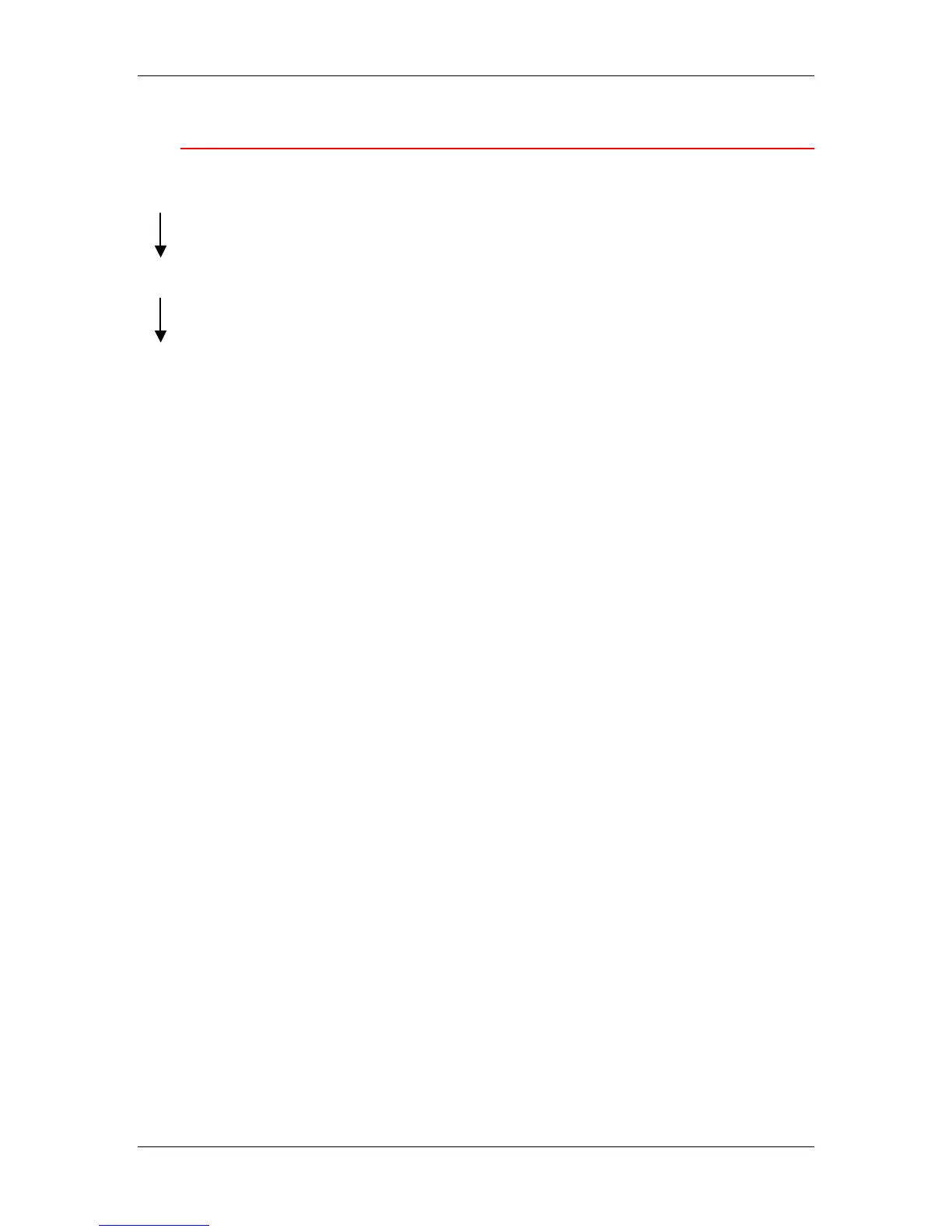16. Introduction to the Command WorkStation
Xerox Phaser 790
16–16
Queues window
The Queues window is a dynamic display of the job staging area. Jobs
are lined up for processing and printing. Some of them are being held
waiting for directions. Some are moving from one stage or queue to
another and are finally dropped from the list. Some are held for
processing by the operator. Finally, some are held in a different queue
in case you need to reprint them.
One approach to understanding the dynamic display is to imagine the
three parts of the Queues window corresponding to the three stages of
printing, illustrated as a downhill flow.
Spooling—a PostScript or PCL file is saved on the printer hard disk.
The file can come in packets from the network, or from another place
on the server hard disk. Jobs are added to a queue in the order in
which they arrive, and they generally move to another queue in the
same order, unless an operator intervenes to change the order.
Rasterizing (RIPping)—PostScript or PCL commands are interpreted
to allow the Phaser 790 to print the file the way its originator intended.
The result of this interpretation is a raster file associated with the
original PostScript or PCL file. In this raster file (raster image), color
data is associated with each dot that can be rendered by the print
engine. The color data tells the print engine whether or not to apply
cyan, magenta, yellow, or black dry ink to each position on the page.
Printing—transferring the raster image from the server to the print
engine at high speed, freeing up RAM for the next job. While the
PostScript or PCL file is usually saved to disk, raster images are held
in RAM during and after each print job. However, both users and
operators can request that the Phaser 790 save the raster image to
disk along with the PostScript or PCL file.
Saving the raster image to disk offers some advantages—raster files
are already processed so they print quickly, and each part of the raster
file is still identified with a page in the original document, which means
that individual pages of a saved raster file can be accessed.
RIPping
Printing