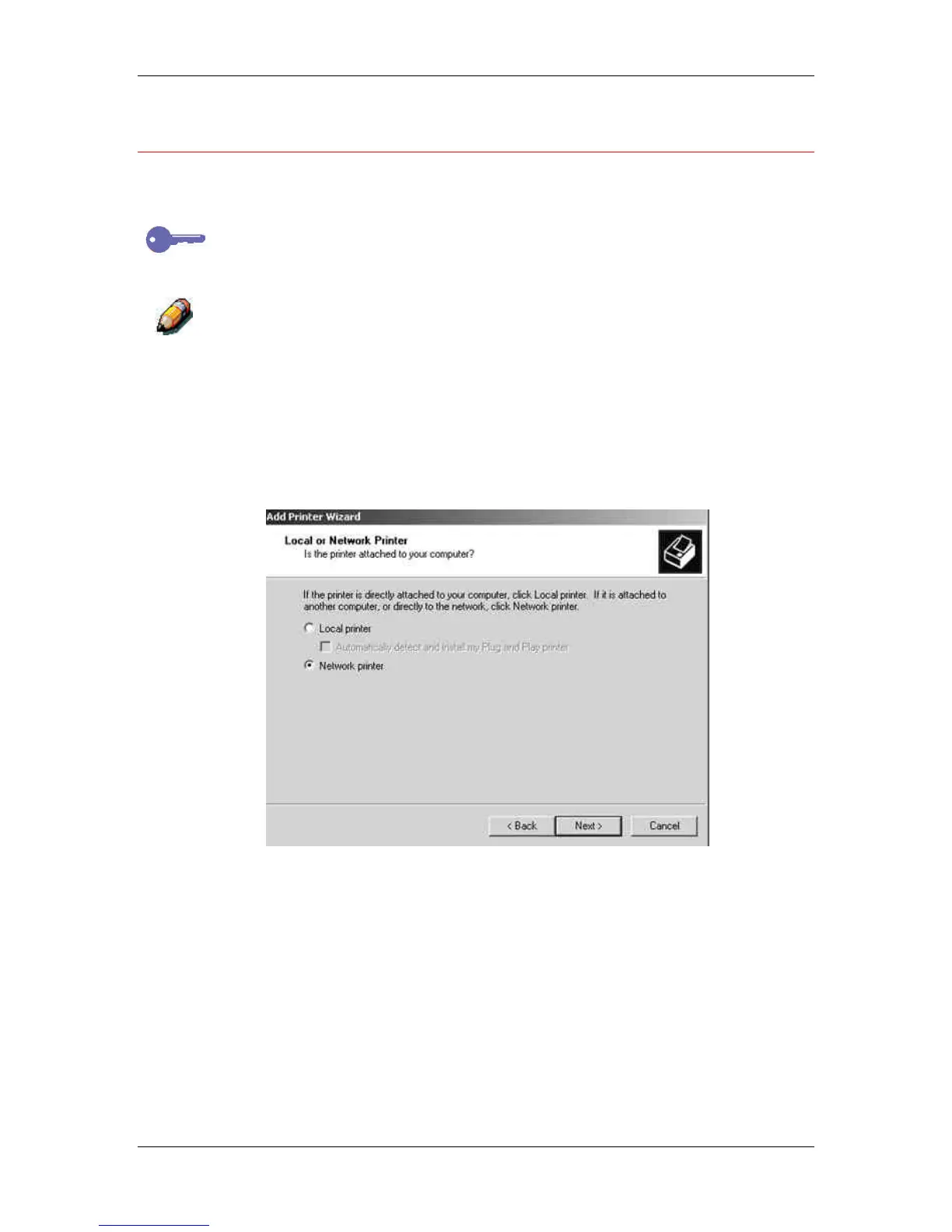10. Installing user software in a Windows 2000 environment
Xerox Phaser 790
10–3
Installing the user software for parallel port printing
Use this procedure to install the printer. It prepares your system for
local printing through the parallel port.
If you have previously installed a print driver for the Phaser 790, perform the
uninstall procedure before installing the new driver. For more information,
refer to your Windows documentation.
Do not install the printer files using the Installer WebTool.
1. Select the Start button, Settings, and Printers.
2. Double-click the Add Printer icon to display the Add Printer
Wizard and select Next.
3. Select the Local printer radio button and Next.
Ensure that the Automatically detect and install my Plug and
Play printer check box is not selected.