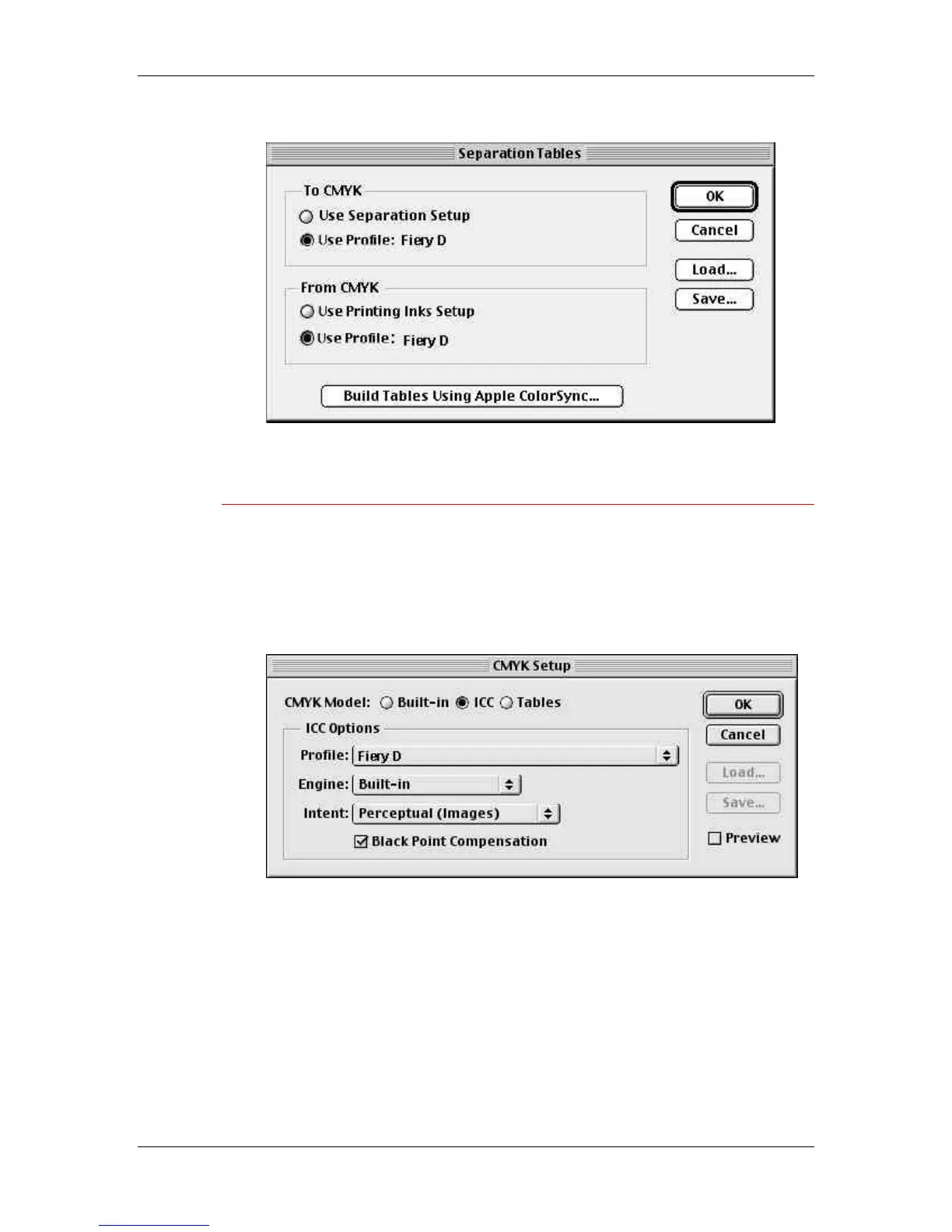12. Installing user software in a Macintosh OS environment
Xerox Phaser 790
12–12
5. Select Build.
6. Select OK.
Loading the ICC printer profile in Photoshop 5.0
1. Launch Photoshop.
2. From the File menu, select Color Settings and CMYK Setup.
3. Select ICC as the CMYK color model.
4. In the CMYK Setup dialog box, select the profile that corresponds
to the Fiery from the Profile drop-down list.
5. Select OK.
For more information about ICC profiles, refer to the application
documentation.