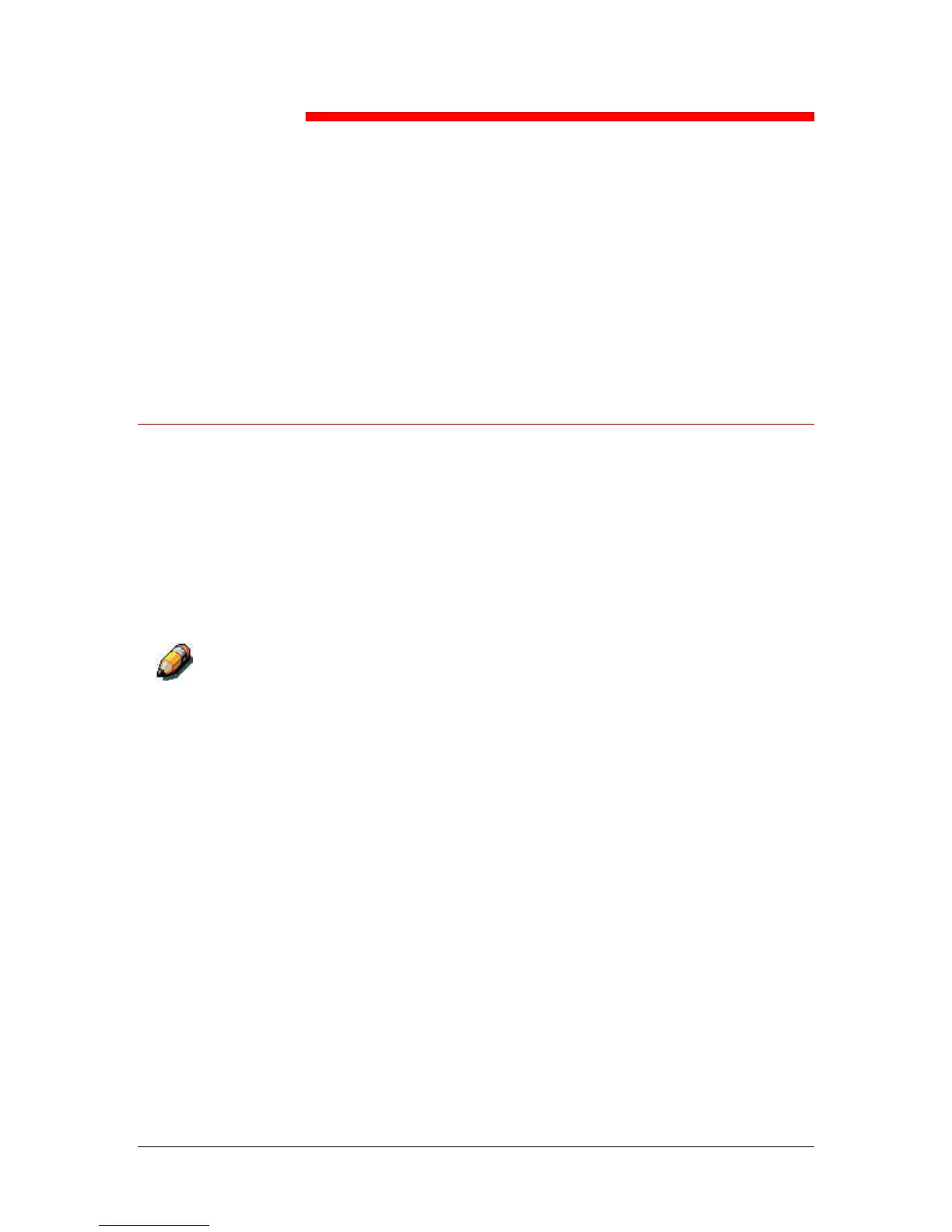Xerox Phaser 790
21–1
Performing the setup from WebSetup
After you have performed initial Setup (Server Setup, Network Setup,
and Printer Setup) from the Control Panel, uses with access privileges
can complete or change most Setup options from a Windows computer
using the Fiery WebSetup WebTool.
Accessing Setup
Remote Setup is performed from a Windows computer using Fiery
WebSetup or the Command WorkStation utility.
Some Setup options cannot be accessed from remote Setup; use the
Printer Control Panel instead.
To use the Setup applications (Fiery WebSetup or the Command
WorkStation), you must enter the Administrator password. This is set
either from the Printer Control Panel, Fiery WebSetup, or the
Command WorkStation.
Fiery WebSetup is supported for Windows 95/98, Windows 2000, and
Windows NT4.0 workstations only.