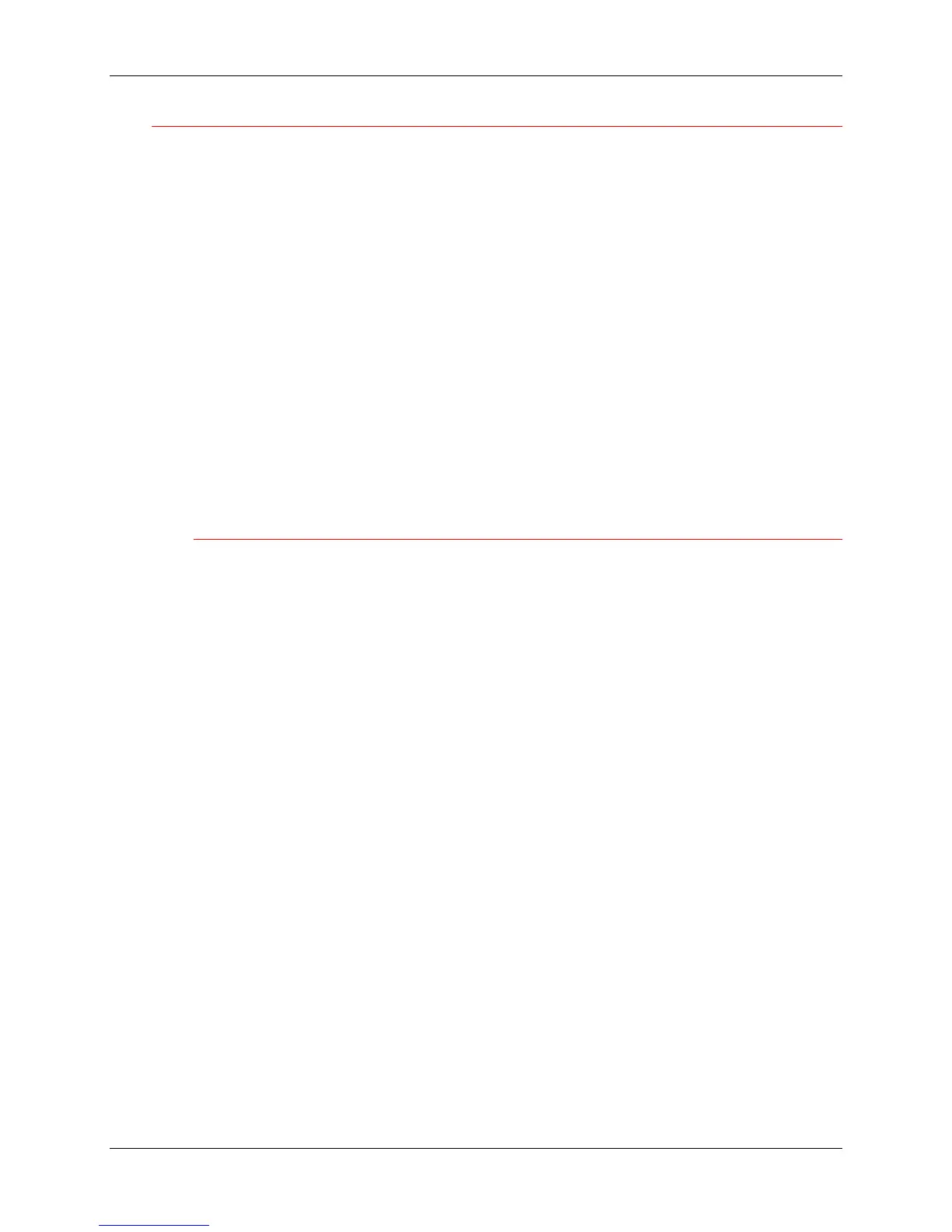24. Maintenance Storing the supplies
24-16 Xerox Phaser 790
Copy/Print Cartridge
The Copy/Print Cartridge includes a light sensitive drum, a drum cleaner, and
the Dry Ink Waste Container.
• Always store the Copy/Print Cartridge in the carton.
• Store the Copy/Print Cartridge away from direct sunlight, in the following
environment:
• Temperature = 3 to 35° Celsius
• Humidity = 15 to 80% relative humidity, with no condensation
• Avoid hot and humid locations
• Avoid magnetic fields, such as computer screens and disk drives
• Keep out of the reach of children
• Keep the cartridge level, do not store on end.
Handling precautions
• Never touch the blue surface of the drum. Never hit or rub the drum
surface. If scratched or contaminated with oil from your hand, printing
will be degraded.
• Do not allow direct sunlight to strike the drum surface.
• Do not attempt to reuse the Dry Ink collected in the waste container.
• Always keep the Copy/Print Cartridge level.
• Do not shake or tilt a used cartridge.