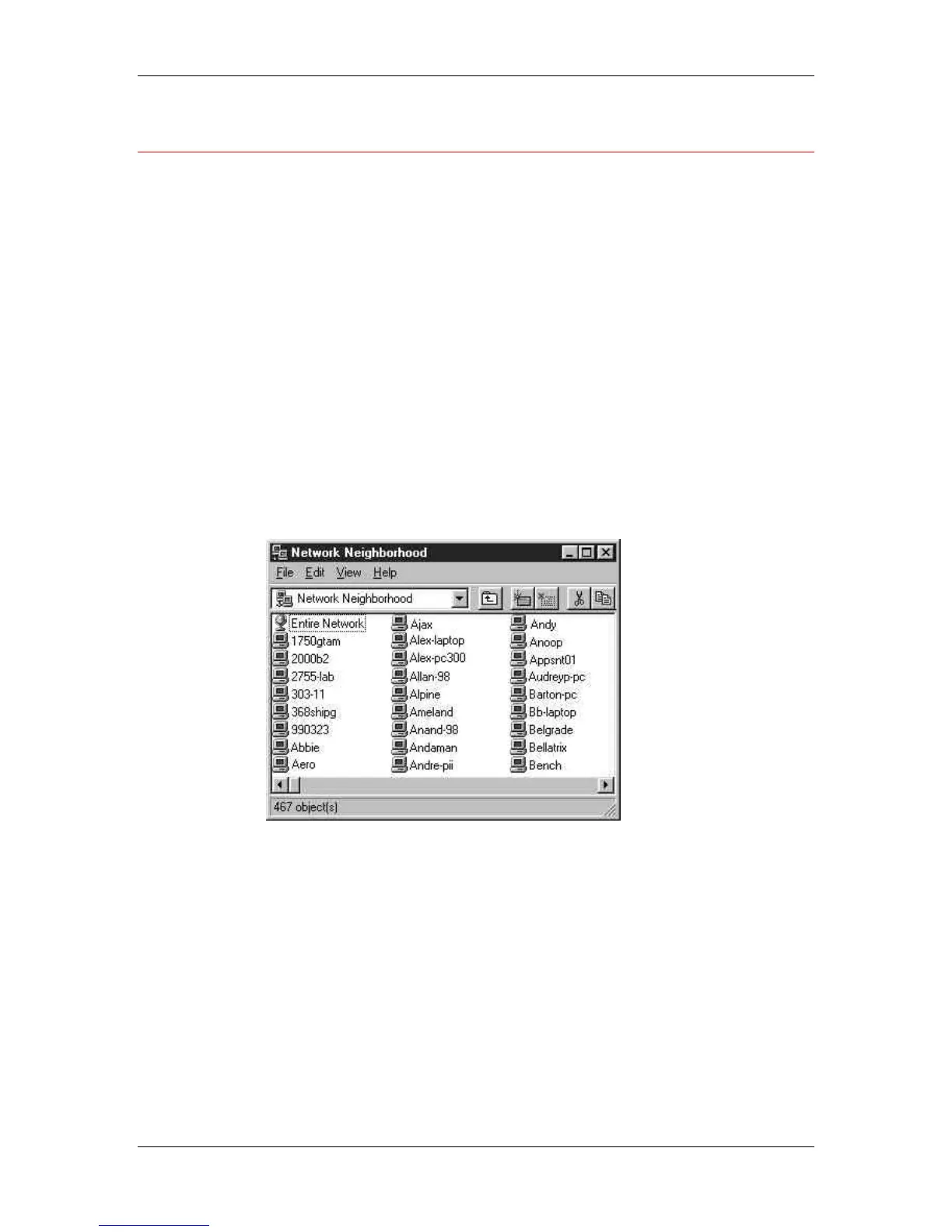9. Installing user software in a Windows 95/98 environment
Xerox Phaser 790
9–17
Setting up SMB printing on Windows 95/98
Use SMB or WINS printing if you do not have a Novell network.
Printing by this method enables printing from a workstation to a
particular print connection (Hold, Print, or Direct) on the Phaser 790.
The following procedure assumes you have the TCP/IP protocol and
Client for Microsoft Networks installed.
To set up printing to a second or third print connection. Repeat this
procedure for each and assign each printer a descriptive name during
the printer driver installation for subsequent identification purposes.
SMB printing is referred to as Windows Printing in Setup, on the
Control Panel and on the Configuration page.
1. Ensure that the printer is configured for SMB printing. For more
information, refer to the chapter Performing the setup from the
Printer Control Panel.
2. At the workstation, double-click the Network Neighborhood icon
to display your network environment.