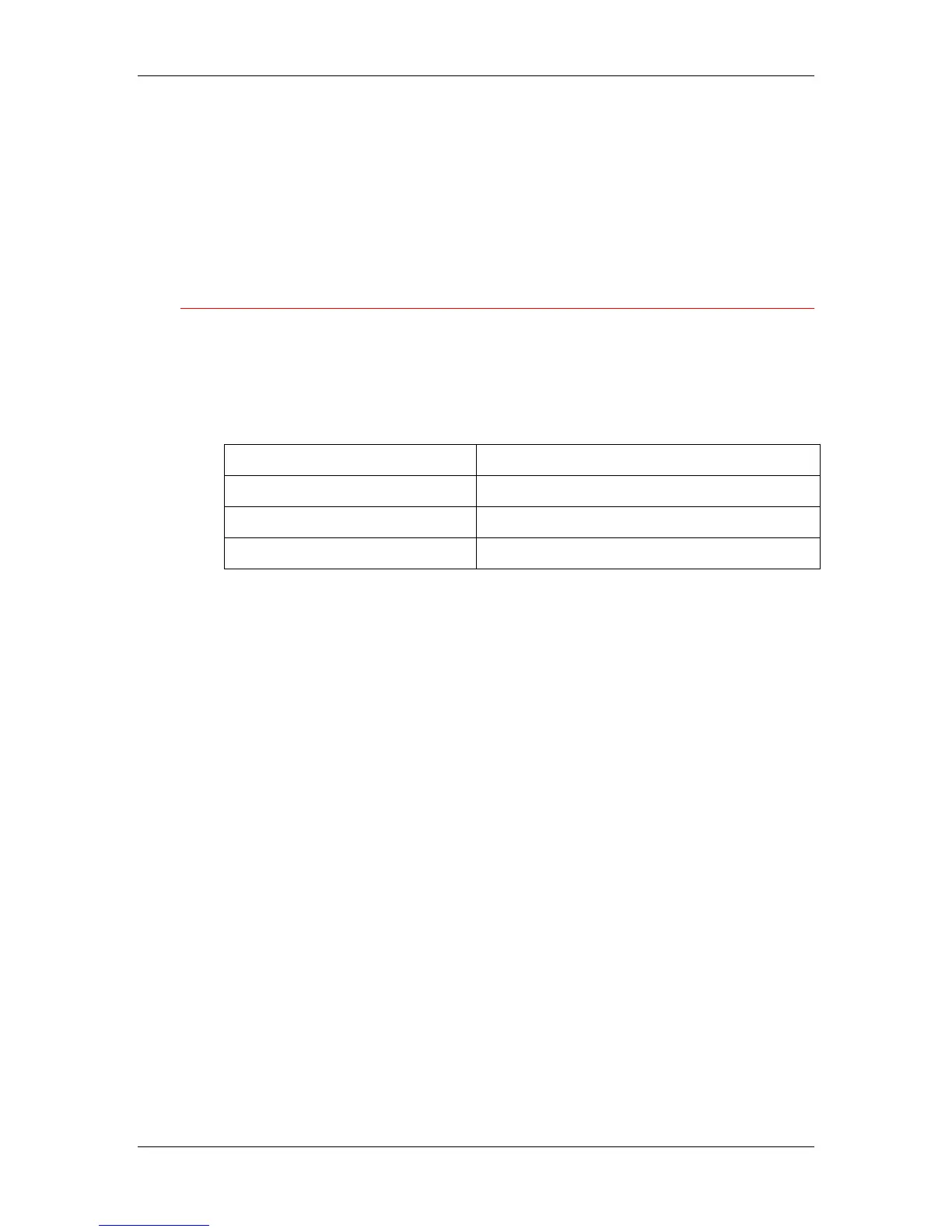16. Introduction to the Command WorkStation
Xerox Phaser 790
16–10
The Command WorkStation provides access to a great deal of
information and many features that are accessed in various ways—
buttons, menus, double-clicking, and right-mouse commands. It is a
powerful interface that allows for a great deal of interaction and
flexibility in the production process. The following section describes
each of the elements that compose the Command WorkStation
display.
Window area (Queues, Archive, Job Log)
This area can display one of three windows: the Queues window
(shown below), the Archive window, or the Job Log window (only the
Queues window is available if you logged in as Guest). The Queues
window is the default window; it shows spooled, processing, and
printing jobs in a display that changes dynamically.
For information Refer to
Queues area
Introduction to the Command WorkStation
Archive area
Archiving jobs in Managing print jobs
Job Log area
Introduction to the Command WorkStation