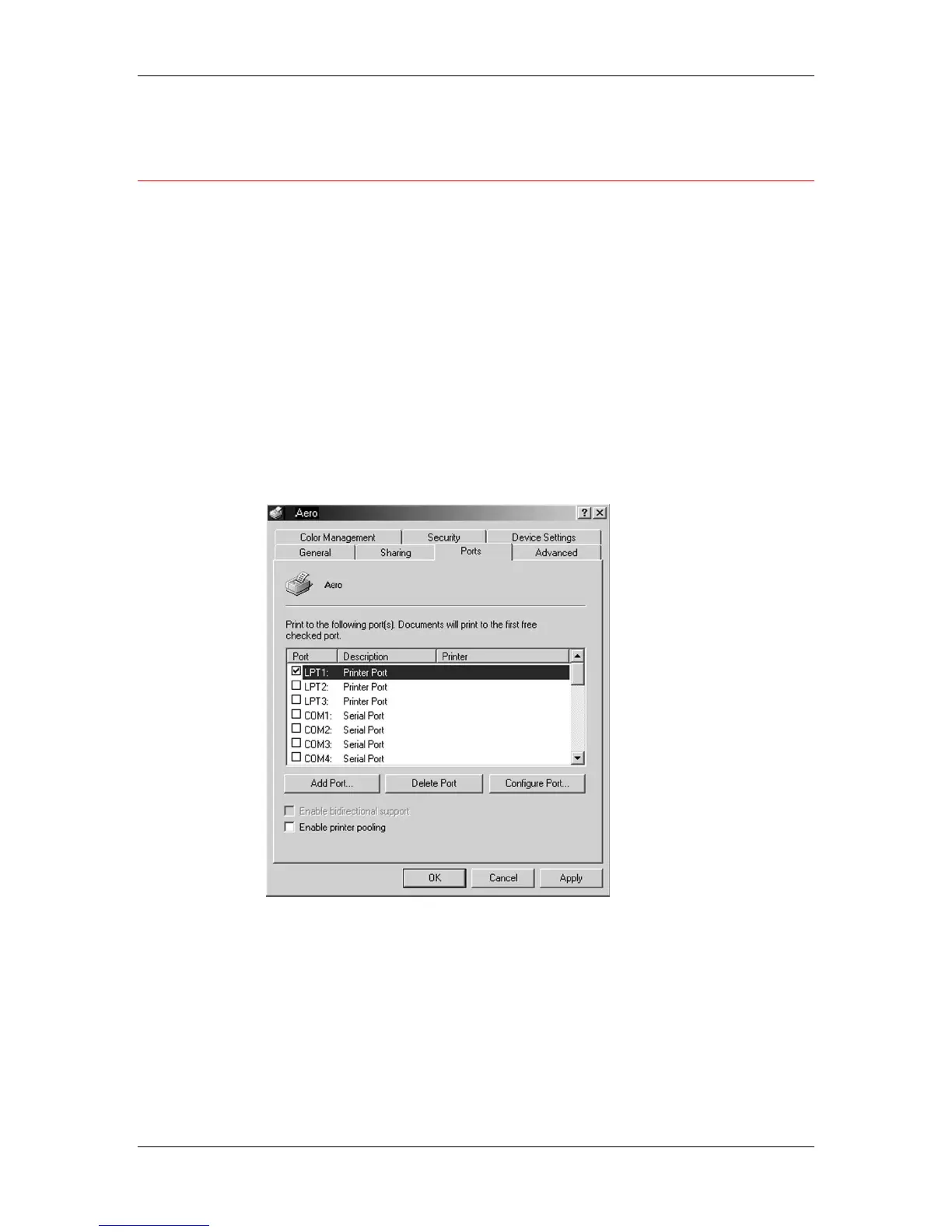10. Installing user software in a Windows 2000 environment
Xerox Phaser 790
10–13
Installing TCP/IP and LPR printing (upgrade installation
of Windows NT 4.0 to Windows 2000)
Before you continue, print a configuration sheet at the printer to obtain
the IP address assigned to the Phaser 790, as well as the Subnet
mask and gateway address, if they are used.
1. Perform steps 1-17 of the procedure Installing the user software
for parallel port printing to install the printer driver.
When installation is complete, the Printers window is displayed
with an icon for the newly installed printer.
2. Right-click the Phaser 790 icon and select Properties to open
the ppd window. Select the Ports tab to display the Printer Ports
window.
3. Ensure that you are connected to LPT1 and select the Add Port
option to display a list of available ports.
