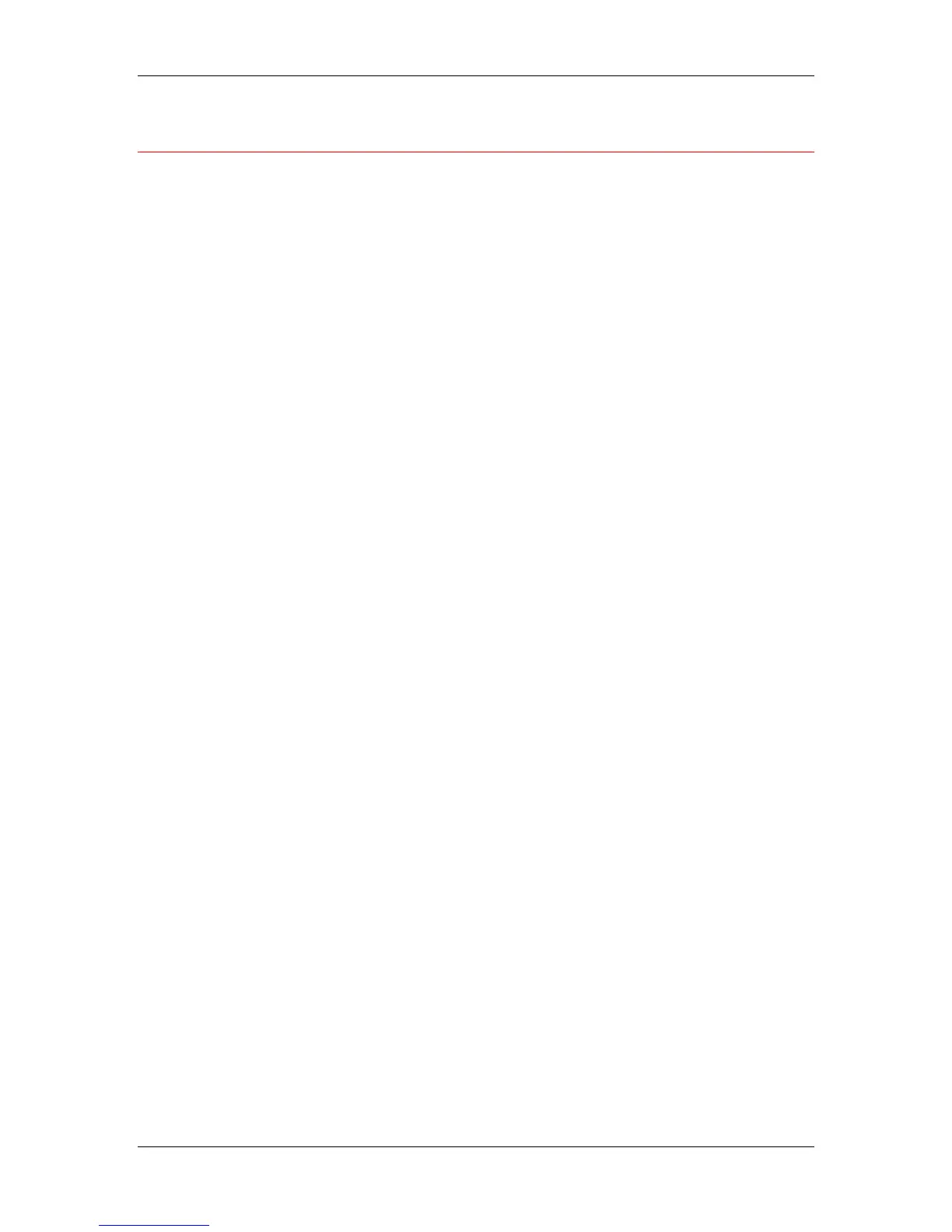17. Managing print jobs at the Command WorkStation
Xerox Phaser 790
17–20
Other server management commands
These additional Server menu commands are used to manage server
performance, configuration, and status. Some of these commands are
available only through the Administrator log-in:
• Manage Color—Opens ColorWise Pro Tools
• Manage Fonts—Allows you to delete fonts from, as well as add
fonts to, the printer
• Clear Job Log—Clears the Job Log only
• Reboot—Causes the printer to be rebooted, just as if you had
selected Restart Server from the Shut Down menu on the Control
Panel
• Clear—Clears all jobs in all server queues, as well as all jobs
archived on the printer, the index of archived jobs (in the Archive
window), and the Job Log
• Setup—Invokes Printer Setup (see the Configuration Guide)
• Log out—Closes the connection to the printer
For more information, refer to the relevant sections within this chapter
Using ColorWise Pro Tools and Introduction to the Command
WorkStation.