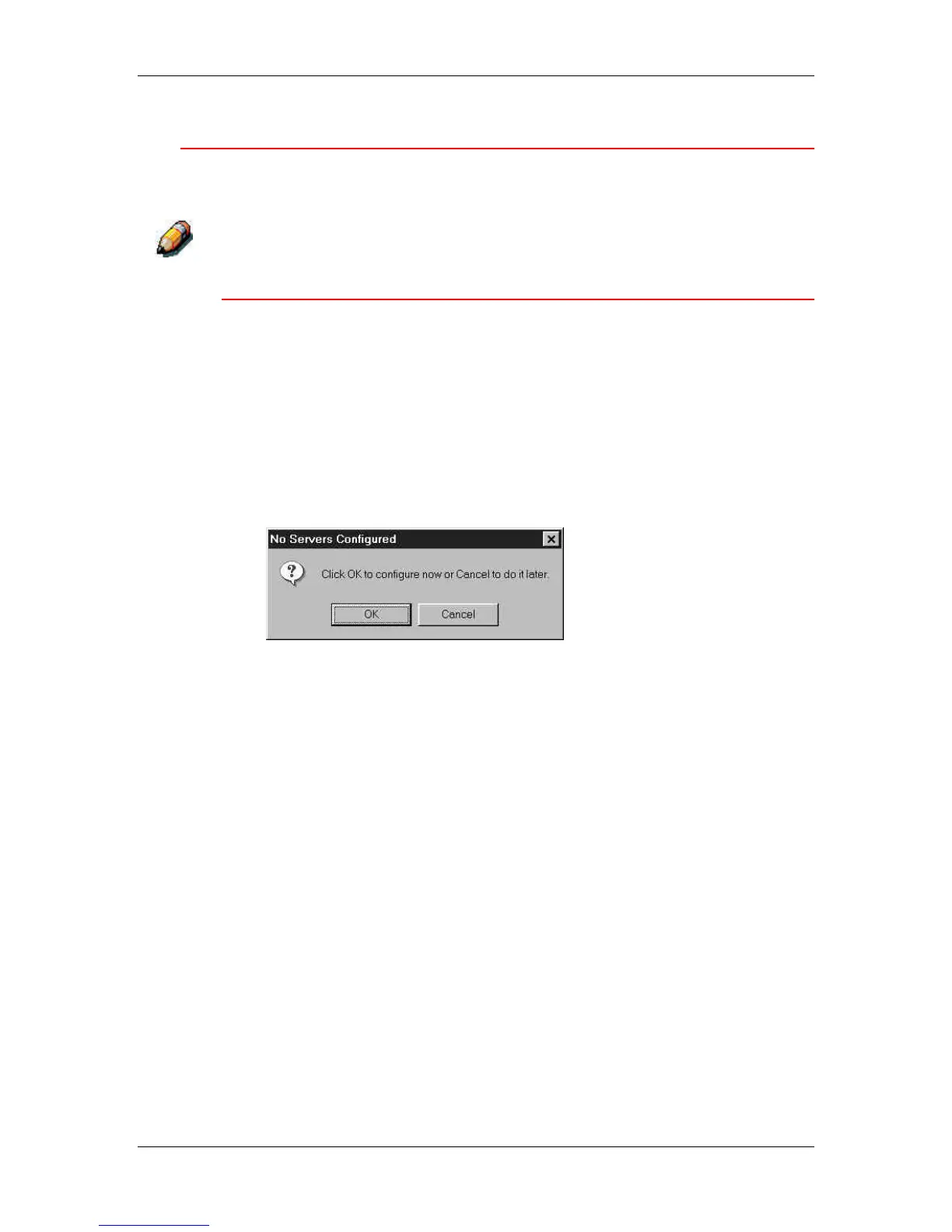13. Installing the Fiery software for Windows and Macintosh
Xerox Phaser 790
13–15
Configuring a connection for the Command WorkStation
The first time you launch the Command WorkStation, you are
prompted to configure the connection to the printer.
Any change in TCP/IP configuration affects all connections.
Configuring the connection for Command WorkStation
1. Print the Configuration page from the Printer Control Panel and
note the IP Address of the printer. For more information, refer to
the chapter Performing the setup at the Printer Control Panel.
You can also set up a Domain Name Server (DNS) for the IP
Address of the printer. See your Windows system documentation
for information.
2. Double-click the Command Workstation icon.
3. Select OK.
