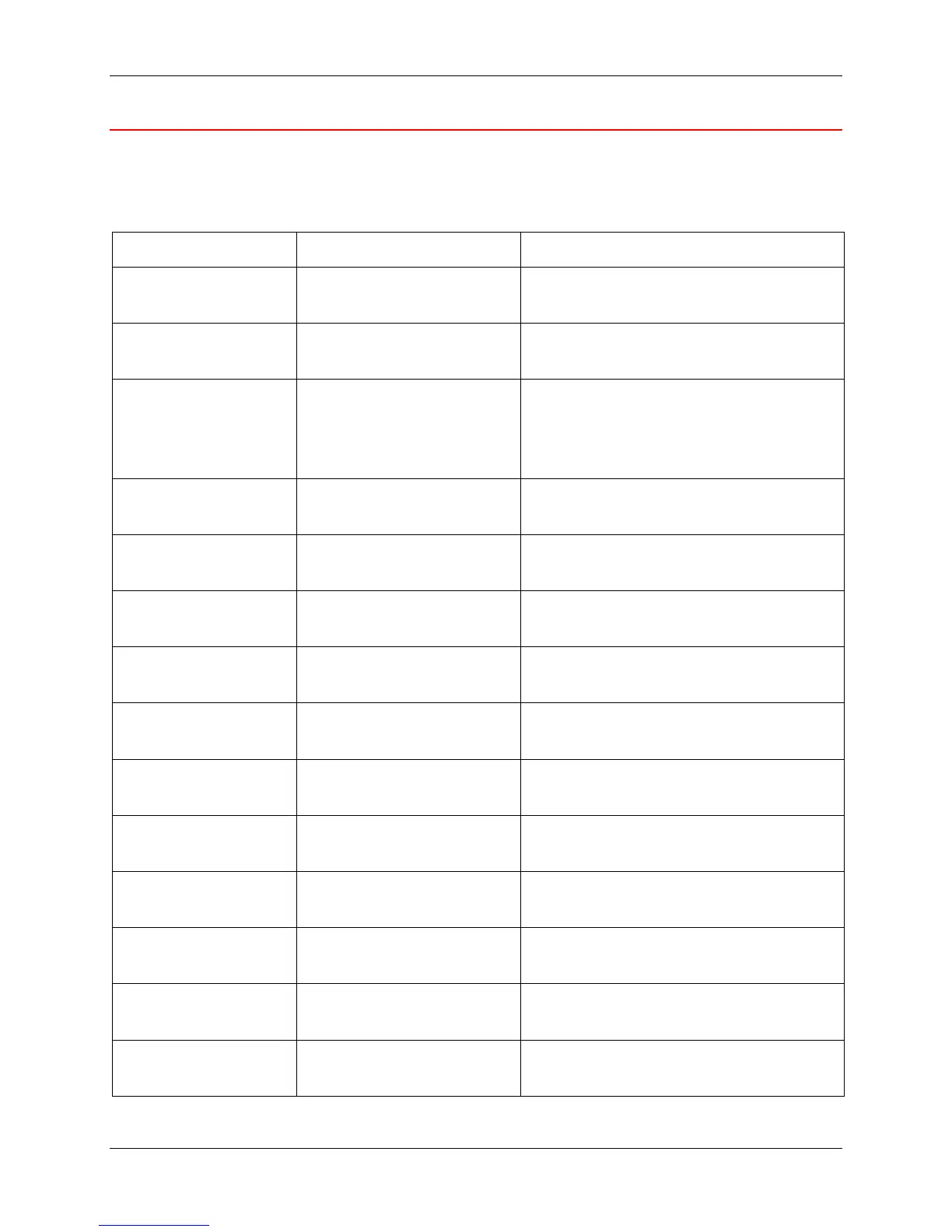Printer Error messages 23. Problem Solving
Xerox Phaser 790 23-31
Printer Error messages
If the problem still exists after following the instructions in this table, call your
service support and report the problem.
Message Possible Cause Action
010-317 Call for
Service
There may be an
electrical problem.
Call your service support and report
the code displayed in the message.
Black Ink Low The Black Dry Ink
Cartridge is low.
When prompted, replace the Black
Dry Ink Cartridge.
Check Loading of
[paper tray] in Use
The input document size
does not match the size
of the paper in the
selected tray.
Select Auto Tray.
Adjust the paper tray Width Guide.
Clear Jam in Area 1 There is a paper jam in
Area 1.
Refer to the Area 1 jam clearance
procedure in this chapter.
Clear Jam in Area 2 There is a paper jam in
Area 2.
Refer to the Area 2 jam clearance
procedure in this chapter.
Clear Jam in Area 3 There is a paper jam in
Area 3.
Refer to the Area 3 jam clearance
procedure in this chapter.
Clear Jam in Area 4 There is a paper jam in
Area 4.
Refer to the Area 4 jam clearance
procedure in this chapter.
Clear Jam in Area 5 There is a paper jam in
Area 5.
Refer to the Area 5 jam clearance
procedure in this chapter.
Clear Jam in Area 6 There is a paper jam in
Area 6.
Refer to the Area 6 jam clearance
procedure in this chapter.
Clear Jam in
Duplex Tray
There is a paper jam in
the Duplex Tray.
Refer to the Duplex Tray jam
clearance procedure in this chapter.
Close Area 1 The Area 1 access cover
is open.
Close the Area 1 access cover.
Close Area 2 The Area 2 access cover
is open.
Close the Area 2 access cover.
Close Area 3 The Area 3 access cover
is open.
Close the Area 3 access cover.
Close Area 4 The Area 4 access cover
is open.
Close the Area 4 access cover.